Why big brands clean transactional emails... and you can too!
 Jonas
Jonas


Verify your email list in 3 simple steps
Maximize deliverability and open rates by testing your email content.
Check if your emails will reach the inbox or land in the spam folder.
Keep your email lists clean the moment you collect new email addresses.
Optimize your lists and improve how you collect emails using reports.
Keep track of your domain activity to protect your account and reputation.
Learn in real-time if your IP or domain hits a blocklist to maintain your deliverability.
The first step to access MailerCheck is to create an account.
Get quick answers to the most common MailerCheck questions.
Your resource for tips and tricks on maintaining your subscriber lists.
Get the most out of your email verification tool with these tips.
Learn about the overall functionality of the MailerCheck API.
 Jonas
Jonas

Transactional emails are arguably the most important communication channel you have. They’re the engine behind day-to-day customer interactions that ensure everyone has the information they need when they need it. So the question is:
Do you regularly clean your list or scan your email content for red flags that can damage your transactional email deliverability?
The good news is it’s never too late to start! Let’s take a look at why and how you should clean your transactional emails so they do their job.
Transactional emails are the emails automatically sent to people that interact with your business. Unlike email marketing which requires subscriber opt-in, these emails do not require permission because they are meant to deliver important information about a mutual transaction.
Some examples include:
Forgot your password? You’ll receive a new activation code in your inbox
Ordered a parcel? A confirmation email will pop up
Started a new subscription? An onboarding email will share all the details
Transactional emails confirm a customer’s actions and guide them to the next steps, if need be—just like this order confirmation email from The Body Shop, and this subscription confirmation from FitOn.
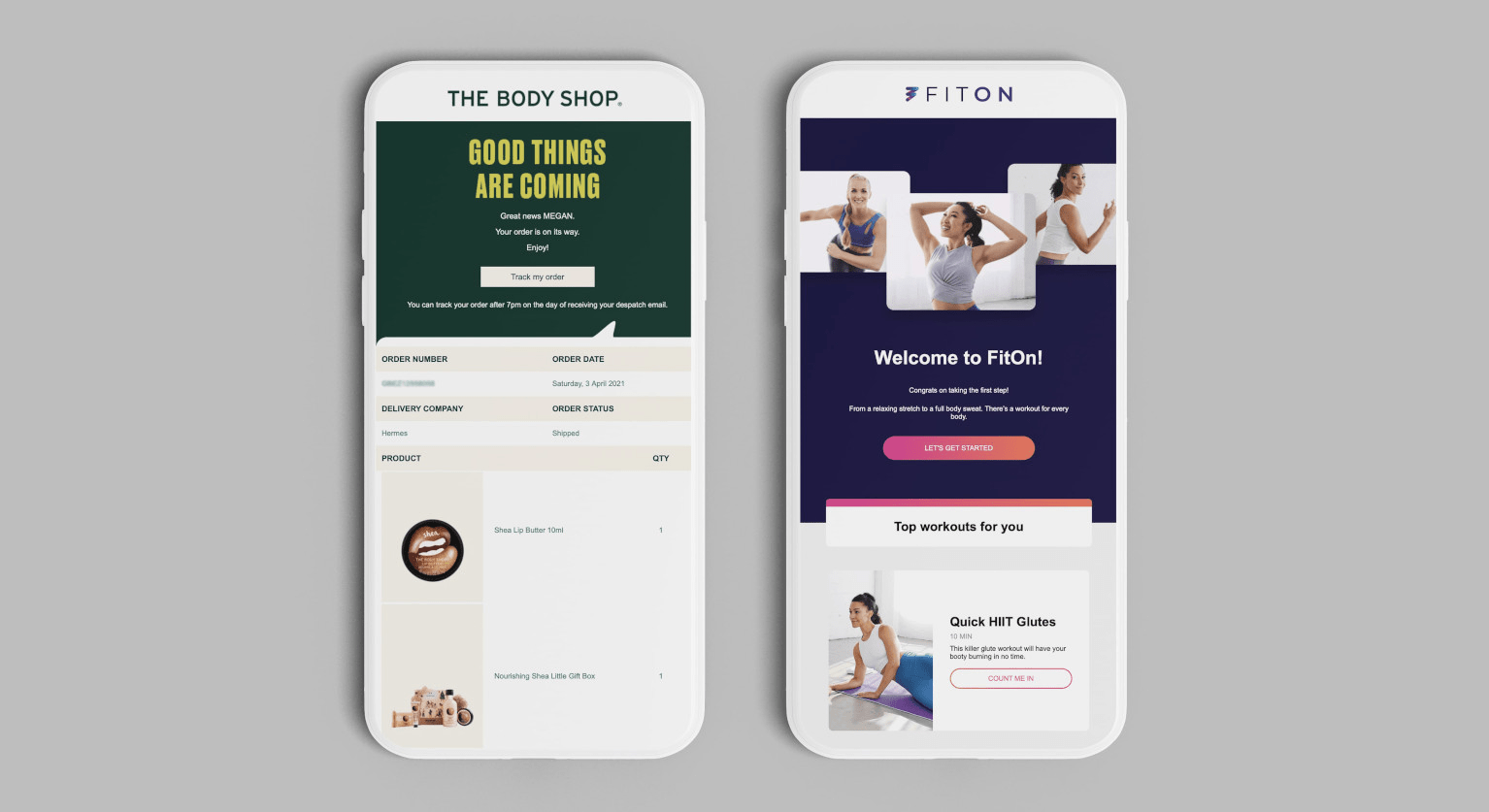
These two examples are just some of the forms that transactional emails take. When harnessed to the right effect, they can provide you with an edge over competitors! You can check out this article for more tip-top transactional email examples.
Do you send business emails? MailerSend reimagines transactional email with a drag & drop editor, dynamic templates, team-based tools, and 24/7 customer support. Seeing is believing!
While cleaning email lists is the norm in email marketing, for some reason transactional emails have slipped through the cracks. This is a mistake!
Like your marketing emails, the same deliverability issues apply to transactional emails, including invalid email addresses, spam traps and faulty email content.
Over time, these problems add up and ISPs like Gmail and Outlook lower your sender reputation score. If your score decreases, you risk getting on their naughty list where your emails end up in the spam folder—or not delivered at all.
Also, your email content might contain errors that can hurt deliverability. Bad HTML code, broken links or missing images can cause the ISPs to send the email straight to spam.
Rightmove did the right thing by telling customers to look for their password reset email in the spam folder. But, ideally, you want your transactional emails to be spotless and clean in the first place so that they land in the inbox every time.
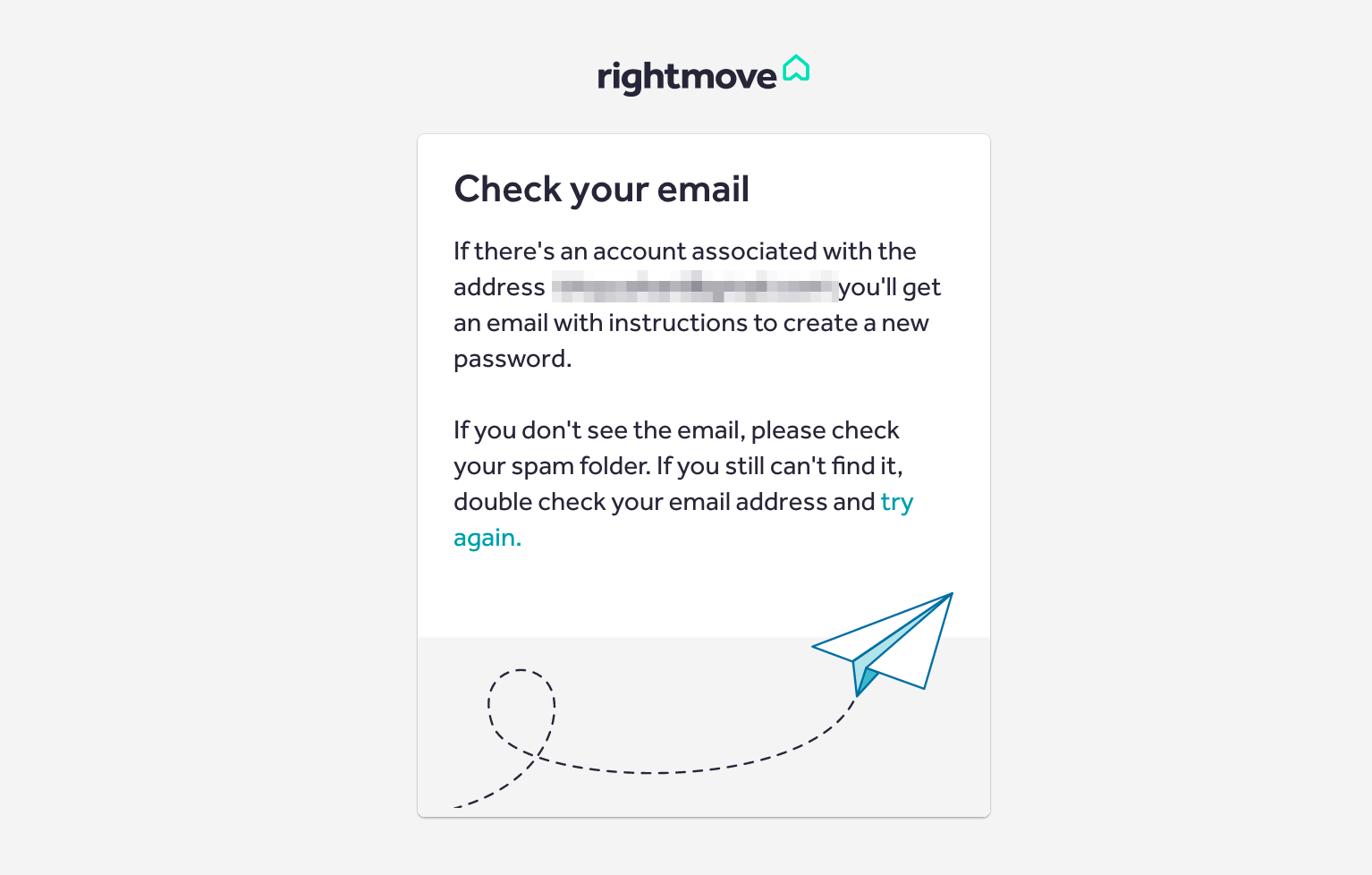
Can you imagine a world where your customers fail to receive important transactional emails like purchase confirmations, password reset emails, or their monthly invoices?
People will not be happy. But you don’t need to think about that, because it’s time to talk about cleaning!
Let’s roll up our sleeves and get cleaning! There are two things to keep an eye on—your email list, and your email content.
You’ll have a few different types of subscriber lists for marketing, customer service and transactional emails—and all of them need to be sparkling clean!
Just like with your marketing lists, you simply upload your transactional email list, and the tool will analyze each email address to make sure it’s healthy and valid.
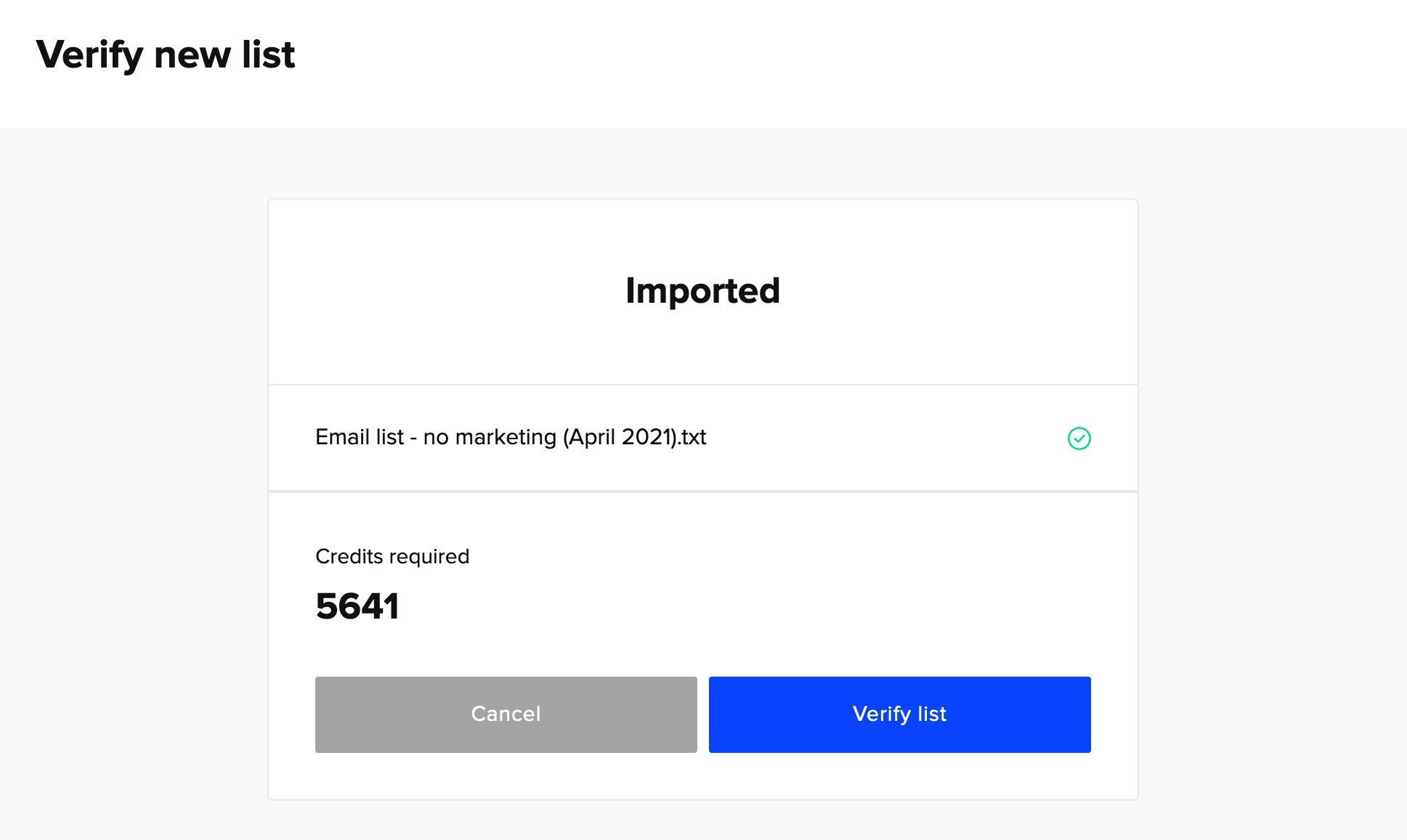
Once everything is Mailer-Checked 😉, you’ll get a clean list that’s ready to go! You can use MailerCheck with credits—1 credit will allow you to check 1 email address, and so on.
Now, you can also clean up your email content with MailerCheck’s Inbox Insights. This feature will check your emails for any transactional email deliverability issues before you hit “send”, saving you from costly missteps or mistakes!
Similar to email marketing, transactional emails may still be diverted to the spam/junk folder if they contain spam-like words, broken links/code, or if your sending records (SPF and DKIM) are unauthenticated.
To get started, just send an email template from your transactional email provider, like MailerSend, to a unique email address. Inbox Insights will watch and wait for your email before starting a series of tests.
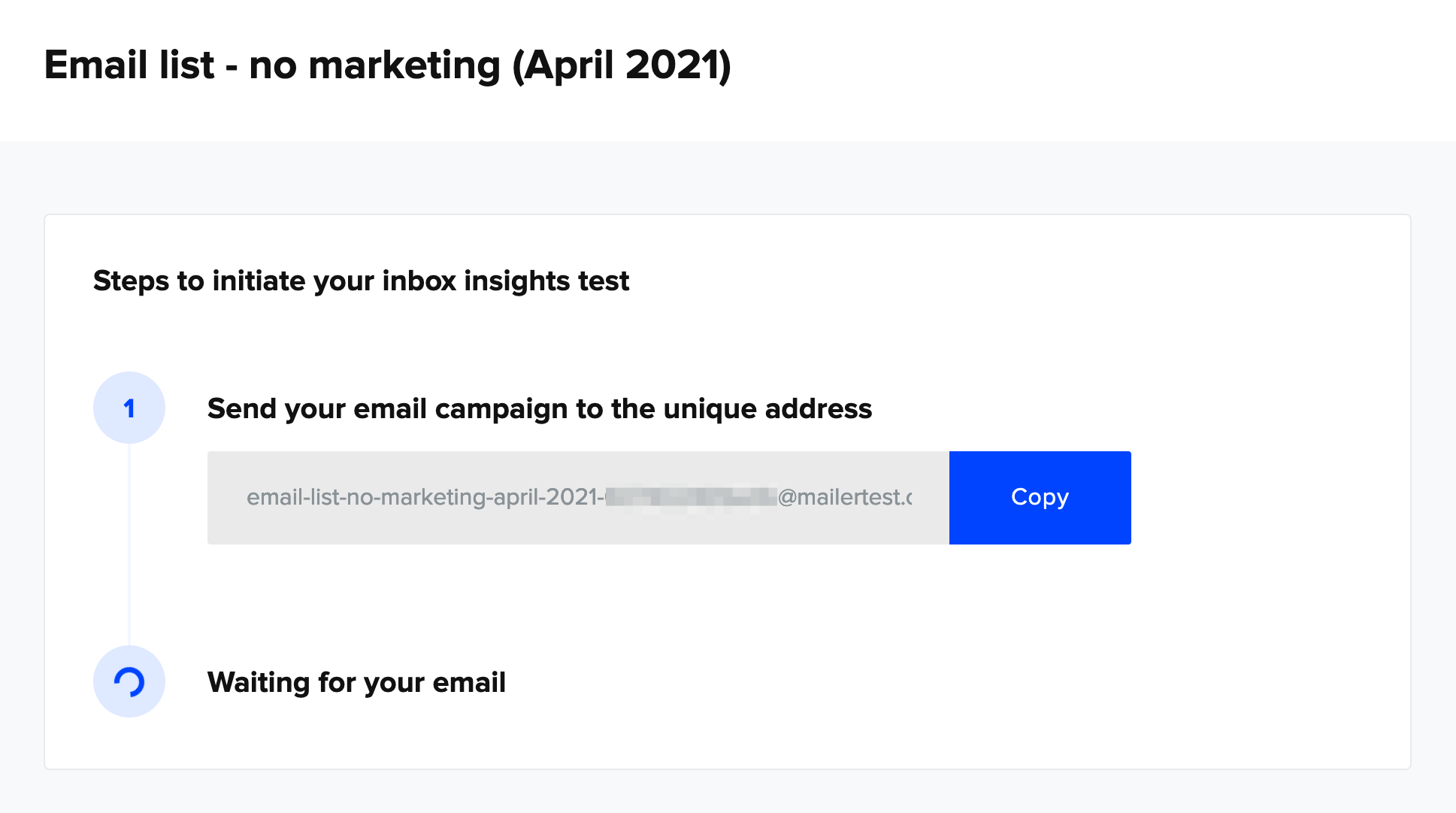
Once received, Inbox Insights will analyze your email, assign a deliverability score, and produce a report along with recommendations. Here, the order confirmation email needs to address some spam along with broken links and sender authentication issues.
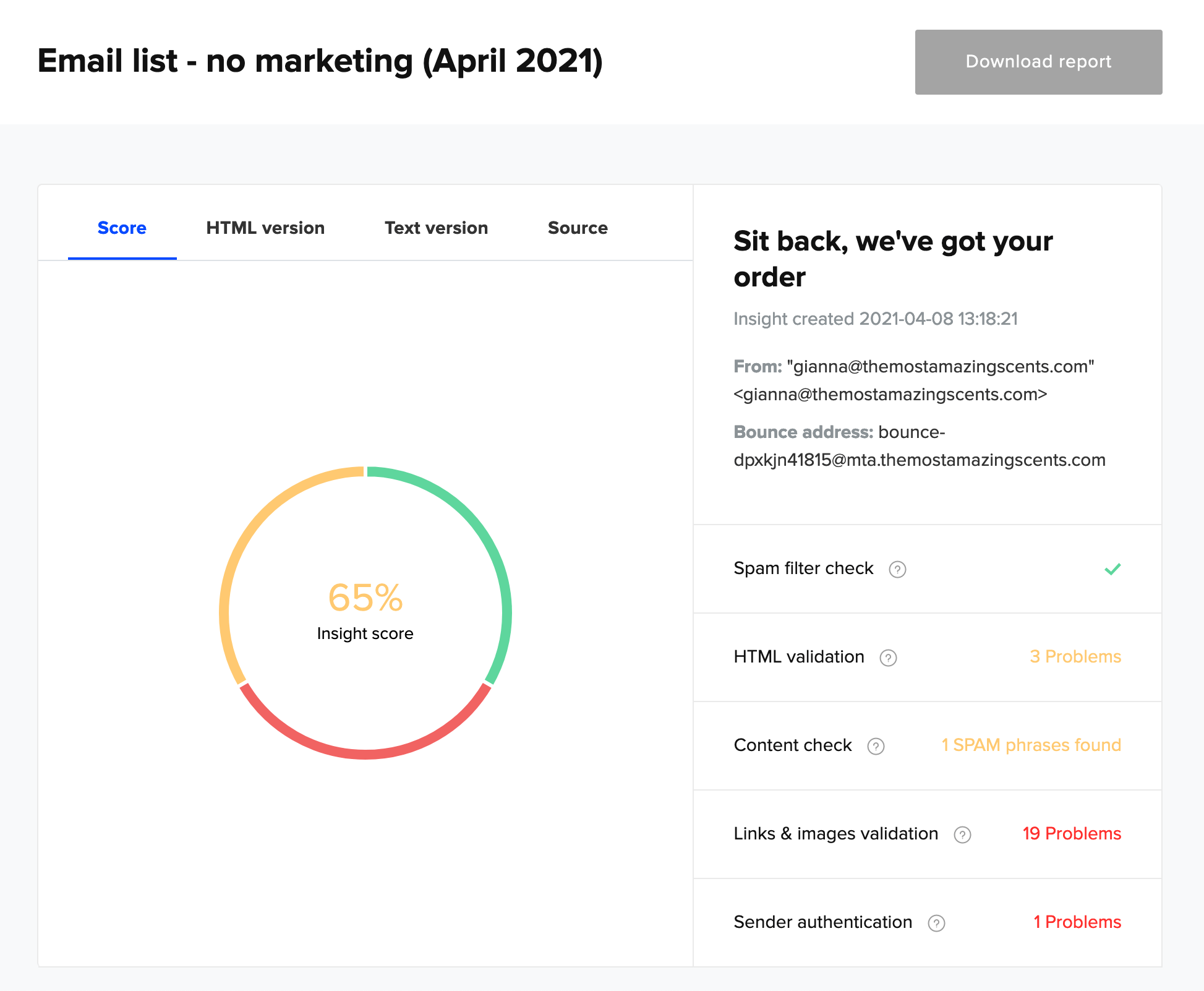
Regular email cleaning is a good practice, but there are a few other things you can do in between to maintain your pristine sender reputation. The best way to share cleaning tips is to show some real examples. Let’s go!
Here’s a transactional email from an airline (yes, this is a real one).
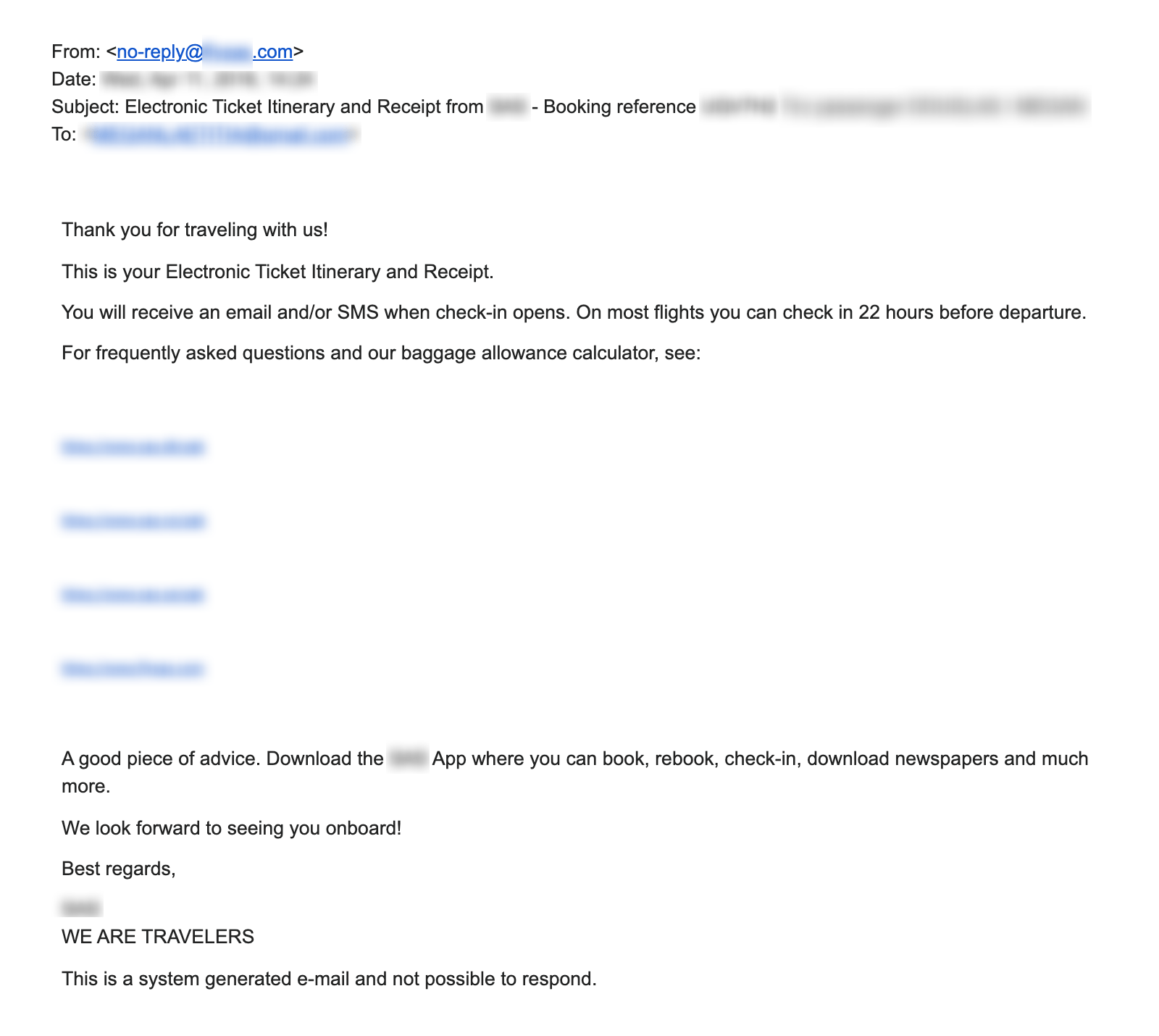
Aside from the plain design and a reminder that you cannot reply to the email, there are a couple of things here that could set off deliverability alarm bells:
No-reply email address: Steer well clear from no-reply email addresses as they tell your customers that you aren’t interested in hearing from them
No recognizable ‘From’ name: Not including a sender name can hurt your deliverability and land you in the spam box
URLs as link text: Listing URLs in the body of the email can look spammy and filter your message to the junk folder
Upper case text: Writing in ALL CAPS is spam-like behavior and it’s difficult to read!
Next, let’s take a look at this email from an online course provider. Don’t you love how it starts?
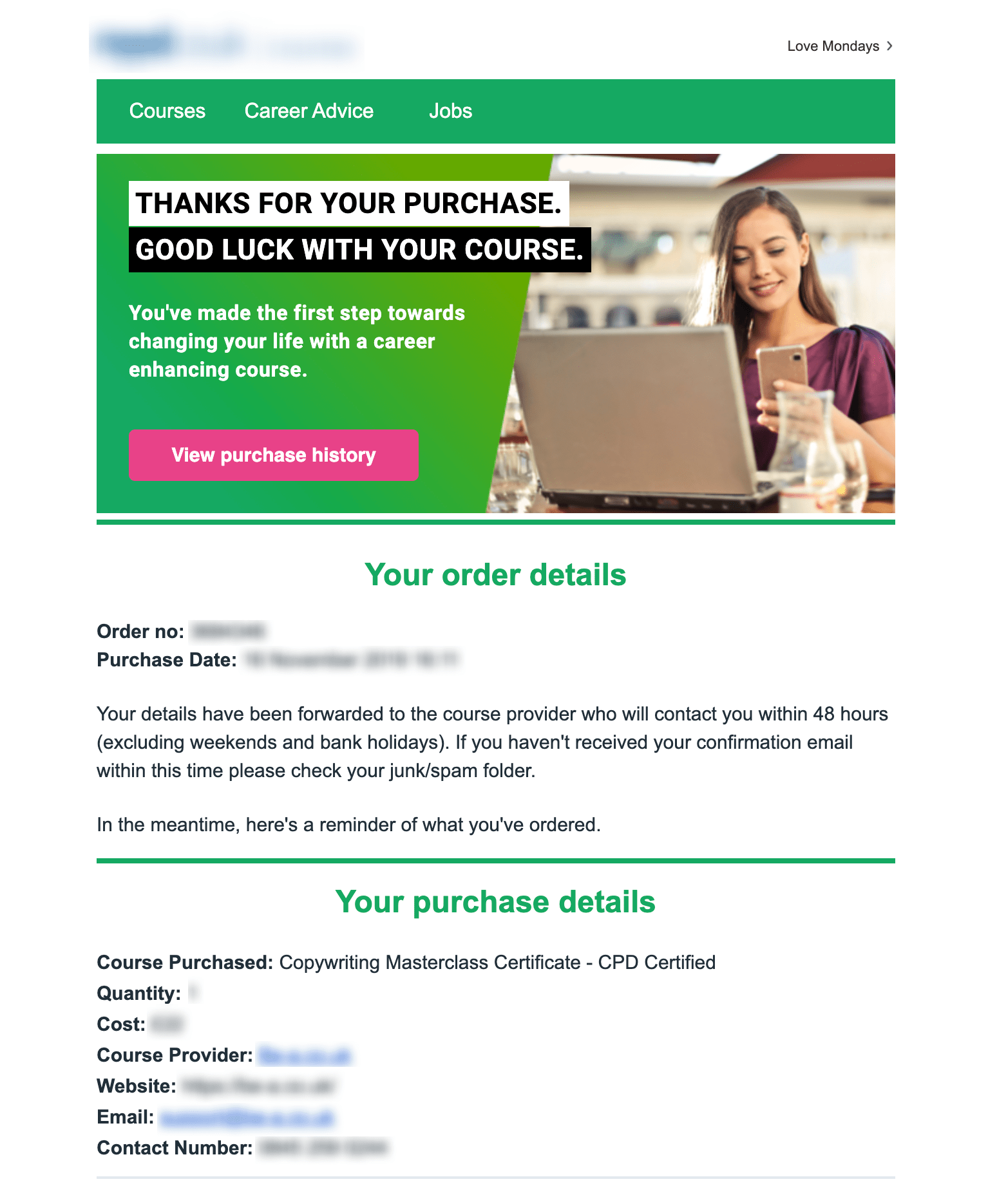
This email is much more aesthetically pleasing, right? It has a color scheme, a named sender, a consistent design style, and the text is simple and easy to read. They also include a clear summary of what was purchased, and when it will arrive.
However, there are still a few things that could land it in the spam folder.
They used a no-reply email address: However, they included an alternative email address and telephone number, so it encouraged two-way communication
Everything was condensed into a large image: Spammers try to get around spam filters by hiding spam-like words in large images
Overall, this transactional email stood a much better chance of landing in the inbox, but some extra tweaks could make it even more likely.
Now, let’s take a look at some transactional emails that will make MailerCheck extra happy, pass all the spam filters with flying colors, and land in the inbox!
Take a look at this delivery confirmation email from Amazon.
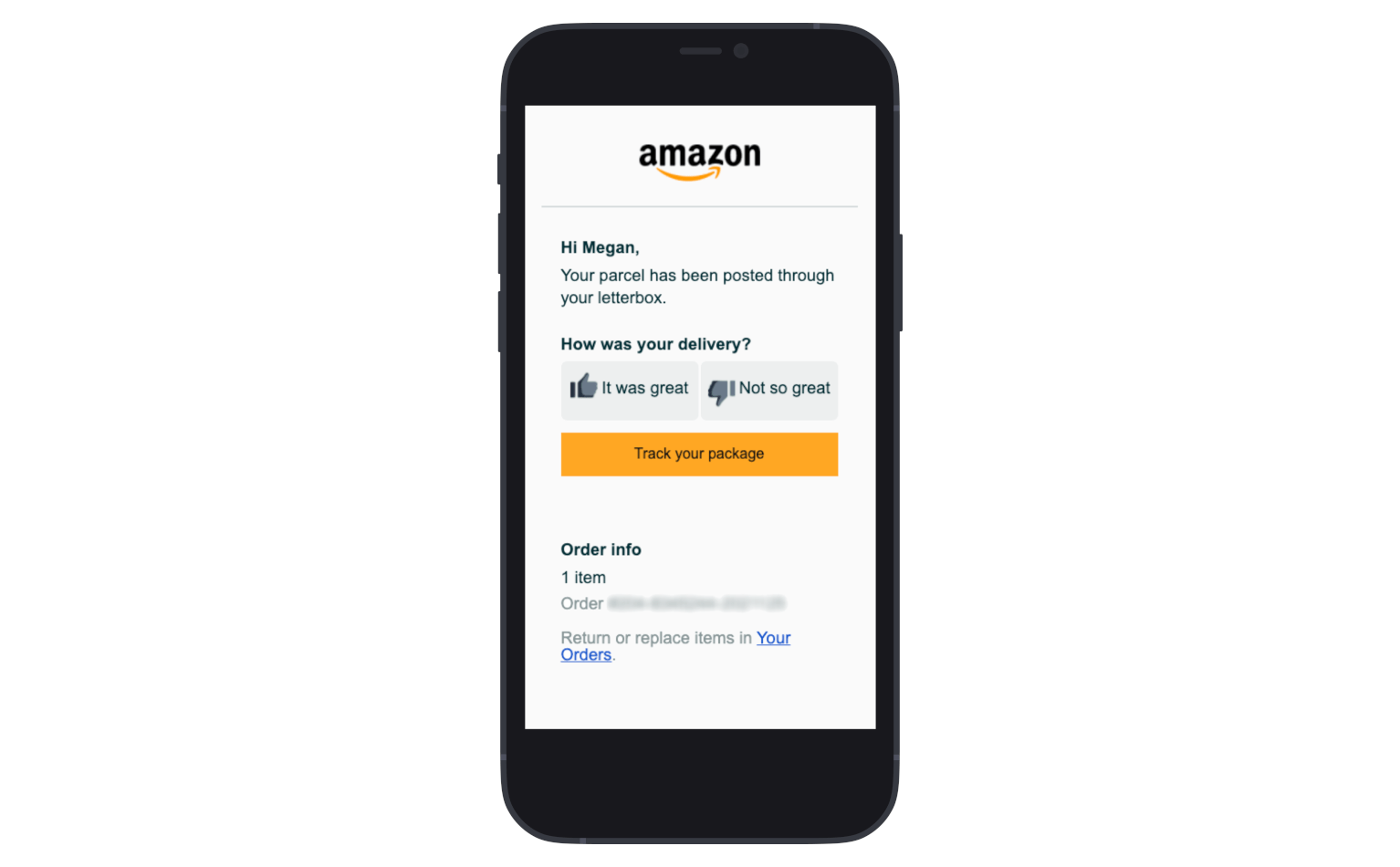
This transactional email ticks a lot of boxes!
Appropriate email address: Amazon sends this email from [email protected] —a real alternative to a ‘no reply’ address
Personalized message: Addressing the customer by their first name is a nice personal touch, and it means that the email is less likely to be labeled as spam
Clean, simple design and layout: It’s quick and easy to navigate, thanks to the streamlined design. Plus, there are no oversized images.
Amazon also uses the email as an opportunity to get feedback with a quick survey. You can get creative and use your transactional emails to cross-promote other products, notify people about upcoming releases and gather feedback.
And last but not least, let’s look at this transactional email from Airbnb Plus.
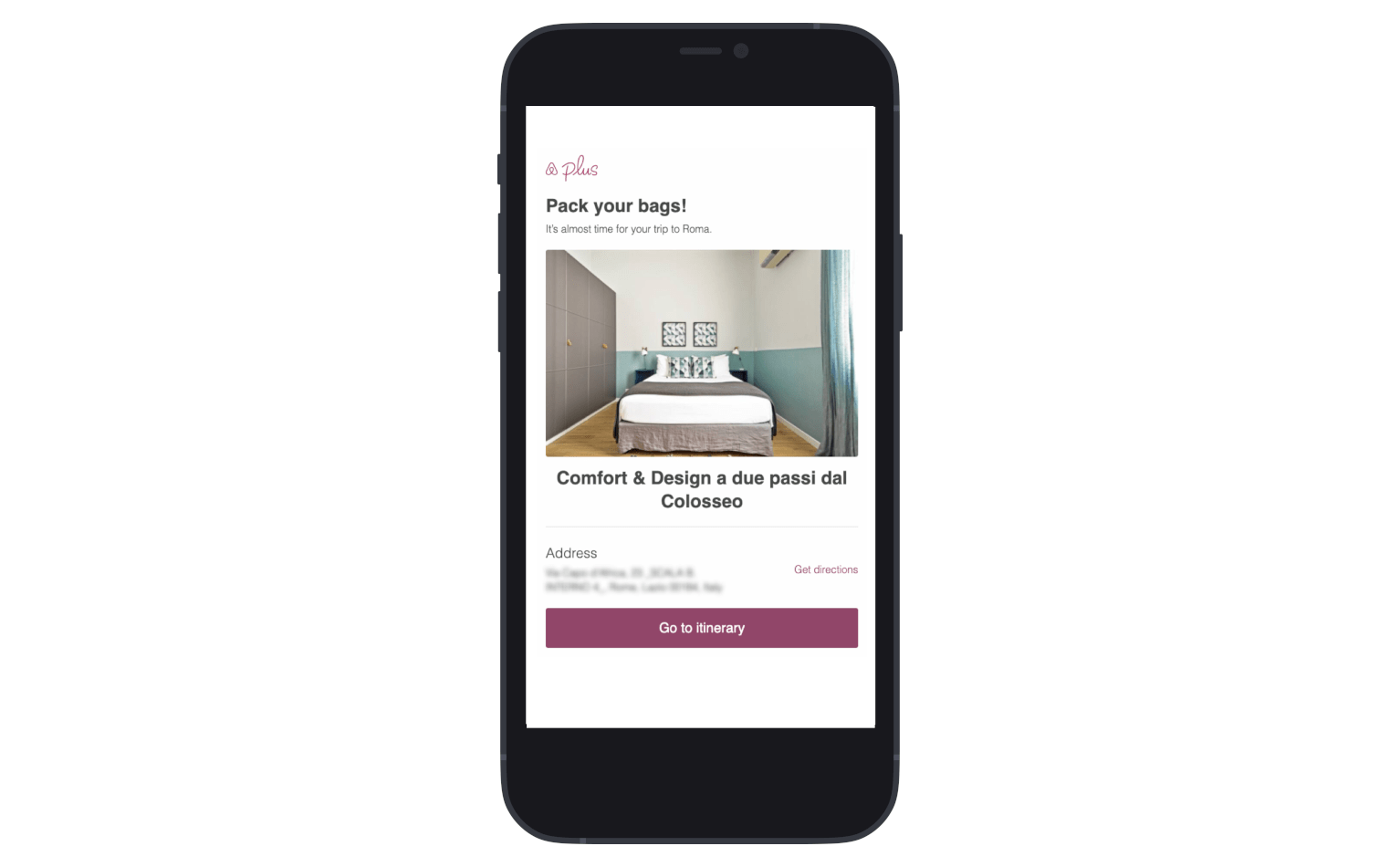
Another great, straightforward transactional email to wrap things up!
Uses a sender name ‘Airbnb’: So the customer (and spam filters!) can quickly identify who it’s from
Optimized email content: The email shares everything the customer needs to know (including host contact information, directions, itinerary, etc.), without using spammy words or being overwhelming
Later in the email, it also cross-promotes Airbnb activities that the customers can do in Rome during their stay. Another creative example of how you can get the most out of your transactional emails.
Email list and content cleaning are just as important for your transactional emails as it is for marketing. Follow email hygiene practices and use a transactional email service like MailerSend that focuses on deliverability and the recipient experience.
Keeping customers happy gets way easier when you are operating a well-oiled, sparkling clean email machine!
How do you ensure your transactional emails reach customers' inboxes? Share your tips in the comments!

