The first step to access MailerCheck is to create an account. Creating an account is free, and you will not be asked to make a purchase until you are ready to validate your email lists.
Creating an account (sign up)
-
1
Go to mailercheck.com
-
2
Click on the Sign up button (upper right)
-
3
Complete and submit the form
-
4
Upon submission, you will be logged into your new account
-
5
Fill out your business information.
-
6
Verify your email address, and receive a welcome email
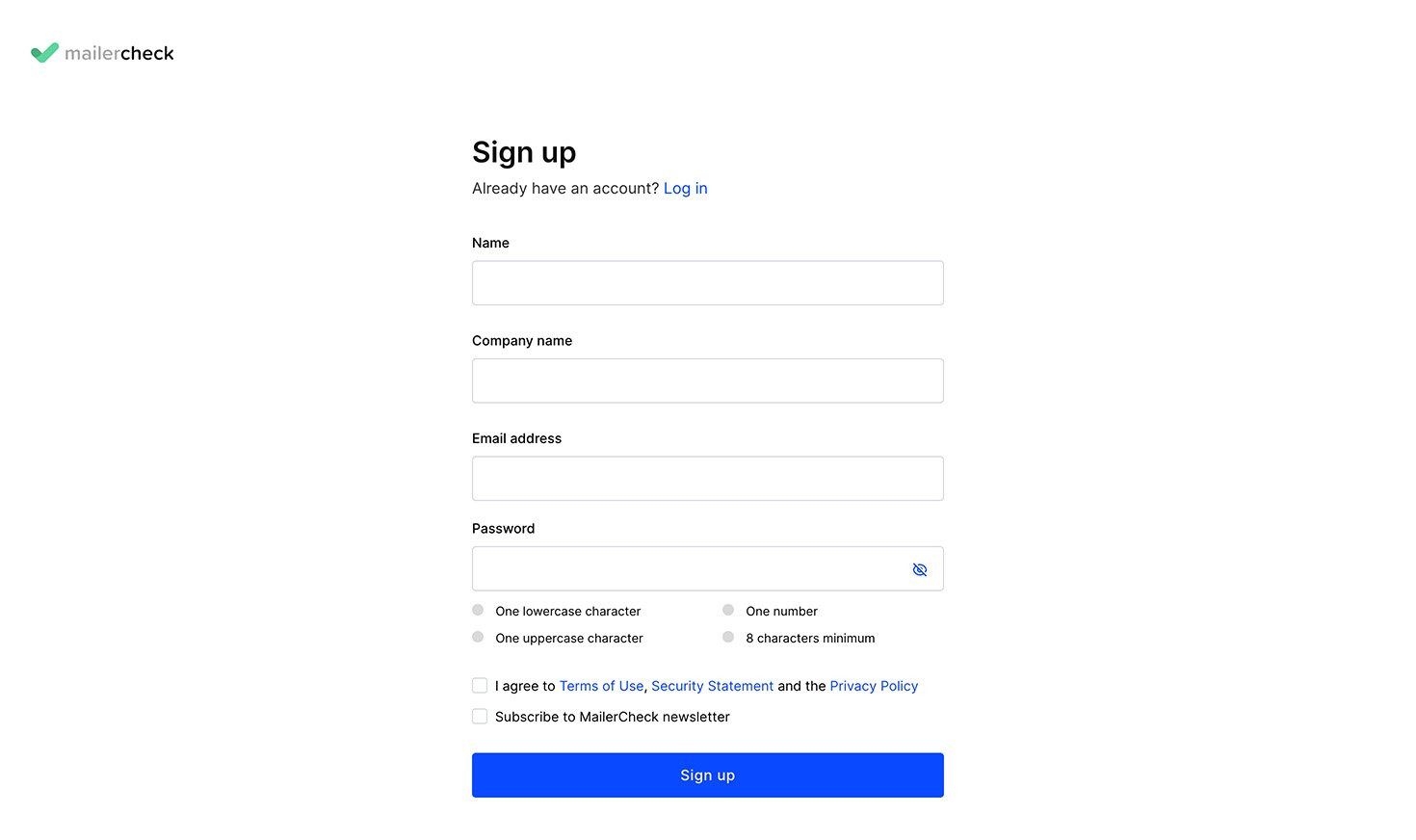
To create your account, you will be required to enter your full name, company name, email address and create a password.
Not sure what password you are typing? Click on the Show icon to reveal the password. Please note your password must meet the following requirements:
One lowercase character
One number
One uppercase
8 character minimum
When the password meets a requirement, a blue dot will appear to the left of the requirement hint.
Please review and select the checkbox for “I agree with Terms of Service and the Privacy Policy.” This will need to be selected to create the account.
If you would like to receive our newsletter and marketing emails, check the box for “Subscribe to MailerCheck newsletter.” This is not required to create your account.
When the form is submitted, you will be redirected to your new MailerCheck account where you can enter your business information.
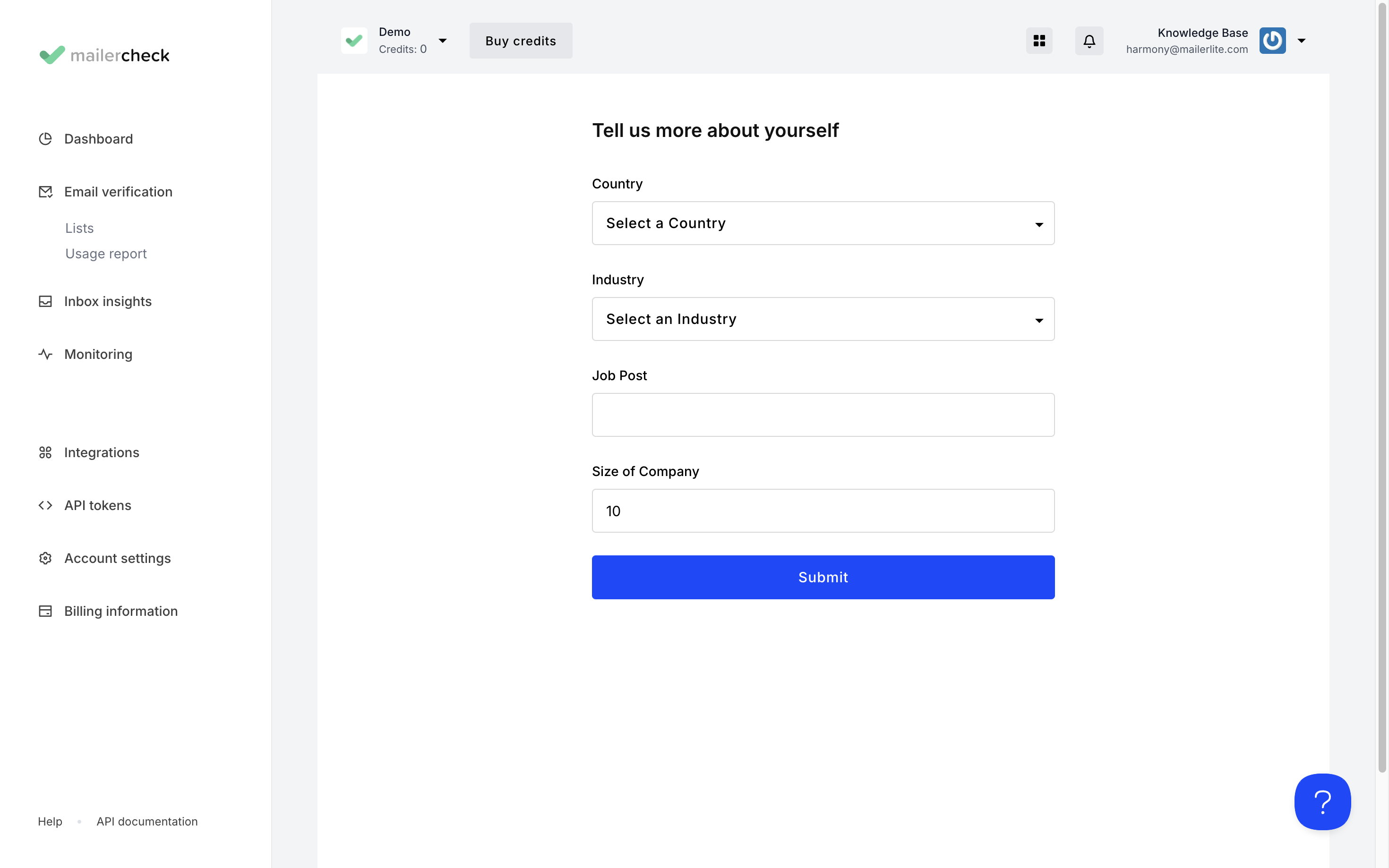
Once the information is filled out and submitted, you will be redirected to the Dashboard, where you can verify your email address and receive a welcome email.