
The more emails you send, the greater the responsibility for maintaining a high level of deliverability and protecting your email domains and IPs from scammers looking to impersonate you.
It can be a lot to think about! Fortunately, there are tools available that can keep track of your sending activity for you. DMARC tools receive reports for all the email messages you send. DMARC (Domain-based Message Authentication, Reporting, and Conformance) allows you to troubleshoot deliverability issues, check whether the emails align with your DMARC policy, and stop phishing attacks before they cause harm to your sender reputation.
To help you find the best DMARC report analyzer for your business, we’ve done the research and compiled this list of the best DMARC tools available right now. You’ll find what each one includes and its cost, along with a handy guide on which features to look out for to select the best tool for your business.
The 5 best DMARC tools comparison table
To make it easier to compare tools, we’ve put together this table with features and pricing for each one. For a more in-depth look at each tool, scroll down to the 5 best DMARC tools.
 Dmarcian
Dmarcian
|
 DMARCLY
DMARCLY
|
 EasyDMARC
EasyDMARC
|
 DMARC Report
DMARC Report
|
||
|---|---|---|---|---|---|
| Free plan | ✅ | ✅ | X | ✅ | ✅ |
| Premium plan or equivalent | $275 | $240 | $69 | $319.99 | $100 |
| Domains | 20 | 8 | 15 | 4 | 25 |
| DMARC messages | Unlimited | 1,000,000 | 1,000,000 | Unlimited | 2,000,000 |
| Users | 5 | 3 | 5 | Unlimited | Not clear |
| Mail source monitoring | ✅ | ✅ | ✅ | ✅ | ✅ |
| DMARC recommendations | ✅ | ✅ | X | ✅ | ✅ |
| IP prioritization | ✅ | ✅ | ✅ | X | ✅ |
| SPF, DKIM, DMARC validators | ✅ | ✅ | ✅ | ✅ | ✅ |
| DMARC wizard | ✅ | ✅ | ✅ | ✅ | ✅ |
| Blocklist monitoring | ✅ | X | ✅ | Enterprise only | ✅ |
| Access to deliverability tools | ✅ | X | X | X | X |
The 5 best DMARC tools
1. MailerCheck—Best all-around deliverability tool
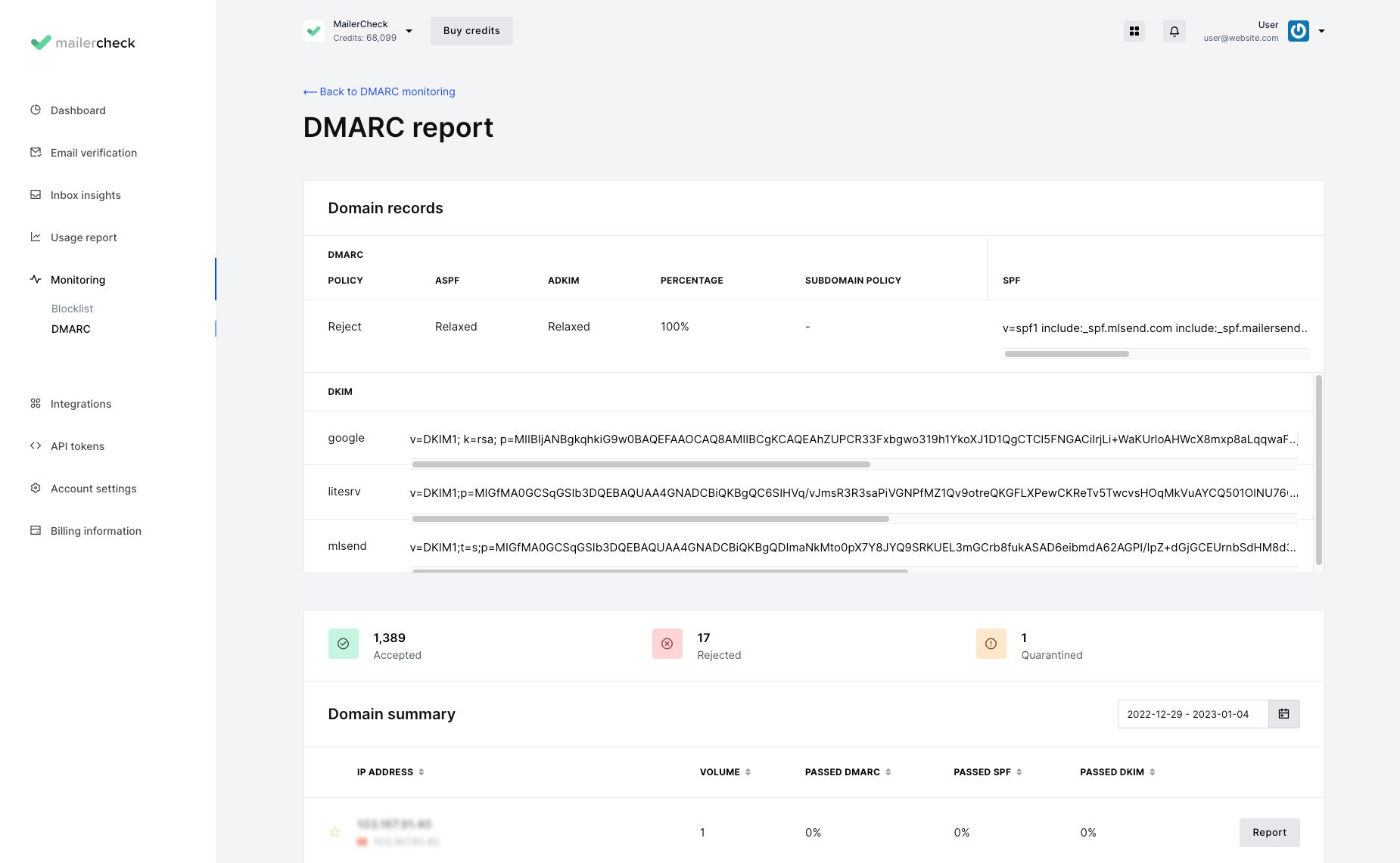
If you’re looking for a complete deliverability toolkit or want to monitor and improve your deliverability and prevent phishing and spoofing attacks together on one platform, MailerCheck is the tool for you.
MailerCheck’s DMARC analyzer includes all of the features you need to effortlessly monitor your domain activity, improve deliverability and keep bad actors at bay. It offers insights and suggestions about DMARC reports and includes an email authentication checker, DMARC record wizard, mail source monitoring, IP prioritization and more.
MailerCheck also includes email verification, email content analysis, inbox placement testing, and blocklist monitoring. As a true all-rounder, you’ll be able to work on improving all facets of your email deliverability under one roof. While at first glance MailerCheck’s plans appear more costly, they actually include unlimited DMARC messages and more domains than most other tools.
DMARC features
DMARC report analysis and recommendations
Forensic reports
Mail source monitoring
Known IP tracking
DMARC record wizard
Email authentication check for DMARC, SPF and DKIM records
Additional features
Email verification
Real-time API verification
Native integration with ESPs and automation platforms
Email content analysis
Inbox placement testing
Blocklist monitoring
Email verification usage reports
Pros
Includes a free tier for 1 domain
Intuitive interface that’s easy to understand and navigate
Includes full suite of email deliverability tools Backed by 12+ years of experience in email delivery
Plans include unlimited DMARC messages and a higher number of domains than most other tools
Cons
MailerCheck’s DMARC tool requires a subscription that also includes blocklist monitoring. Access to the other deliverability tools is included, however, they require the use of credits which can be purchased separately
Free for 1 domain
DMARC analysis subscriptions start at $125 per month for up to 10 domains (includes blocklist monitoring for up to 64 IPs or domains)
Credits for email verification, content analysis and inbox placement testing start at $10 per 1,000
Try MailerCheck for free
Monitor DMARC reports for 1 domain and get blocklist monitoring for 2 IPs/domains for free. Plus get access to a whole suite of email deliverability tools.
2. Dmarcian—Best for DMARC experts
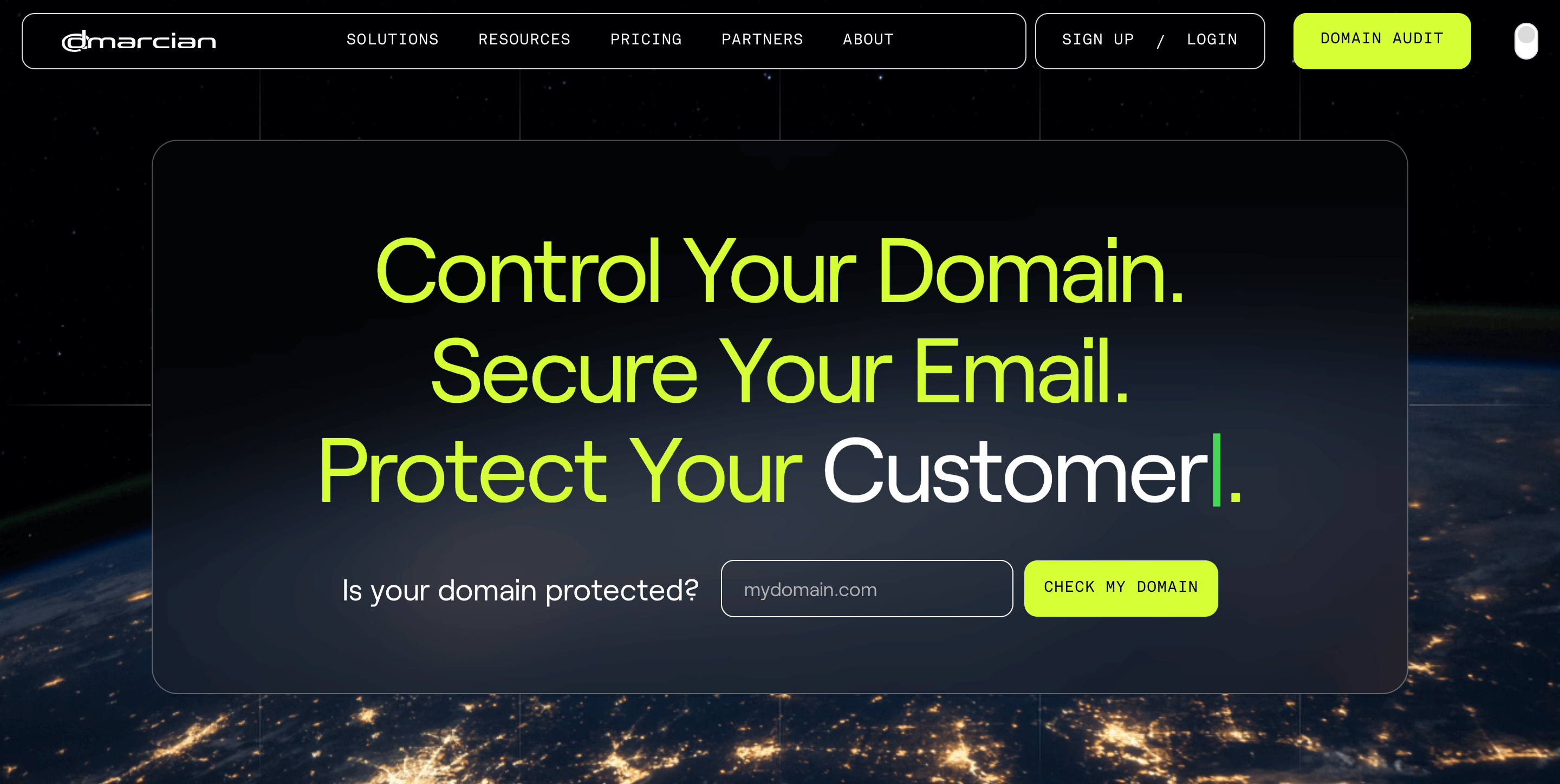
Dmarcian is one of the most well-known DMARC resources available. It was founded by one of the creators of the DMARC specification and so is trusted by deliverability experts across the globe.
The Dmarcian DMARC tool offers multiple views with an extensive amount of information. But, unless you’re well-versed in DMARC, email security protocols and infrastructure, the level of detail can be confusing.
Features
Email authentication checkers
Activity notifications
Forensic reports
Phishing scorecard to quickly check the security of a domain
DMARC wizard
IP safelisting for Plus and Enterprise
API available for Enterprise-level plans
TLS reports
Pros
Provides expert-level DMARC insights
Free plan available for up to 2 domains and 10,000 DMARC messages
Ability to group domains
Ability to view email volume by category
Cons
For advanced users only
Pricey for the number of domains
Free trial available for all plans
Free for up to 2 domains and 10,000 DMARC messages
Paid plans start at $24 per month for 2 domains and 100,000 DMARC messages
3. DMARCLY—Best for intermediate-level users

DMARCLY combines detailed reporting with a more user-friendly interface that makes data easier to digest. Where some knowledge of DMARC and security protocols is still needed, this DMARC analyzer is much easier to get to grips with than Dmarcian.
One nice aspect of DMARCLY is that not only are XML DMARC reports parsed to be more readable, but they are actually converted into visual data in the form of charts and graphs.
Features
Safe SPF feature to bypass DNS lookup limit
DNS record wizard
Activity alerts
Blocklist monitoring
Forensic reporting
API available for Enterprise
TLS reports
Pros
Includes BIMI
Blocklist monitoring available for Business plan and above
Live chat support available for Growth plan and above
One of the more affordable solutions
Cons
No free tier available
More user-friendly than Dmarcian but still aimed at a technical audience
Business email needed to sign up
Free trial available for all plans
Plans start at $17.99 per month for 2 domains and 100,000 DMARC messages
4. EasyDMARC—Best for reporting
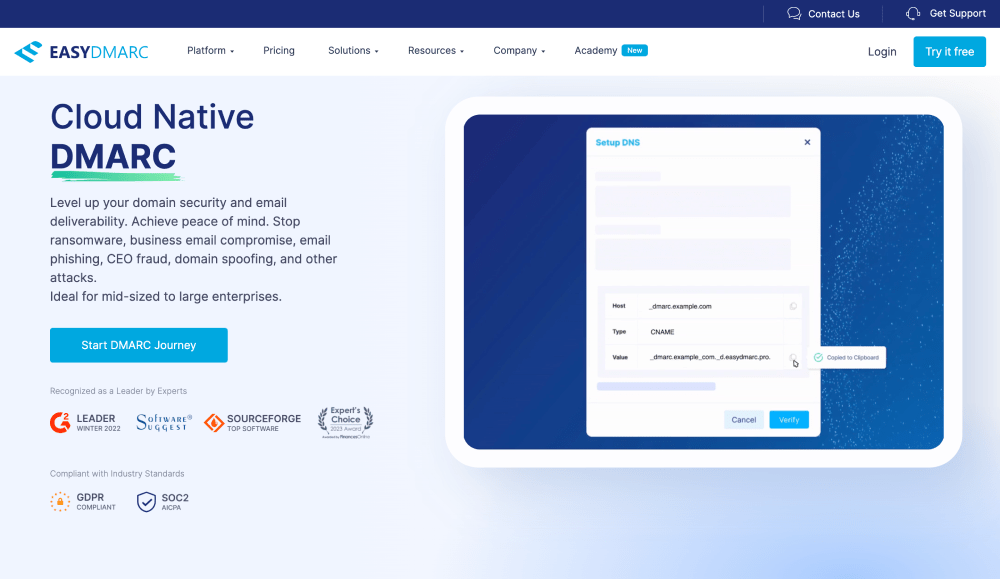
If you’re looking for an intermediate-level DMARC analyzer tool that provides great reporting functionality then EasyDMARC is worth taking a look at. Similar to DMARCLY, EasyDMARC provides a lot of data but the intuitive dashboard and reports make it much easier to digest than more advanced solutions.
As well as the comprehensive visual reports that go into every aspect of domain health, EasyDMARC also provides hosted DMARC and BIMI so you can easily manage your DMARC and BIMI records. If you’d like to check your sending sources for DMARC compliance before your aggregate reports come in, the Email Investigation tool lets you quickly do that by sending an email to a specified address.
Features
Easy SPF feature to bypass DNS lookup limit
Blocklist monitoring (Enterprise only)
Quick DMARC compliance checker
Aggregate reports based on compliance and geolocation
Separate failure reports for Plus plan and above
DNS records wizard
Alerts
IP source monitoring for Plus plan and above
Pros
Intuitive, visual UI and easy navigation
Detailed weekly email digests of activity
Hosted DMARC and BIMI
Free plan available
Cons
Some data inaccuracies reported by users
Email support only available for Premium and Enterprise plans
Costly pricing based on a small number of domains
If you have more than 4 domains, a custom Enterprise plan is needed
Free plan available for 1 domain and up to 10,000 DMARC messages
14-day free trial available for all plans
Plans start at $39.99 per month for 2 domains and 100,000 DMARC messages
5. DMARC Report—Best for small businesses
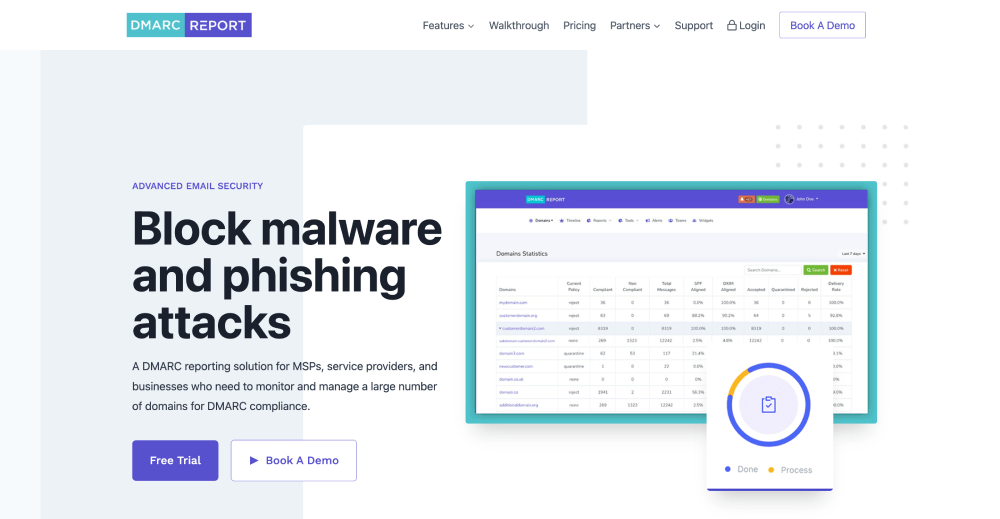
DMARC Report is a no-frills DMARC tool but its user-friendly navigation and configuration, comprehensive data, and simple reporting mean it is a great option for small businesses.
Weekly reports make it easy to monitor email performance without the need to constantly log in to the app, while alerts enable users to be notified by email if anything fishy occurs.
Features
Aggregate and forensic reports
Sending source IP reports
DNS record wizards
Widgets for data integration into customer dashboards
White label domain (Standard and Enterprise)
MTA-STS hosting (Standard and Enterprise)
Pros
Easily view sending IPs that are aligned and not aligned as well as blocklist appearances
MSP-friendly features including Teams and Widgets
Simple, affordable pricing plans compared to other DMARC tools
Free plan available
Cons
No additional deliverability tools
Lack of knowledge base articles and user guides
Business email needed to sign up
Lack of recommendations based on DMARC reports
Free plan available for 1 domain and up to 10,000 DMARC messages
Paid plans start at $100 per month for 25 domains and 2,000,000 DMARC messages. Additional domains are $1 and $0.50 per domain for Standard and Enterprise, respectively
How to choose the best DMARC solution for you
If you’re in the process of or planning to scale your emails, it’s important to have the right tools and solutions in place to efficiently monitor and maintain your deliverability. What’s more, you’ll no doubt want to take every precaution to make your email as secure as possible!
Here are 4 questions to answer to ensure you choose a tool that fits your needs.
Advanced report details or digestible insights?
A DMARC report analyzer or monitoring tool will empower you to take your email strategy to professional heights. Proactively monitoring for deliverability issues or potential unauthorized use is what sets apart casual senders from pro-level business senders.
That being said, one thing you’ll want to consider is your knowledge and experience with DMARC, and whether or not you’ll benefit from an advanced tool or something more simple. Are you comfortable interpreting forensic DMARC reports and taking action or do you need a results analysis and suggestions?
DMARC only or overall deliverability?
If you’re a deliverability pro and are simply looking for a tool to make monitoring DMARC reports easier, then you may be happy with a simple, straightforward DMARC tool.
On the other hand, if you’d like to improve your overall deliverability as well as monitor your DMARC activity, you’d be better off with a complete suite of deliverability tools. This will allow you to work on your email deliverability from a single platform that includes tools for email verification, blocklist monitoring, content analysis, inbox placement and DMARC.
Pricing based on domains or emails?
Different solutions provide different features and structure their pricing differently. Some DMARC tools offer pricing based on the number of domains, subdomains or IP addresses, while others base their pricing on the number of emails analyzed.
So before you make a choice, consider your sending infrastructure and sending volume, how it affects the pricing of different solutions, and what features are included. You want to get the most bang for your buck.
Self-service support or speak to an agent?
Whether you consider yourself a pro or are new to the game, there may come a time when you require support. Most tools will provide self-service support and documentation. But if fast, friendly technical support from a real person is what you’re looking for, then you should take into consideration what kind of support channels and availability the solution offers.
If you can’t find a clear way to get in touch with the tool’s support team, and if the reviews leave something to be desired, perhaps another solution would be a better option.
What DMARC features to look for
A good DMARC monitoring tool will include features to help you implement correct email authentication, easily analyze sending activity, and manage your email more efficiently. But what does that entail? Here are some of the features to look for.
1. Email authentication validation
If your SPF, DKIM or DMARC records aren’t implemented correctly, you’ll face issues right off the bat. Being able to quickly check your email authentication records will instantly identify issues for what is an easily fixable problem.
2. DMARC record builder
Unlike DKIM and SPF records, DMARC isn’t actually required to start sending emails (although it is highly recommended!). For a more seamless user experience, and to lessen the chances of facing issues with incorrectly formatted DMARC records, it’s a good idea to choose a DMARC tool with its own DMARC record wizard.
3. Sending source monitoring
One of the biggest benefits of DMARC reporting is that you can view sending sources. This allows you to see which IPs are sending emails from your domains so you can easily whitelist authorized IP addresses and block those that aren’t.
4. DMARC report analysis
No matter your experience with DMARC, you’ll likely appreciate some analysis of your reports. Forensic DMARC reports can be technical and confusing, so a tool that breaks down the reports and what they mean will help you to gain a better understanding of your activity.
5. DMARC recommendations
Report analysis is great, but then what? The DMARC tools will provide actionable recommendations on how to rectify DMARC failures. This will help you to improve your deliverability and make your email sending more secure.
6. IP tracking prioritization
If you’re tracking dozens of IP addresses, it will soon become tricky to remember them all. The ability to favorite the IP addresses that you own will allow you to track sending activity more easily and quickly see when an unauthorized IP attempts to use your domain.
The choice is yours
Now you’ve discovered what’s on offer in the world of DMARC, you’ll be able to make a well-informed decision about the DMARC tool provider that’s right for your business. If you’re in need of an overall email deliverability tool, we recommend MailerCheck. If you’re after a solution that solely focuses on DMARC reporting, there are plenty of options to choose from.
Just remember that the more advanced a solution is, the more technical knowledge it will require for you to get any value out of it. So unless you’re well acquainted with DMARC, or you have time to dedicate to interpreting the data, we suggest opting for a more simple or intermediate-level solution. Sign up for the free trial to get started and see how it goes!
Which features or aspects do you think are the most important in a DMARC reporting tool? Let us know in the comments!
Ready to go pro with your deliverability?
Sign up for a free MailerCheck subscription today and get 1 DMARC domain and 2 blocklisting IPs/domains. Improve overall deliverability with email verification, inbox placement and more.



