Email list cleaning: The good, the bad and the ugly about email scrubbing
 Amy Elliott
Amy Elliott

- What is email list scrubbing?
- What email list should I scrub?
- How to scrub an email list
- How to clean your email list with MailerCheck
- Manual email list scrubbing
- Automatic email list scrubbing
- How to identify inactive subscribers
- How often you need to scrub your email list
- Benefits of email list scrubbing
- How email lists get dirty
- Buying email lists is not the answer
- A quality subscriber list: Less is more
Isn’t the purpose of email marketing to grow your list and make sure as many people as possible can keep in touch with what you have to say?
Well yes, but it’s not quantity you should aim for, it’s the quality of the subscribers. A huge email list sounds impressive, but if engagement is low, you won’t benefit from the large number of subscribers, you’ll spend more on sending emails than you actually need to, and you may even see overall deliverability decrease.
Over time, your email list engagement will decrease. People will open fewer emails and contact addresses can become inactive and bounce. This is why email scrubbing is an essential part of email marketing.
What is email list scrubbing?
Scrubbing your email list involves excluding or deleting the email addresses (subscribers) that hard bounce or never engage with your emails. It might seem counterintuitive to start removing subscribers that you worked hard for, but cleaning your email list will help to improve deliverability and get your message in front of more people who care about what you have to say.
What email list should I scrub?
Ideally, take them all out for a drive to the car wash. But if you have to choose, pick the email list that’s most active, and that performs the best. These subscribers are the ones that drive your email marketing forward, so this is the subscriber list you want to have in its best shape.
It’s also good to look at old lists if they count toward the total number of subscribers (and your email service calculates pricing based on this number). Old lists often contain outdated emails.
How to scrub an email list
Learning that your email list is potentially loaded with email addresses that are bad for your email deliverability can be a bit scary. Fortunately, there are a few ways you can easily identify and remove these harmful emails, and tools—like MailerCheck—that can do all the dirty work for you!
How to clean your email list with MailerCheck
With MailerCheck, you can verify your email list with a few simple clicks. You just need to provide your subscriber list via file upload, API or integration with your Email Service Provider (ESP) and we’ll take care of the rest.
To scrub an entire list via file upload:
1. Click on My lists (top menu)
2. Click on Verify new list button
3. Click the Upload button next to My Computer
4. Search and select the file to upload and verify → CSV and TXT files only
5. Click on the Verify list button to begin verifying your list
After you upload your subscriber list, MailerCheck analyses every single email address for validity.
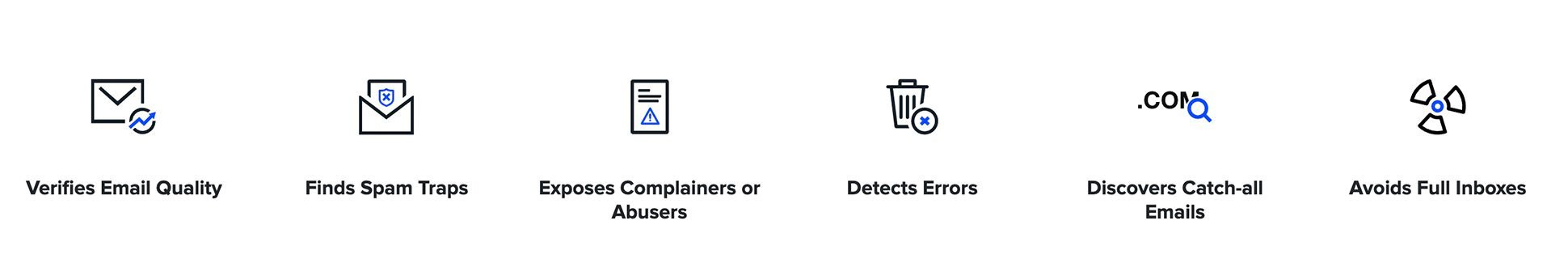
Once the check is finished, the tool exports a clean list that is ready to use.
Manual email list scrubbing
Don’t worry! This doesn’t actually mean you need to check for invalid email addresses one by one. Just like we explained above, an email verification service (like MailerCheck) does this for you when you upload your list. Most email verification tools will also integrate with your email marketing platform so you can easily transfer lists over without needing to download and re-upload them.
Some indicators that it’s time for a good old scrub are:
Reduced open rate
Lower click-through rate
Higher email bounce rate
More unsubscribes
Increased spam complaints
You’ve triggered a Mailchimp Omnivore warning
Automatic email list scrubbing
If you thought manual email scrubbing sounds easy, just wait until you hear about automatic list scrubbing via API or Zapier integration. Using the API involves a bit more technical knowledge to get started while connecting apps via Zapier is a great no-code solution, and keeping your list super clean is definitely worth it!
The MailerCheck API enables you to automatically verify each new email address as subscribers enter them into your signup form. This means any invalid email addresses are automatically removed so they never reach your email list, while innocent typos can be caught for the subscriber to re-enter their correct email address.
How to identify inactive subscribers
Inactive subscribers are those who aren’t opening your emails, and it’s just as important to keep an eye on these as they can also have an impact on your deliverability rate. Check these once a month and move them into an inactive group that you can exclude from future campaigns, or create a segment that gets automatically populated by inactive email subscribers as time goes on.
Send a win-back campaign
Once you’re in the habit of identifying and grouping your inactive subscribers, what should you do with them aside from excluding them from your email marketing campaigns?
You can eventually delete these subscribers, or try out a re-engagement email campaign to get them interested once again.
The easiest way to find out if there’s still hope for inactive subscribers to become customers is to ask them directly. A win-back campaign (also reconfirmation or re-engagement campaign) is—as the name implies—meant to win back “dead” subscribers.
When you send a win-back campaign, it’s best to give subscribers a deadline or wait a few days before you take any action. In case you do want to clean unengaged subscribers off your list: set their status to unsubscribed in your email software. If you delete the subscriber entirely, you can not re-activate them again in case they do react to your email.
Berlin-based period and ovulation tracker Clue does a great job with their win-back campaign (extra kudos for the diversity in their header images).
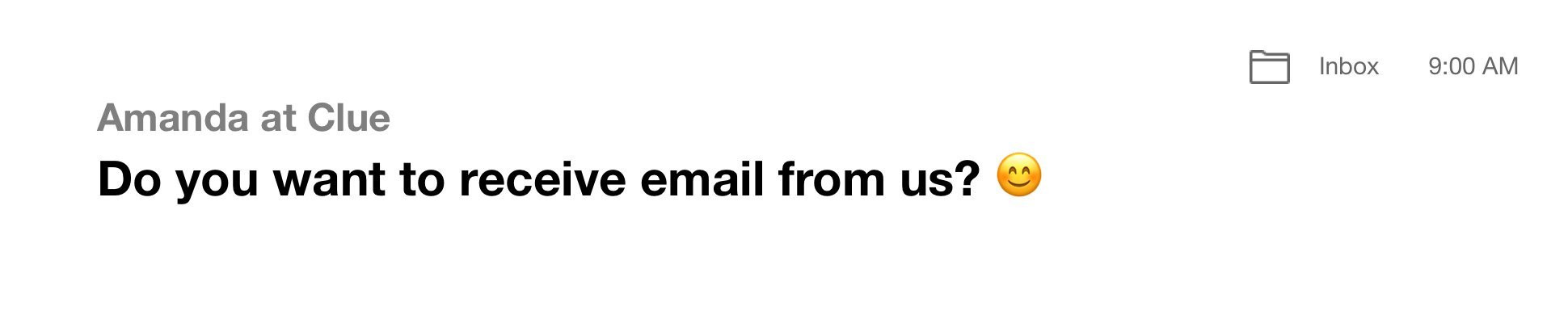
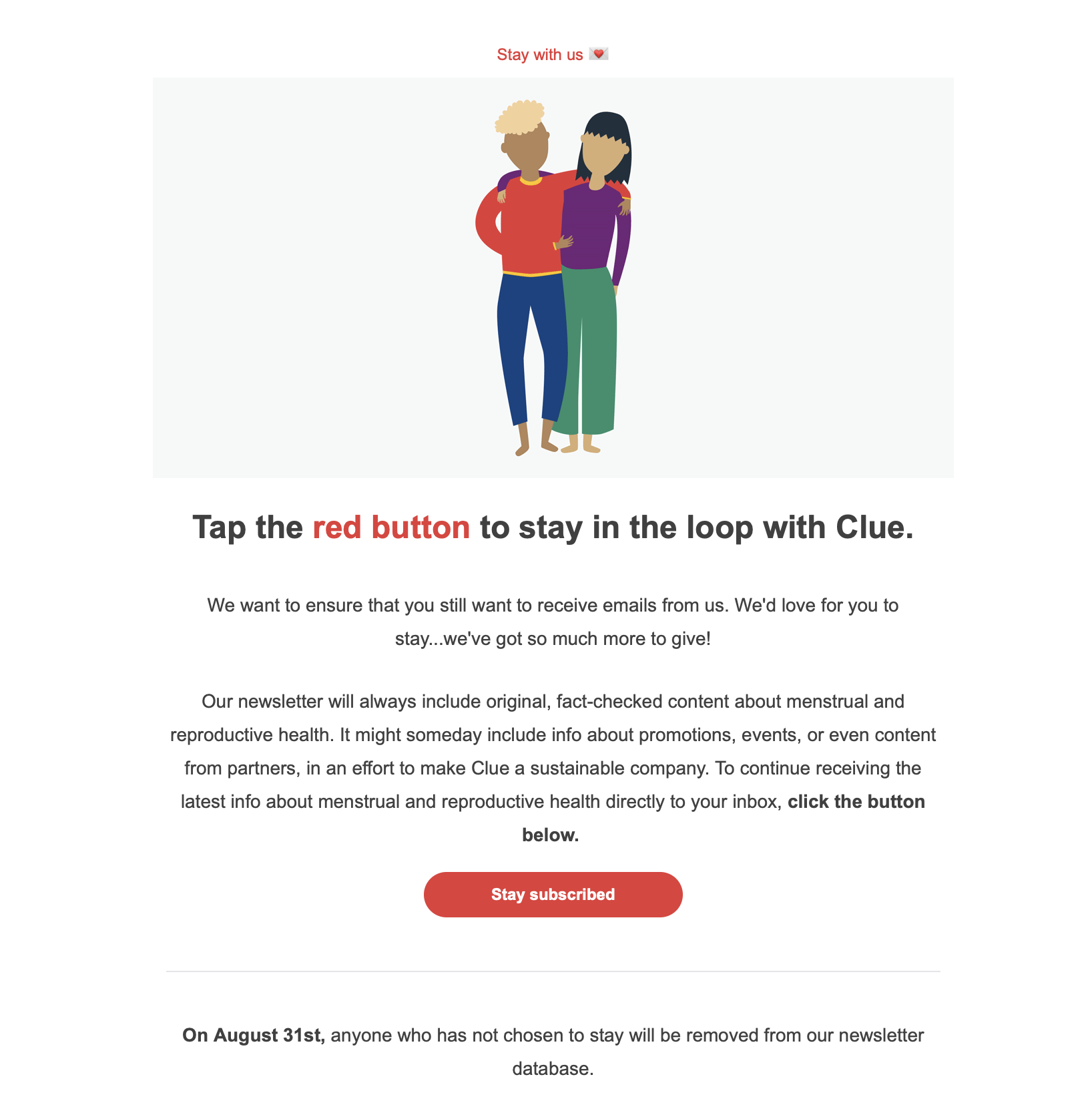
If a subscriber doesn’t take any action, they receive another email on August 31st (the date mentioned in the newsletter).
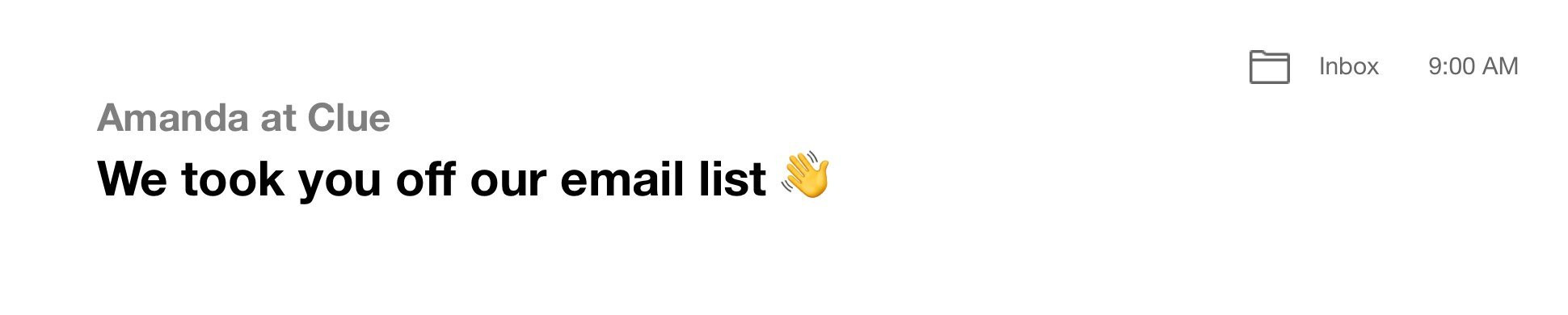
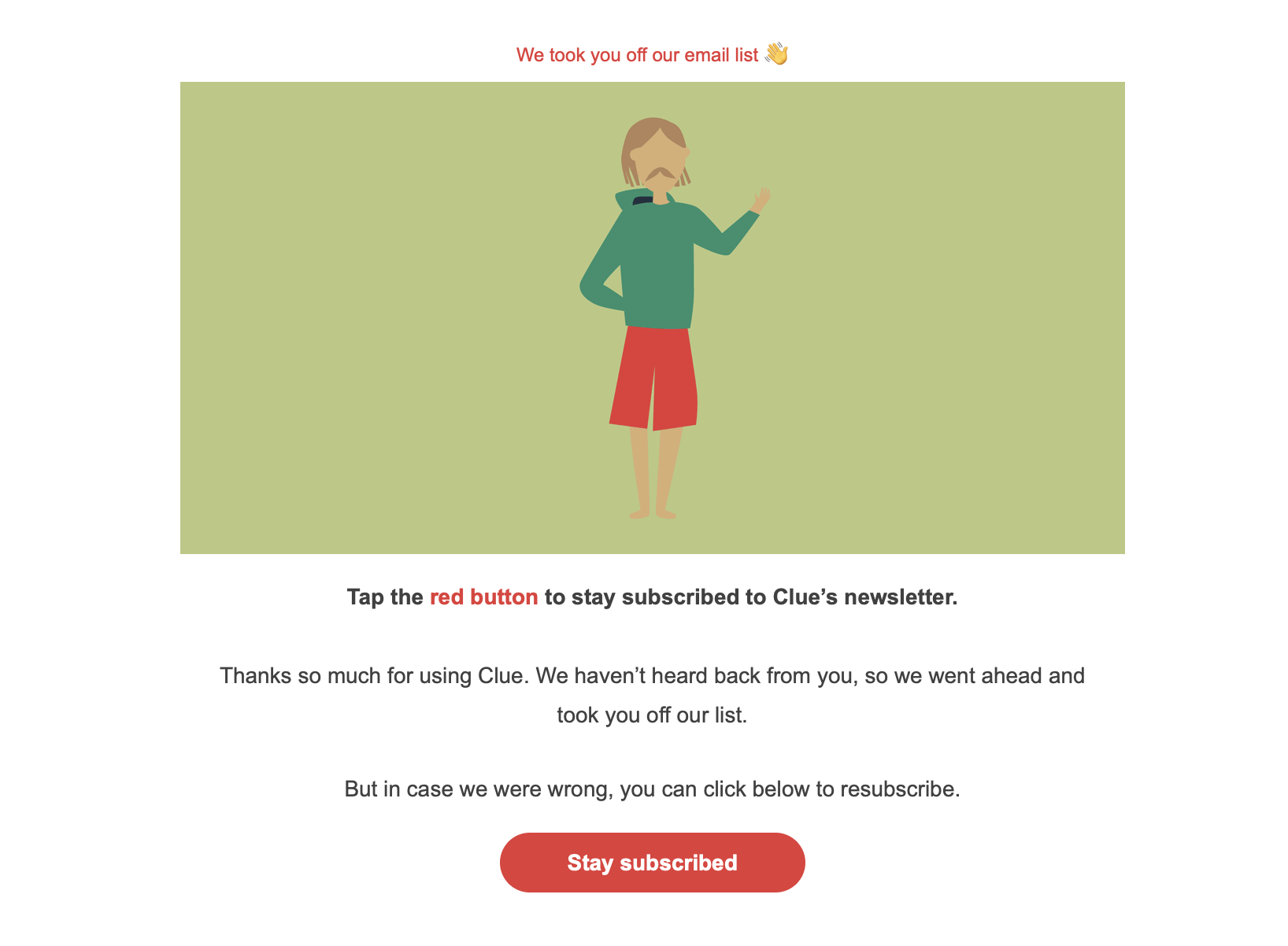
If you can turn some into active subscribers, that’s great! But if not, no sweat. A few less subscribers are better than more subscribers who aren’t interested or engaged with your campaigns.
How often you need to scrub your email list
Keeping a healthy email list isn’t just about cleaning your list once and then forgetting about it. It involves actively maintaining good email list hygiene—so it needs to be a regular habit.
We recommend cleaning your list at least once every 6 months as well as every time you bulk upload new subscribers or send a campaign to subscribers who you haven’t contacted recently. Even better, if you use an email verification API as well, your lists will stay even healthier in between cleanings.
Benefits of email list scrubbing
By cleaning out the contacts that don’t add value to your business, you spend less money sending your email campaigns.
A smaller but clean email list means better leads. These subscribers want to receive and engage with your newsletter. If you filter out the people who don’t show any interaction, you’ll naturally have better email results.
Email scrubbing increases your open rates and saves you money by only targeting quality leads, which brings a better return on investment.
Signs of spam, low engagement and many unsubscribes are just a few examples of things that negatively impact your sender reputation. Email list scrubbing reduces these risks.
Email verification tools sort out the emails that are likely to bounce. You want to scrub these subscribers from your list because it costs money to send them an email, and worse, they will not even receive it.
If you regularly clean your list, you’ll target real subscribers that said yes to receiving your messages. The chances are slim that these people mark your newsletter as spam.
After you eliminate the inactive and fake subscribers, you can work with a clean list that represents real and qualitative subscribers. This gives you much more accurate engagement metrics. Now if your open rate is bad, you know it’s because the subject line or sender information wasn’t great—not because you targeted spammy or “dead” email addresses.
What is sender reputation?
Internet Service Providers (ISPs) give each email sender a score. The higher the score, the better the chances that the sender's email will be delivered to the recipient's inbox. The lower the score, the more risk there is for the sender of their email ending up in the spam folder or not being delivered at all. A lot of factors influence the sender reputation. Things like spam complaints, spam traps, unsubscribes, engagement rate, blocklist mentions and the amount of emails the sender sends.
So here’s how email lists get dirty
Email list scrubbing is non-negotiable! But it’s important to understand what makes an email list dirty in the first place so that you know what to look for and how to combat it. In some cases, you can take preventative measures to proactively ensure your email list is always spick and span!
For the purpose of this article, we’ll focus on email lists that have been built legally with consent from the subscriber. We’ll explain why purchasing an email list is a big no-no further down.
Here are the reasons why email addresses usually become inactive:
Disposable emails are email addresses that are used temporarily and are not the subscriber’s main active email address. People use these for purposes such as to retrieve a discount code, or to sign up to websites without giving away important personal details.
Disposable email addresses are risky business. The emails may be successfully delivered at first, but after a certain period, they will become inactive and result in bounces. This is why it’s important to scrub them from your list right away!
Personal details and preferences change all the time. Someone may be enthusiastic about your content, but fail to update their details when they change their email address. Or vice versa, they may have the same email address, but no longer be interested in what you have to say.
It’s normal for your email list to lose quality over time. That’s why it’s important to periodically clean up your email list, or ask subscribers to re-opt in or update their preferences.
Yes, believe it or not, something as simple as a typo can dirty up your list! Human error is unavoidable—email addresses are entered incorrectly all the time. To combat this, you can use real-time verification to verify email addresses instantly.
With email verification API, subscribers are immediately notified on the signup page when their email address is faulty so they can re-enter it correctly. As a secondary fail-safe, you can require subscribers to verify their email addresses before they are added to your list. Additionally, MailerCheck identifies typos when you run checks on your email list so you can easily remove them.
Duplicate email addresses can happen if a subscriber unknowingly subscribes more than once or if multiple users of the same email address sign up.
If an email address appears on your subscriber list multiple times, one sending will be counted for each of those appearances. Assuming that the subscriber(s) only opens one iteration of the email, the others will count as unopened, negatively affecting your open-rate.
A subscriber might love your emails, but if they fail to clear out their inbox occasionally, eventually it will become full and stop accepting new emails. This causes any incoming emails to bounce.
Even if you’ve built your email list legitimately, you’re not completely safe from spam traps. That’s because Internet Service Providers (ISPs) use inactive emails as spam traps to catch out spammers that are sending to email addresses they haven’t received consent from.
If your list is old and you haven’t carried out email scrubbing recently, it’s likely there are a few inactive emails on there that could turn out to be spam traps.
Buying email lists is not the answer
Let’s get this over with immediately. Nothing good ever came from buying email lists (sorry!).
Imagine if you’d buy your friends, how deep would those relationships be? Probably very shallow, especially after realizing you have little to nothing in common. You’d probably get annoyed having to spend so much time with these strangers.
The same goes for bought email lists. These people don’t know you, don’t care and most likely get very annoyed when you’re constantly bugging them. When shit really hits the fan, they can even end up suing you (which is totally in their right now that there is the GDPR).
As tempting and easy as it is to buy an email list, don’t. All you’re investing in is potentially hurting your sender (and brand) reputation and contacting leads that will never convert. With that same budget, you can also focus on methods that will actually bring you revenue.
A quality subscriber list: Less is more
Building a high-quality subscriber list is fairly easy when you grow your list organically. The real challenge is to keep your list clean and keep an eye on how your subscribers are behaving. When your email campaign results suffer from low engagement metrics, it’s time to scrub your list. Yes, even though it hurts to see your subscriber list shrink (that’s the bad and ugly for you).
A clean email list will result in better performance, reduced cost and a lower risk of hurting your sender reputation or getting flagged as a spammer (that’s the good! Oh so very good!).
Do you have any tips or tricks for maintaining a clean email list? Let us know in the comments—we'd love to hear them!
Do you have any tips or tricks for maintaining a clean email list? Let us know in the comments—we'd love to hear them!
Editor’s note: This post was originally published in 2020. We've now updated it with new tips and examples.


