What are catch-all emails and how to manage them
 Amy Elliott
Amy Elliott

The core issue with catch-all emails is that these inboxes are often neglected.
Sending emails to addresses people don't actively check leads to zero engagement, and your messages might even bounce back if the inbox fills up. Any email marketer knows this is bad news. Both low engagement and high bounce rates seriously harm your deliverability.
The good news is that there are smart ways to tackle this.
Read on to find out why people use catch-all email addresses, the problem with having them on your list, and the simple steps you can take to identify and manage these addresses.
What are catch-all email addresses?
Catch-all email addresses—also known as accept-all emails or wildcard email aliases—are email addresses belonging to a catch-all mail server. These email addresses accept messages sent to any address with the same domain name, even those that don’t exist such as ones that are made up or contain typos.
Let’s say that the catch-all domain is yourdomain.com. You only have email addresses for your three employees: [email protected], [email protected], [email protected], and a catch-all inbox: [email protected]
If someone sends an email to [email protected], [email protected] (a typo!), or even [email protected] (a made-up address), that email won't bounce back. Instead, it will be delivered to the [email protected] inbox. This is a catch-all email or domain.
The purpose of catch-all emails
Companies use catch-all email servers so that any emails sent to a nonexistent or incorrect email address can still be delivered. It’s a way of ensuring that they receive all important email messages, such as lead requests, customer support questions or partnership opportunities.
When someone sends an email to an address that doesn’t exist, the message is forwarded to an inbox created to collect these types of emails. Most businesses then check the inbox periodically to see if anything of interest has landed there.
That sounds like a great solution to avoiding any missed communication, right? Unfortunately, catch-all email servers can be a haven for spammers. This leads to many organizations abandoning or paying less attention to their catch-all inbox as they become overwhelmed by unsolicited emails and even phishing attempts.
How common are catch-all emails?
Catch-all email addresses are relatively common. The chart below details the status of all email addresses that MailerCheck has ever verified. As you can see, catch-all takes up quite a significant chunk of the pie, with 8.6%.
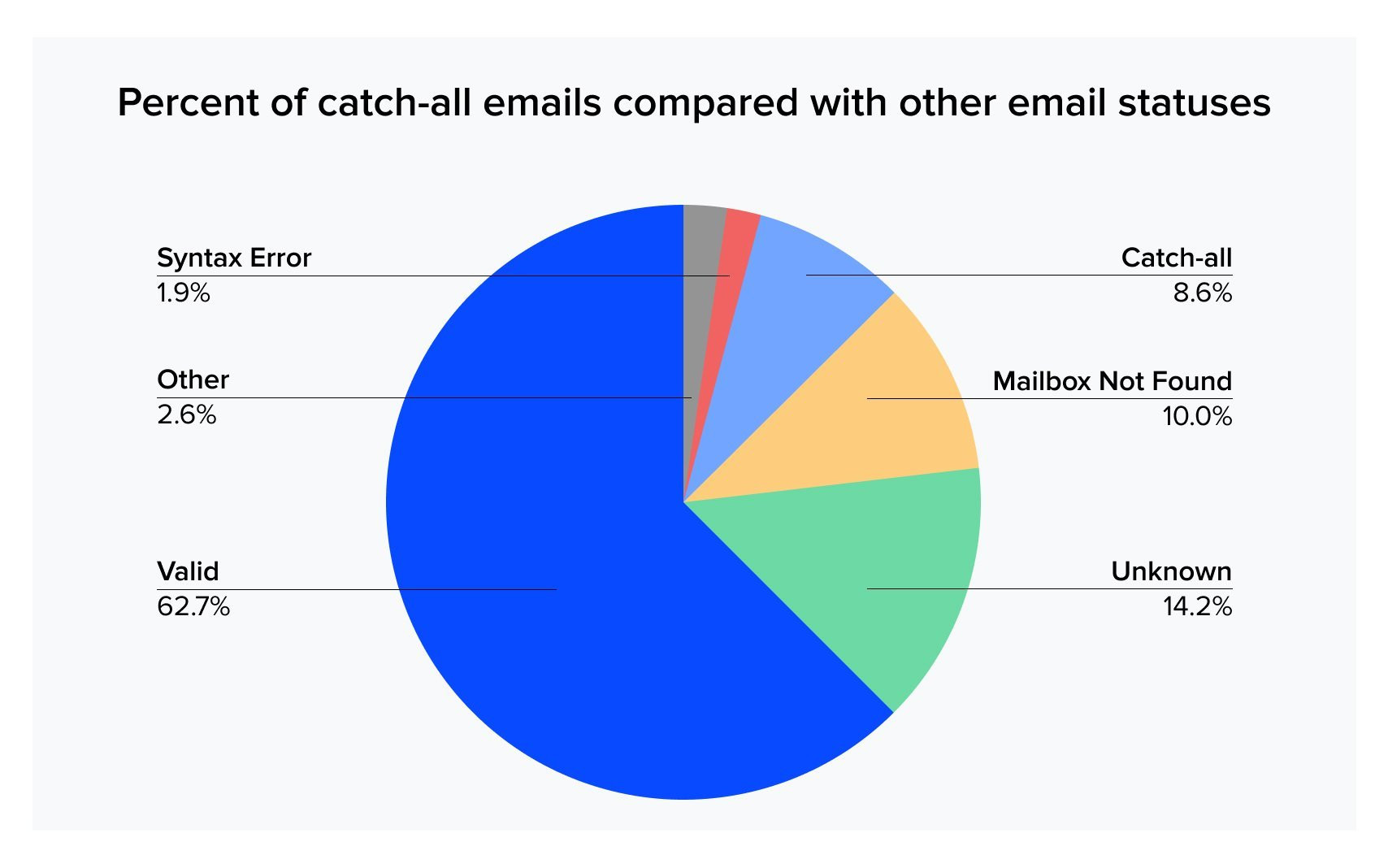
But here’s where it gets even more interesting: when we look at the median value of catch-all emails in individual lists across all our customers, that figure jumps to 15.25%, with an average of 541 catch-all emails per list! And, in a bit of a twist, you'll often find a higher proportion of catch-all emails in smaller lists.
What does all this mean for you? Simply put, catch-all emails are too common to be ignored and there’s no way of knowing if a subscriber belongs to a catch-all domain at first sight.
When you combine their widespread presence with the low engagement they often bring, it's clear: taking proactive steps to manage the catch-all emails on your list isn't just a good idea—it's essential for your email deliverability.
The benefits of keeping catch-all emails
The main benefit of keeping catch-all email addresses is that they could belong to real subscribers who signed up for your content and may convert into paying customers.
There’s no way to know which catch-all email accounts have been neglected and which ones people still check. Removing legitimate email addresses will kill your chances of selling to these customers.
The disadvantages of keeping catch-all emails
While catch-all emails can seem beneficial at first glance, the reality is more complex. The core problem isn't the catch-all domain itself, but the uncertainty surrounding the individual inboxes that accept these emails. Sending messages into this void can lead to several significant issues for your email marketing efforts.
The primary issue is that you simply don't know if the specific inbox is active. For instance, an email like [email protected] might hit a catch-all server, but the actual person associated with veronika may have long left the company.
Or perhaps it was meant for [email protected] but a typo made it [email protected]. While the email is delivered, the chances are high it will go unread, as no one is monitoring that specific, perhaps non-existent, mailbox.
And sending emails to an inactive or nonexistent mailbox can lead to a cascade of problems.
You’ll get low engagement
People don’t engage with emails sent to accounts they don’t check. Sending to these addresses will reduce your overall campaign engagement and negatively impact your sender reputation. This can increase the chances of messages sent to real subscribers landing in the spam folder.
Your email may bounce
Catch-all inboxes that have been neglected are often full of unopened emails. Once the inbox storage is full, it won’t be able to receive any further contact, causing your messages to bounce. There’s also the chance that companies will disable the catch-all inbox or set it to reject new incoming contact.
This is a problem because, like low engagement rates, high bounce rates will negatively impact your sender reputation, causing deliverability issues. Your Email Service Provider (ESP) may even use a high email bounce rate as a reason to terminate your account.
You don’t know who reads your email
If your email lands in the catch-all inbox and someone opens it, there’s still the problem that you don’t know who is reading the message. This makes effective targeting and personalization nearly impossible.
How to verify catch-all emails
Let’s get one thing straight—emails belonging to a catch-all server are unverifiable—there is no way to know if they are valid or invalid. No tool on the market can do this because they can’t use SMTP to check out what’s happening in the inbox.
However, while we can't definitively say "yes, this exact mailbox exists and is active," we can still gain valuable insights and manage these addresses effectively. This is where different tools and methods come into play, working together in a layered approach.
Step 1: Check your email list health
The first crucial step is to identify which emails on your list belong to catch-all domains. You can achieve this using different methods:
1. Manual verification: Clean your list with an email verification tool
This method focuses on identifying catch-all emails within your existing bulk lists and understanding their behavior.
Use an email list verification tool, like MailerCheck, to verify the email addresses on your list. This will highlight any catch-all email addresses, as well as other types of invalid email addresses such as disposable emails, role-based accounts, addresses with syntax errors, and full inboxes.
2. Integrations: Streamlining verification for your workflow
Integrations make email verification a seamless part of your existing marketing processes. MailerCheck is designed to work hand-in-hand with many popular email marketing tools such as, MailerLite, Mailchimp, ActiveCampaign, and GetResponse.
The integration does the same thing as "manual verification". The only difference is that instead of uploading a CSV, you import your list via the integration and can export it back. Or you can do other things like sync contact status between platforms.
This allows MailerCheck to detect errors, bounces, and identify catch-all domains for your current lists, either through direct connections or via automation tools like Zapier and Make.
MailerLite integration
It’s worth noting that MailerCheck offers a highly effective integration with MailerLite. This integration streamlines your list management by allowing direct verification and seamless export of results back into your MailerLite account, ensuring a smoother user experience.
Why MailerCheck is great for MailerLite users:
Seamless connection: With single sign-on (SSO) integration, MailerCheck provides a simple way to connect with your MailerLite account. You can use one account to access both from the dashboard
Detailed reporting: Get comprehensive reports that highlight typos, syntax errors, and flag catch-all, disposable, and role-based emails
Improved deliverability: By identifying and helping remove problematic emails, MailerCheck actively improves your deliverability rates and protects your sender reputation within MailerLite
How to connect and use the MailerLite integration:
Connecting is straightforward: grab an API token from your MailerLite account. Then, in MailerCheck, go to "Integrations," select "MailerLite," and paste your token to connect. Learn the details about MailerCheck integration with MailerLite here.
Once linked, you can easily import MailerLite groups or segments for verification. After MailerCheck processes your list, simply export the results back to MailerLite. MailerCheck will create a new group with your verified data and add a custom field to each subscriber, making list management and filtering much easier.
3. API: The "prevention is better than cure" solution
The API (Application Programming Interface) marks a shift from managing existing problems to actively preventing new ones.
MailerCheck's API is one of the best ways to achieve real-time email verification. Instead of verifying emails after they’ve been added to your list, our API checks new email addresses at signup.
What is MailerCheck API?
The MailerCheck API is a RESTful, fully-featured, and easy-to-integrate solution that allows your applications to communicate directly with MailerCheck's powerful verification engine. This means you can automate the verification of emails and program how your app handles them based on the result.
How the API and real-time verification determine catch-all emails:
When an email address is entered (e.g., on a signup form), your application can use the MailerCheck API to verify it instantly. If the API identifies an email as belonging to a catch-all domain, the API will return the status “catch-all”. While it can't confirm inbox activity, knowing an email is "catch-all" at the point of entry is incredibly powerful.
Your application can then react accordingly:
Valid emails: Allow the signup to proceed
Invalid emails (typos, non-existent): Immediately prompt the user to correct it, improving user experience and stopping bad data at the source
Catch-all emails: You decide your strategy: perhaps, accept and flag for later targeted engagement, or for very sensitive lists, ask for an alternative non-catch-all address
Benefits of real-time email verification via API:
Proactive list health: Screens out bad addresses, including flagging catch-all domains, before they contaminate your list. Fewer bounces, less wasted effort, and a consistently cleaner database
Maintains sender reputation: Prevents high bounce rates, keeping your sender reputation strong and improving inbox placement
Saves time and money: Automating verification at the point of capture eliminates the need for extensive manual list cleaning later
Step 2: Test and improve
Once you've used one of the verification methods above to identify catch-all emails on your list, the next step is to figure out which ones are truly valuable.
Create a group or segment with your identified catch-all emails so you can monitor their engagement separately.
Then, find out which catch-all email addresses are valid by including a small number of them in your next email campaign.
Step 3: Monitor the email engagement
After sending your campaign, closely monitor their performance. Do they open your emails? Do they click links? Or do they bounce, or simply ignore your messages?
Engaged contacts: If an address shows engagement, it's likely a valid and monitored inbox. Transfer these contacts to your main, active list.
Bounced or unengaged contacts: If an email bounces (even if initially accepted by the catch-all server, some may later reject it) or consistently shows no engagement, it's a strong indicator of an inactive or unmonitored inbox. Remove these addresses to keep your list clean.
Keep doing this until you have worked through all the catch-all emails that MailerCheck has identified. Adding just a few emails at a time will minimize the overall negative impact of catch-all addresses on campaign engagement.
Once you've performed these steps, repeat them every 6 months or so to keep your email list clean.
Time to check your list
Catch-all emails sure do throw a spanner into the works, right? But don’t worry! Now that you’re armed with the knowledge and tactics needed to face catch-all emails head-on, you’ll be able to develop a strategy that fits your email marketing goals and helps you to make informed decisions about how you treat accept-alls.
The first step is verifying your email list! Sign up to MailerCheck for free and start verifying your subscribers today.
Do you remove catch-all emails from your email list? Tell us how you manage them in the comments.
FAQs
What's the ideal percentage of catch-all emails to keep vs. remove from my list for optimal deliverability?
There isn't a single "ideal" percentage. The best strategy is to test and segment. Keep engaging catch-all emails and remove those that consistently don't engage or bounce after careful testing. Your goal is quality over quantity for optimal deliverability. Remember, catch-all emails in general aren’t harmful, it’s a problem only when they aren’t engaging.
Are there specific industries or business types where catch-all emails are more or less common, and does this impact my strategy?
Catch-all emails are more common in B2B, tech, and professional services (e.g., agencies, SaaS, consulting) where companies want to avoid missing inquiries due to typos or staff changes.
Businesses often use them for departmental addresses (e.g., [email protected]). If your audience is B2B, expect a higher rate and plan for extra validation and engagement monitoring.
How do different Email Service Providers (ESPs) typically treat lists with a high percentage of catch-all emails? Do some have stricter policies than others?
Major ESPs (Google, Microsoft, Yahoo, Apple) monitor bounce and engagement rates closely. Non-engagement from catch-all emails can trigger stricter filtering, spam placement, or even account suspension if bounce rates exceed 2–5% or engagement is low.
Some ESPs might be more sensitive to deliverability metrics than others, so regular list cleaning is essential.
What are common reasons legitimate subscribers might use a catch-all email, and how can I better target or segment them once identified?
Legitimate subscribers often use catch-all emails for team inboxes, general inquiry addresses, or personal aliases within a company in order to:
Avoid missing important messages due to typos or role changes
Maintain a centralized inbox management (e.g., small teams, startups)
Put in place a privacy or anti-spam measure
You can target these emails by:
Monitoring engagement (opens, clicks, replies).
Segmenting catch-all users and sending personalized re-engagement campaigns.
Moving highly engaged catch-all recipients to your main list.
If I decide to remove non-engaging catch-all emails, what's the recommended "grace period" or number of unengaged sends before I consider removal?
A common "grace period" for unengaged subscribers, including non-responsive catch-all emails, is 3-6 months of no engagement (no opens, no clicks). After this period, consider a re-engagement campaign. If there's still no response after 1-2 re-engagement attempts, it's generally safe to remove them to protect your sender reputation.
Are there any legal or privacy considerations (e.g., GDPR, CAN-SPAM) specifically related to managing or removing catch-all email addresses?
While not specific to catch-all emails, GDPR and CAN-SPAM (and other regional privacy laws) always apply to your entire email list. These regulations focus on consent for sending, providing clear unsubscribe options, and data security.
When removing unengaged catch-all emails, ensure your internal data retention policies align with privacy laws regarding the deletion of personal data. Always prioritize explicit consent for all subscribers.
Can a catch-all email ever be classified as a spam trap?
No. A true spam trap is a specially created email address designed to catch spammers, often pristine and never used for legitimate sign-ups. Catch-all email inboxes accept all emails sent to them, while any emails sent to spam traps are considered spam.
What are the risks of not managing catch-all emails on my list?
The risk of not managing catch-all emails is that you can't know if they belong to an active mailbox, and they usually become inactive at some point, which would lead to low engagement.
A high volume of unengaged addresses can also contribute to high bounce rates (if inboxes fill up or are deactivated), potentially leading to spam folder placement or even ESP account suspension. In short, it undermines your overall email marketing effectiveness.
Is there a way to avoid collecting catch-all emails at the point of signup?
Yes, the most effective way is to implement real-time email verification using an API (like MailerCheck's). This lets you instantly detect catch-all addresses (and other problematic emails) as users type them into your signup forms.
You can then choose to block the submission, request an alternative email, or you can inform the user about the catch-all status before they join your list. But that comes with the risk of losing a subscriber, lead, or potential customer. The best way to avoid catch-all emails would be to monitor them and then remove them from your list.


