MailerLite email verification integration
Why is MailerCheck the best email verification solution for MailerLite?
In the constantly evolving digital world, it's crucial to make sure your email campaigns are effective.
MailerCheck is the best email verification solution for MailerLite users due to its seamless single sign-on (SSO) integration, providing a smooth and efficient user experience.
With the capacity to handle any type of bulk email verification, single email addresses, or real-time API, MailerCheck caters to all your email validation needs.
Our detailed reporting identifies typos, syntax errors, catch-all, disposable, role-based emails, and past deliverability issues, ensuring comprehensive insights and higher email deliverability rates.
Setting up the MailerLite integration
To start, you will need an API token from your MailerLite account:
-
1.
Log in to MailerLite.
-
2.
Navigate to the Integrations page.
-
3
Locate API and click the Use button.
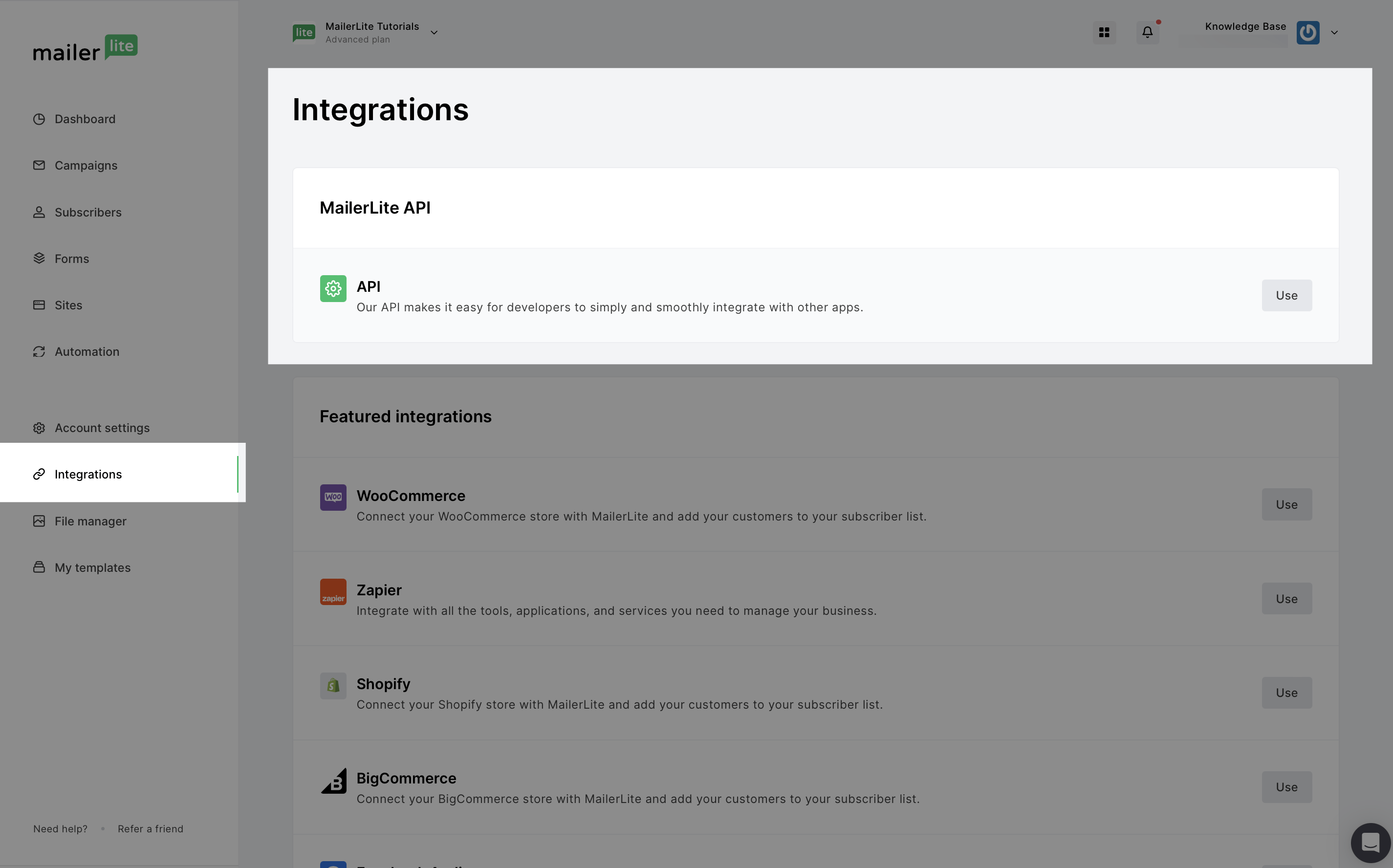
-
4
Select Generate new token.
-
5
Assign a unique name to your token and click the Create token button.
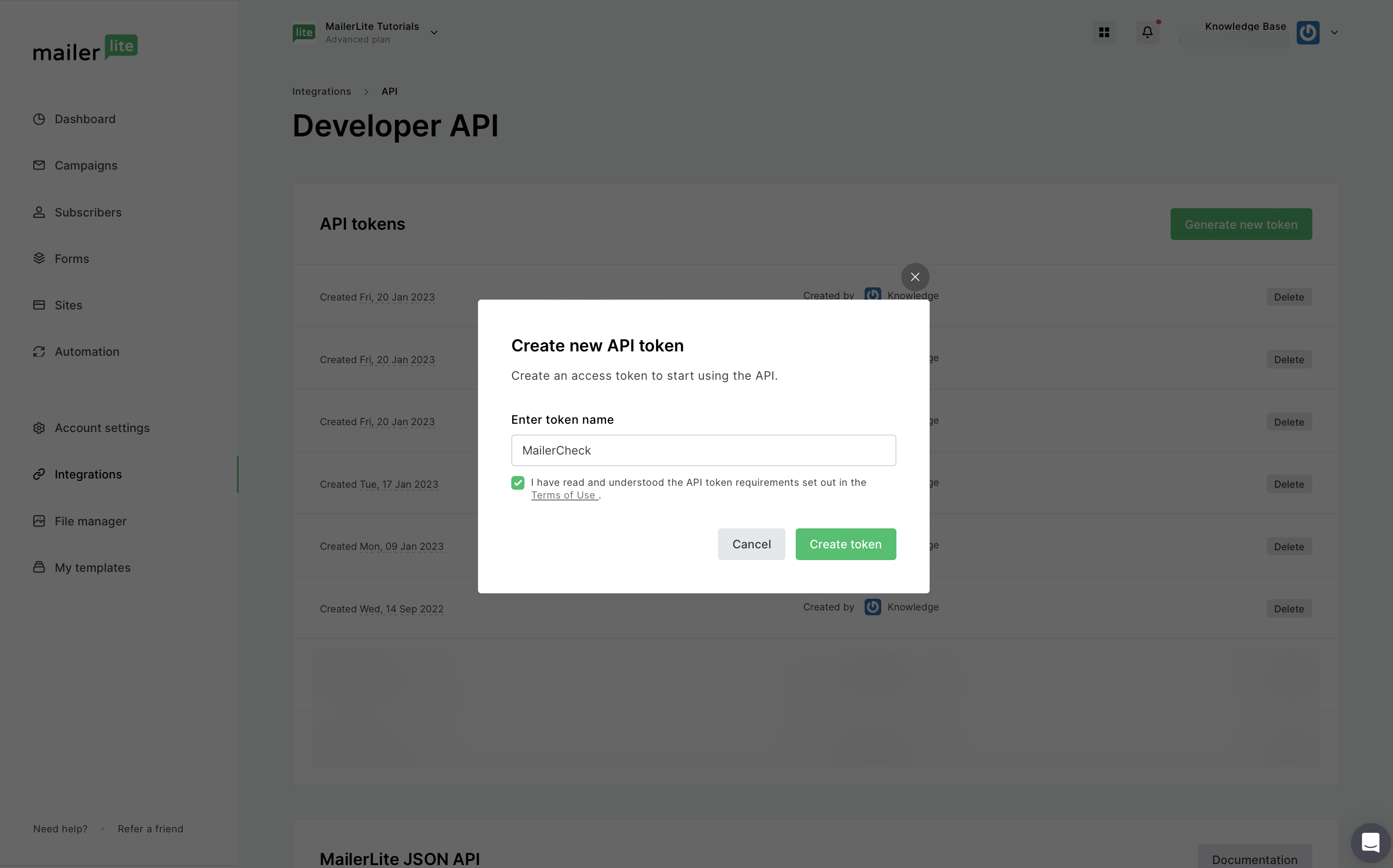
-
6
Copy the API token displayed on the following screen.
-
7
With the MailerLite API token copied, sign in to MailerCheck to connect your MailerLite account.
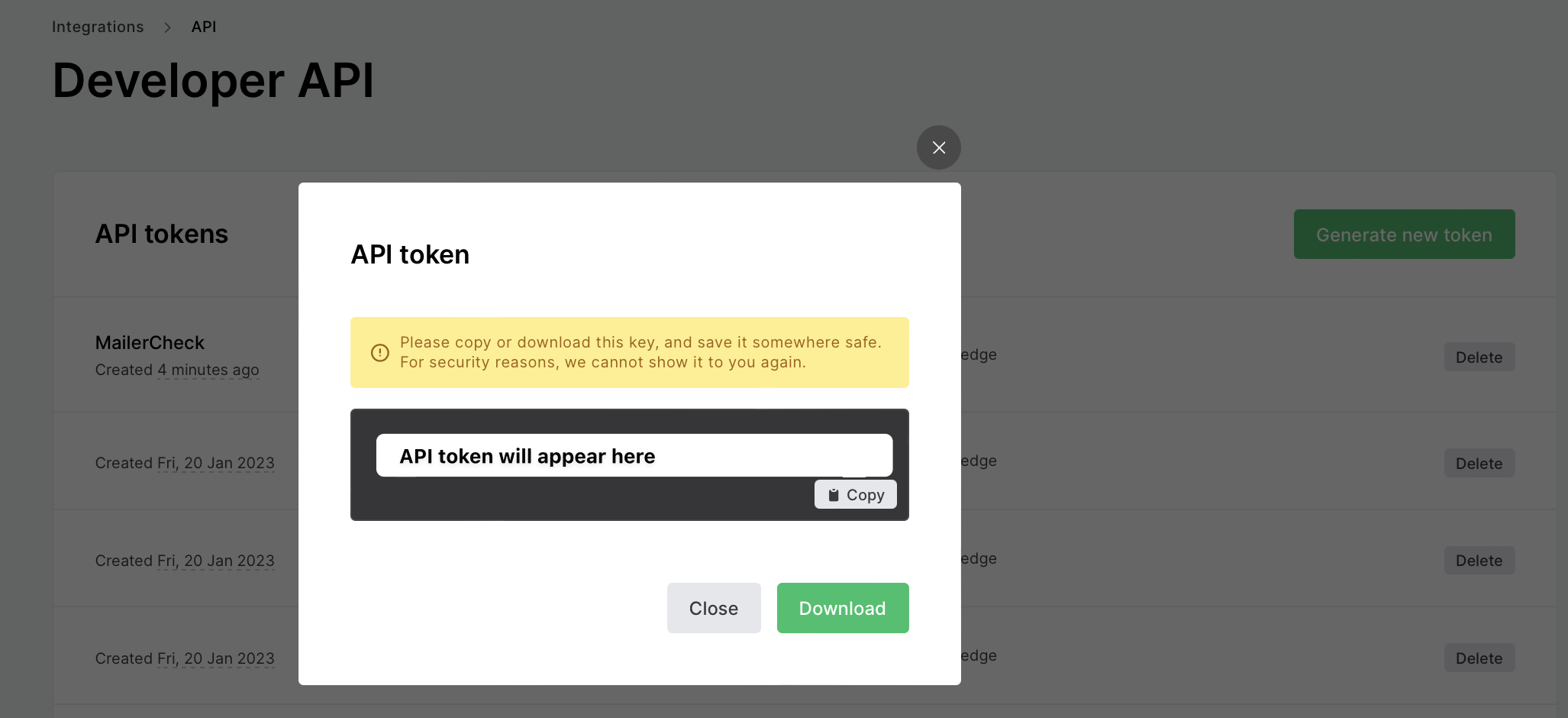
Connecting to MailerLite: Method #1
-
1
Go to Integrations.
-
2
Locate MailerLite and select the Use button.
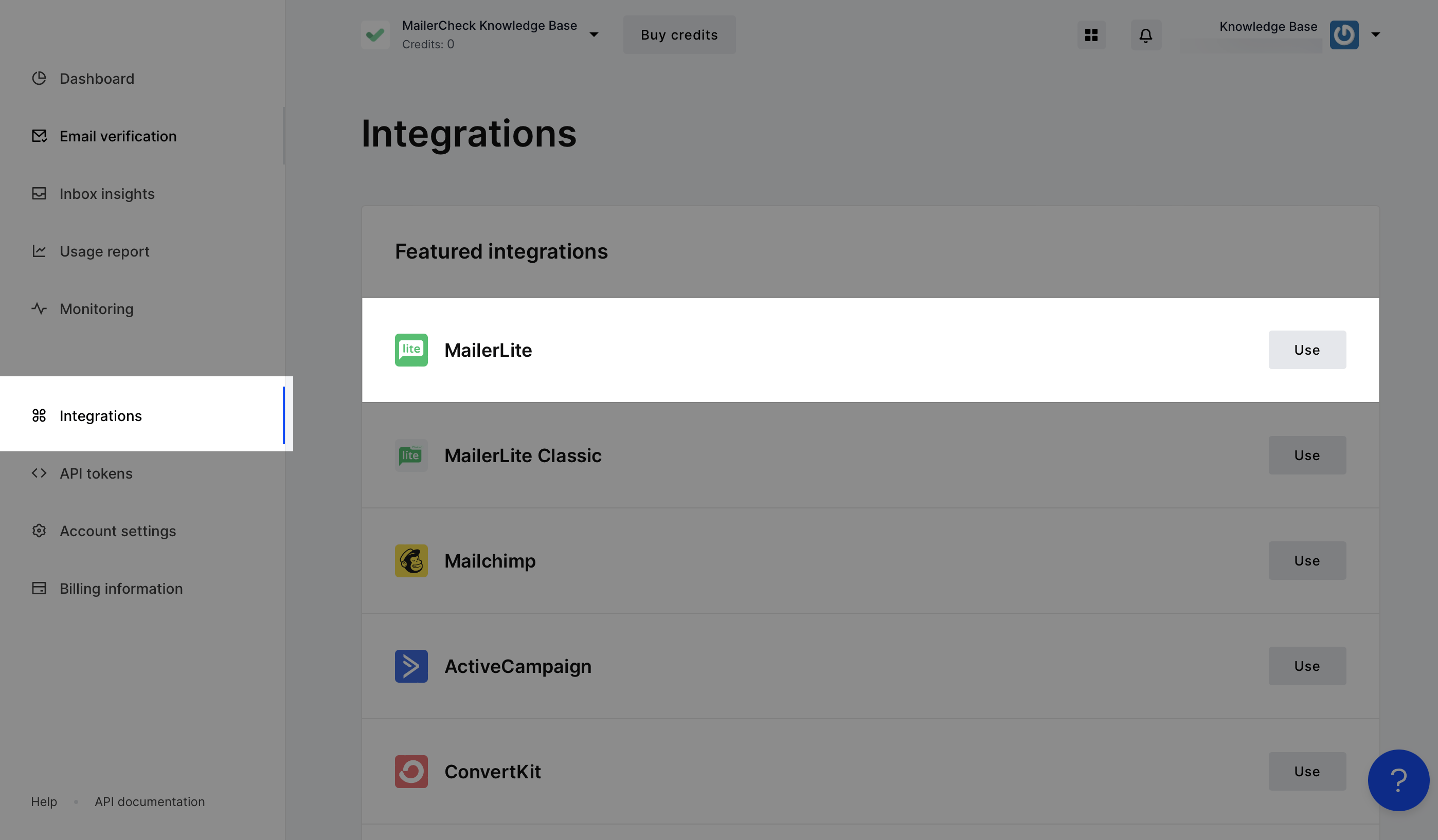
-
3
Click Connect account.
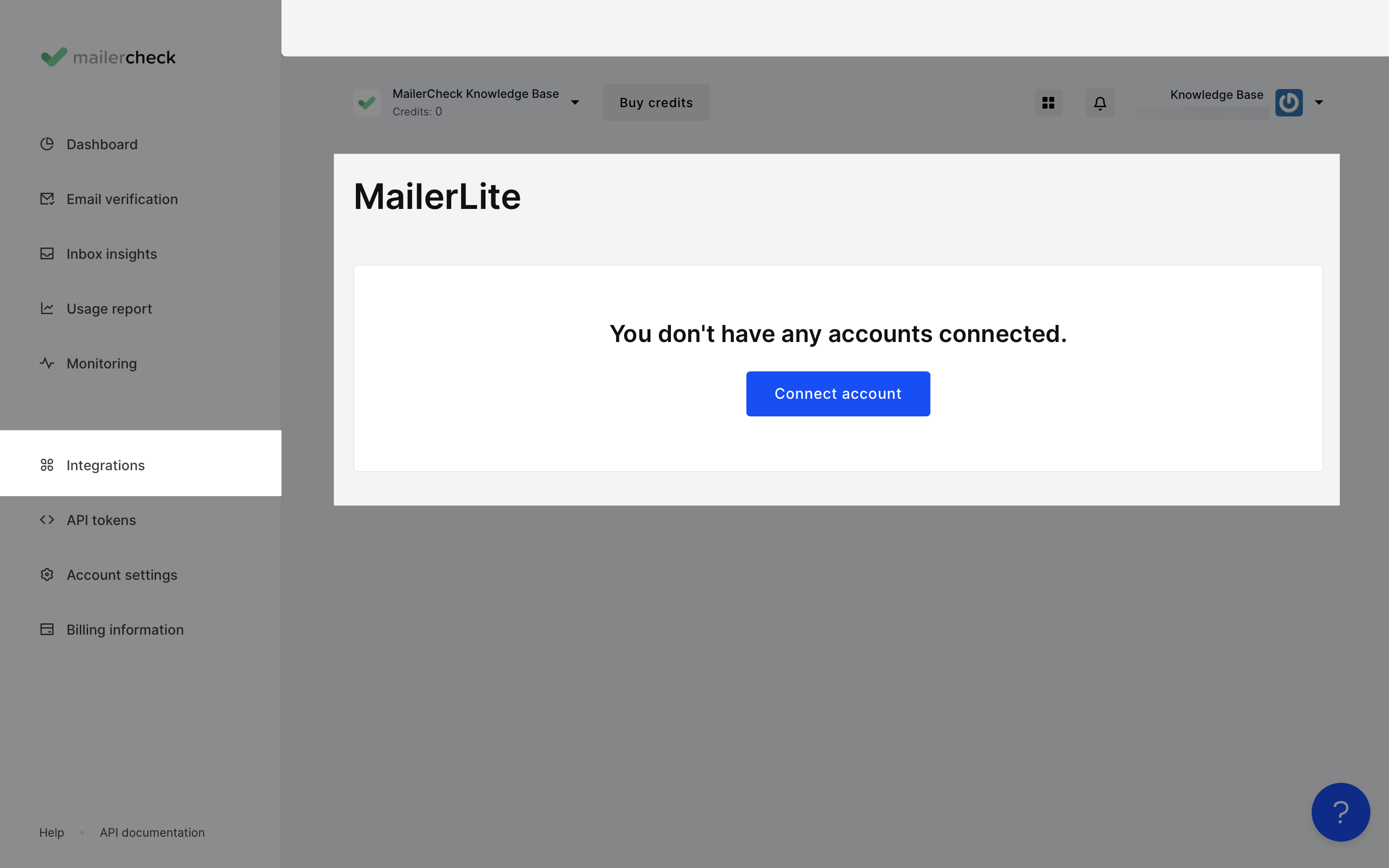
-
4
A pop-up window will appear, enabling you to enter the API token information that was copied from MailerLite.
-
5
Name the account.
-
6
Click the Add button.
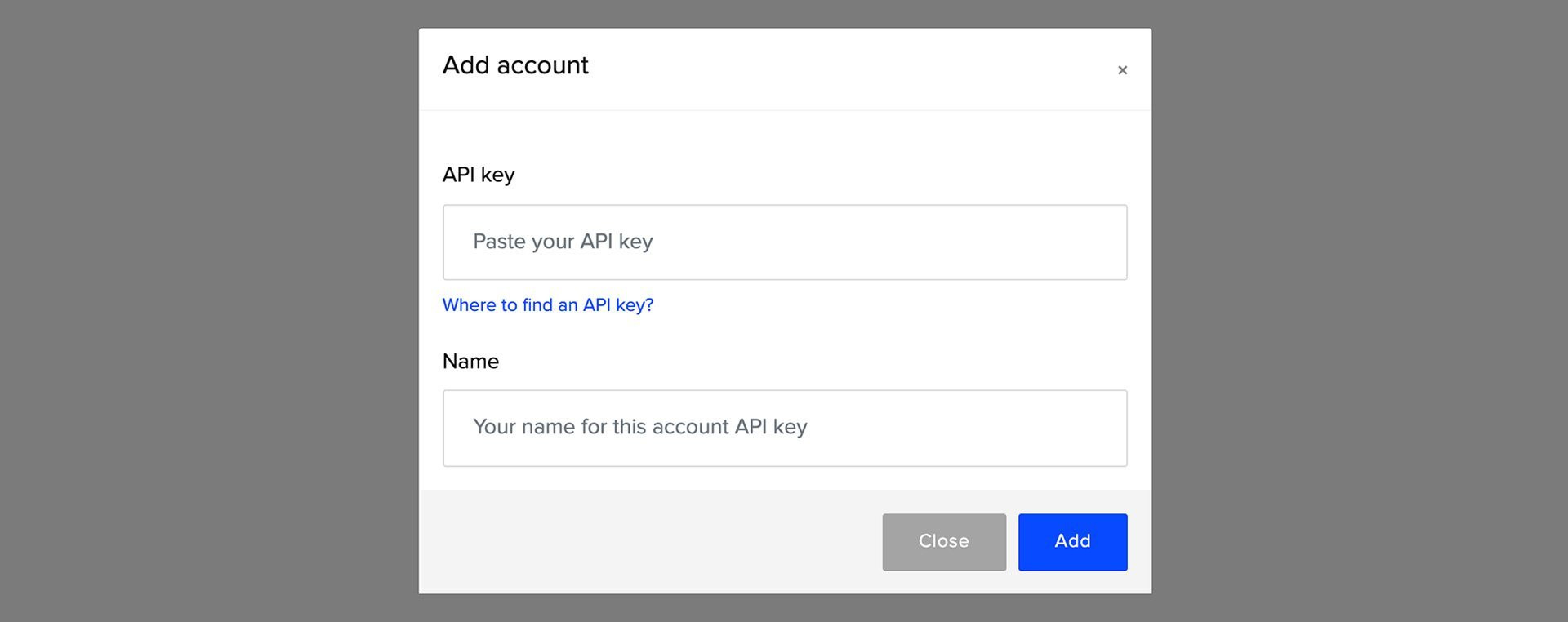
The Integration page will update, showing the newly established account.
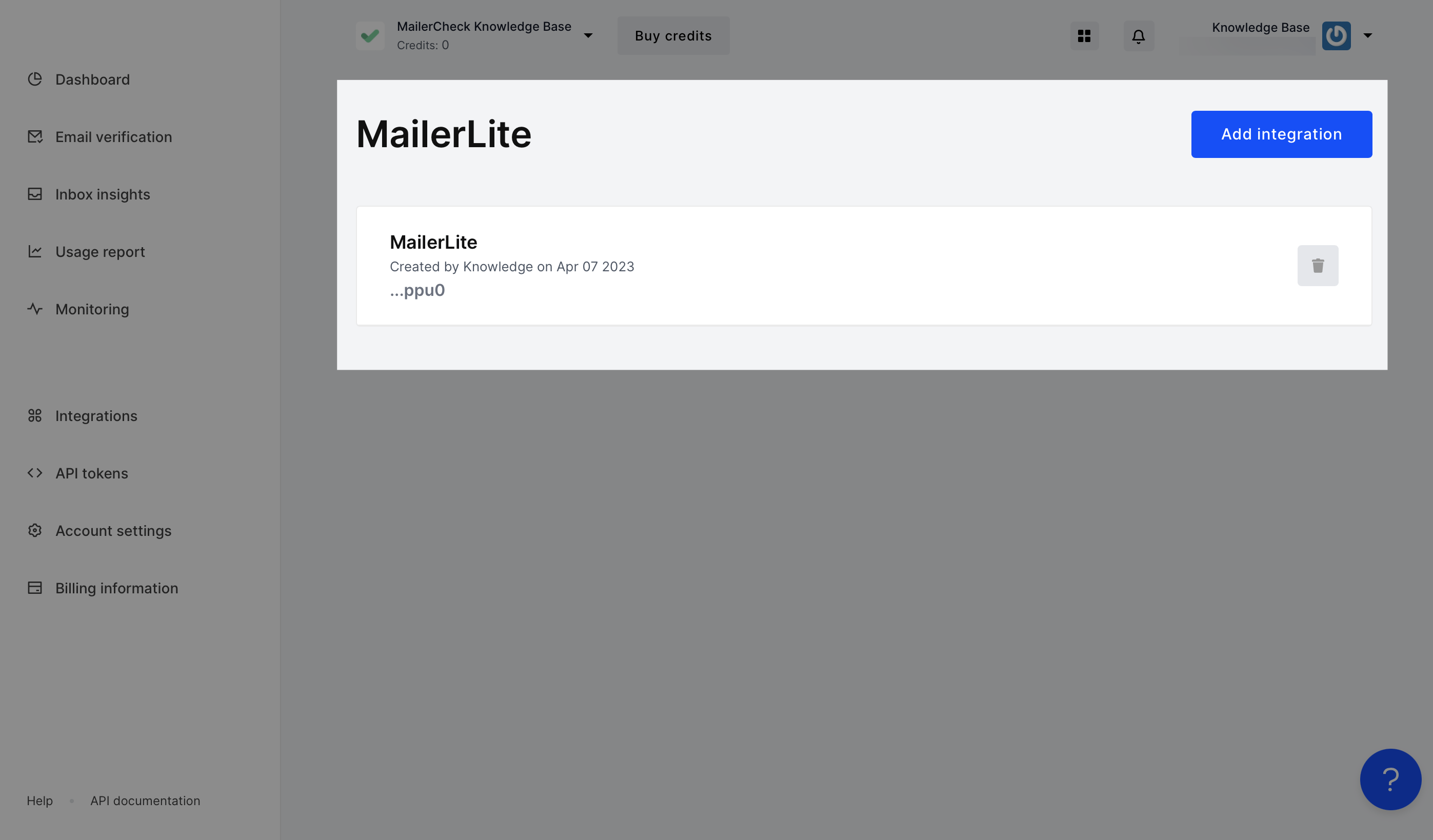
Connecting to MailerLite: Method #2
For added versatility, here's a second method for connecting to your MailerLite account:
-
1
Head to Email Verification.
-
2
Select the Verify new list button.
-
3
Click the Use button for MailerLite from the list options.
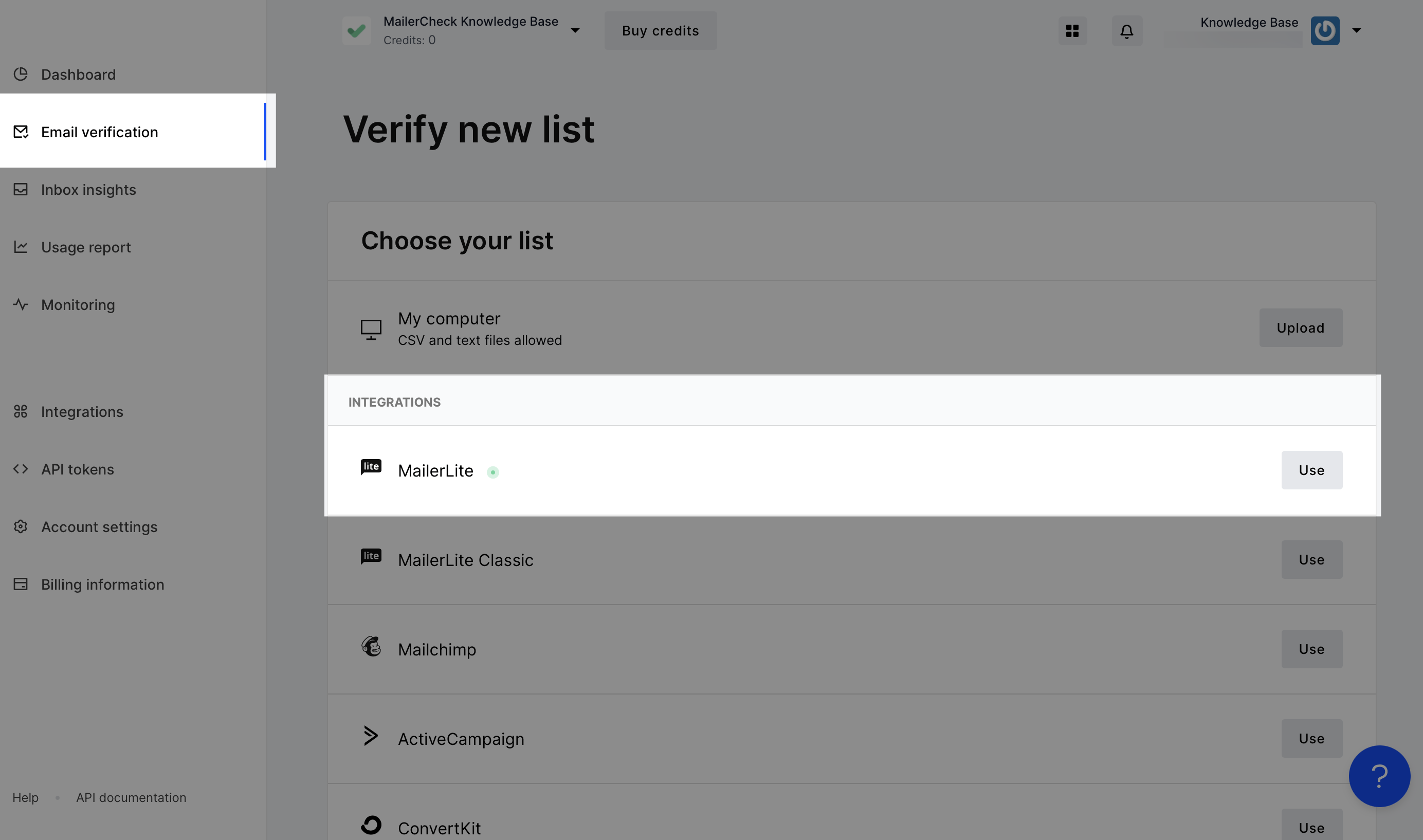
-
4
On the Authenticate MailerLite page, click the Choose an account dropdown.
-
5
Select Add account.
-
6
You'll be redirected to the Integrations page; click Connect account.
-
7
Enter your MailerLite API token and name the integration.
-
8
Click the Add button.
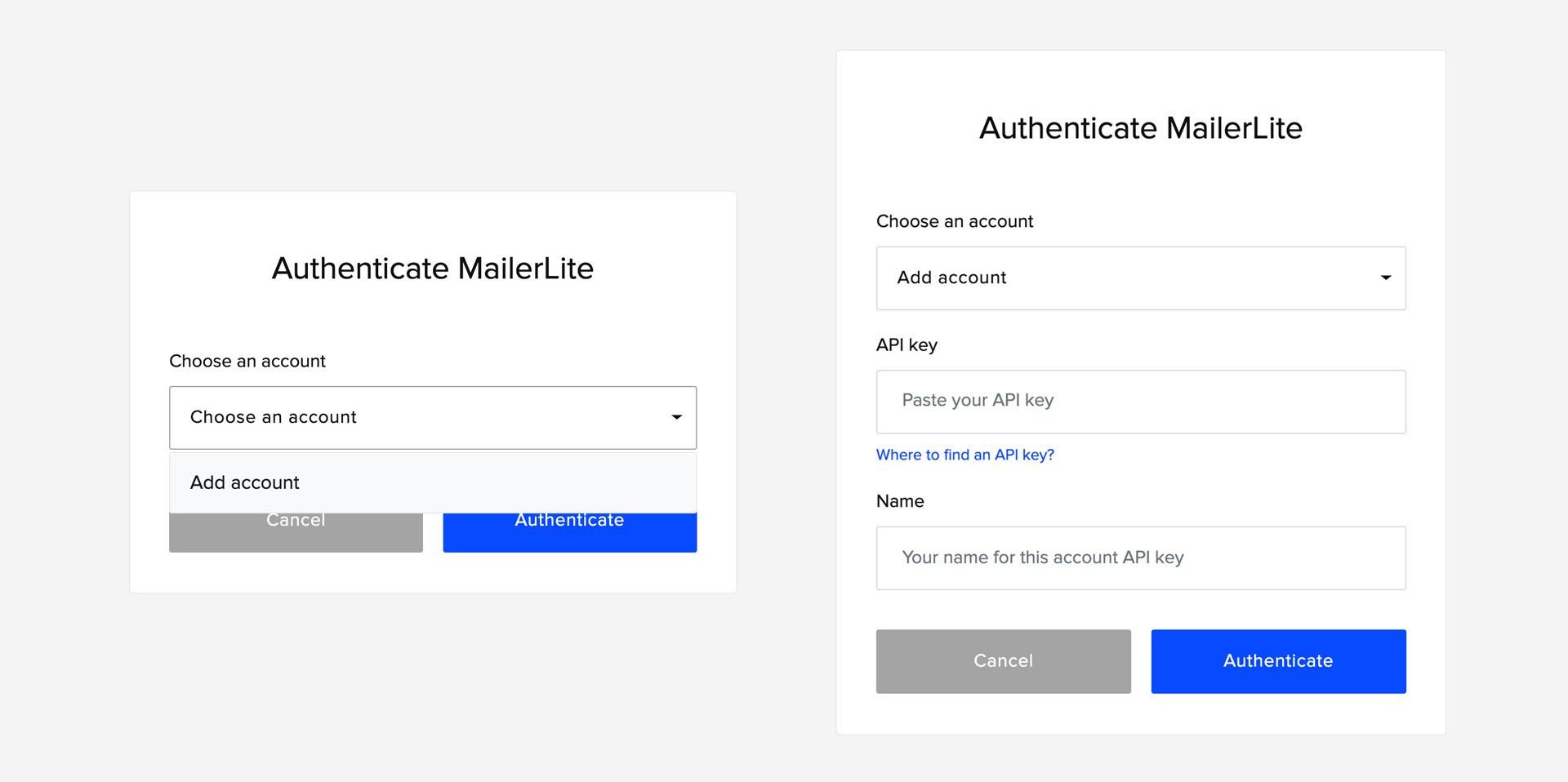
With this connection in place, your MailerCheck account is configured to authenticate your MailerLite groups and segments, so you can easily run your email list through MailerCheck’s email validation tools.
Using the MailerLite email validation integration
With the MailerLite account integration complete, you can now verify your groups and segments so any invalid or bad emails are removed from your email list.
In MailerCheck:
-
1
Navigate to the Email Verification page.
-
2
Select Verify new list.
-
3
Click the Use button for MailerLite integration.
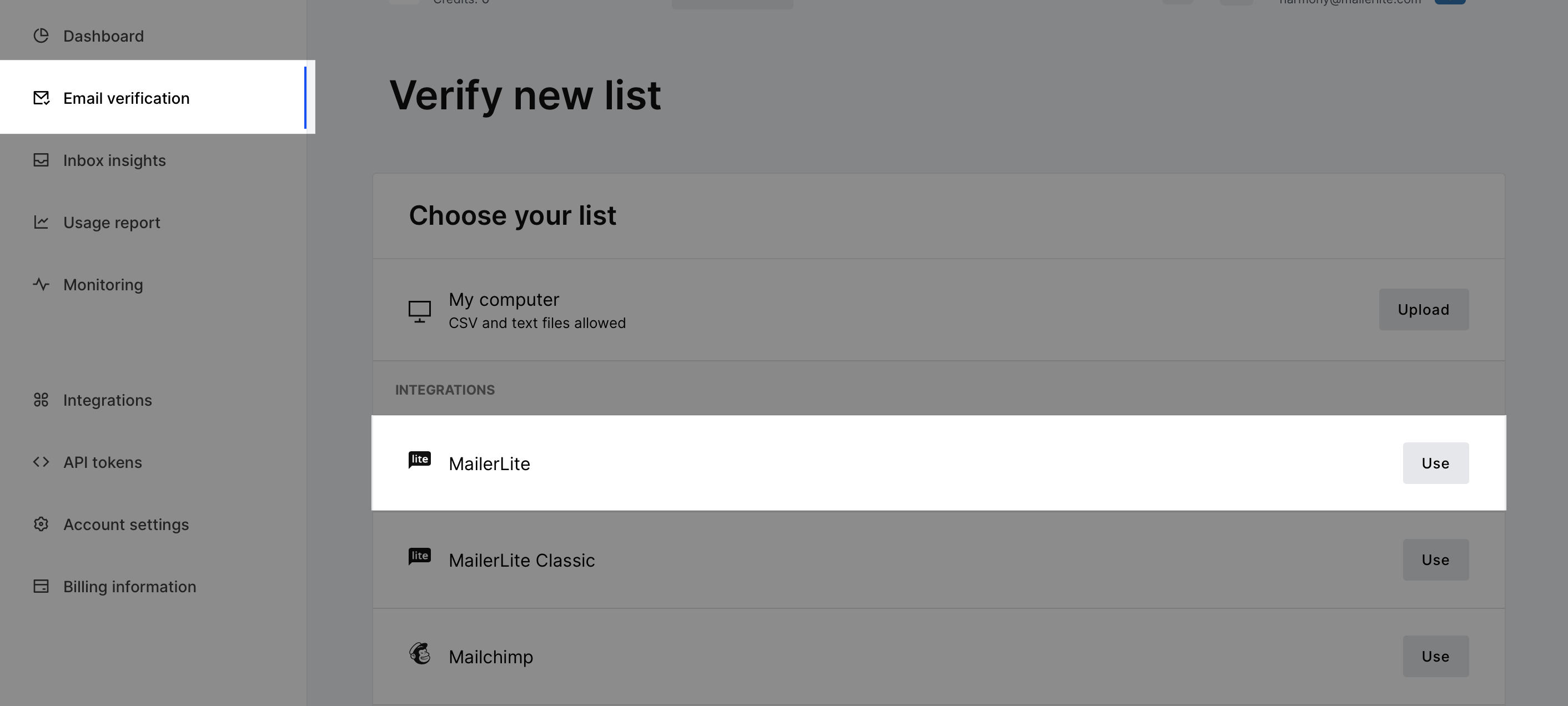
-
4
On the Authenticate MailerLite page, choose the MailerLite account you'd like to verify.
-
5
Click the Authenticate button.
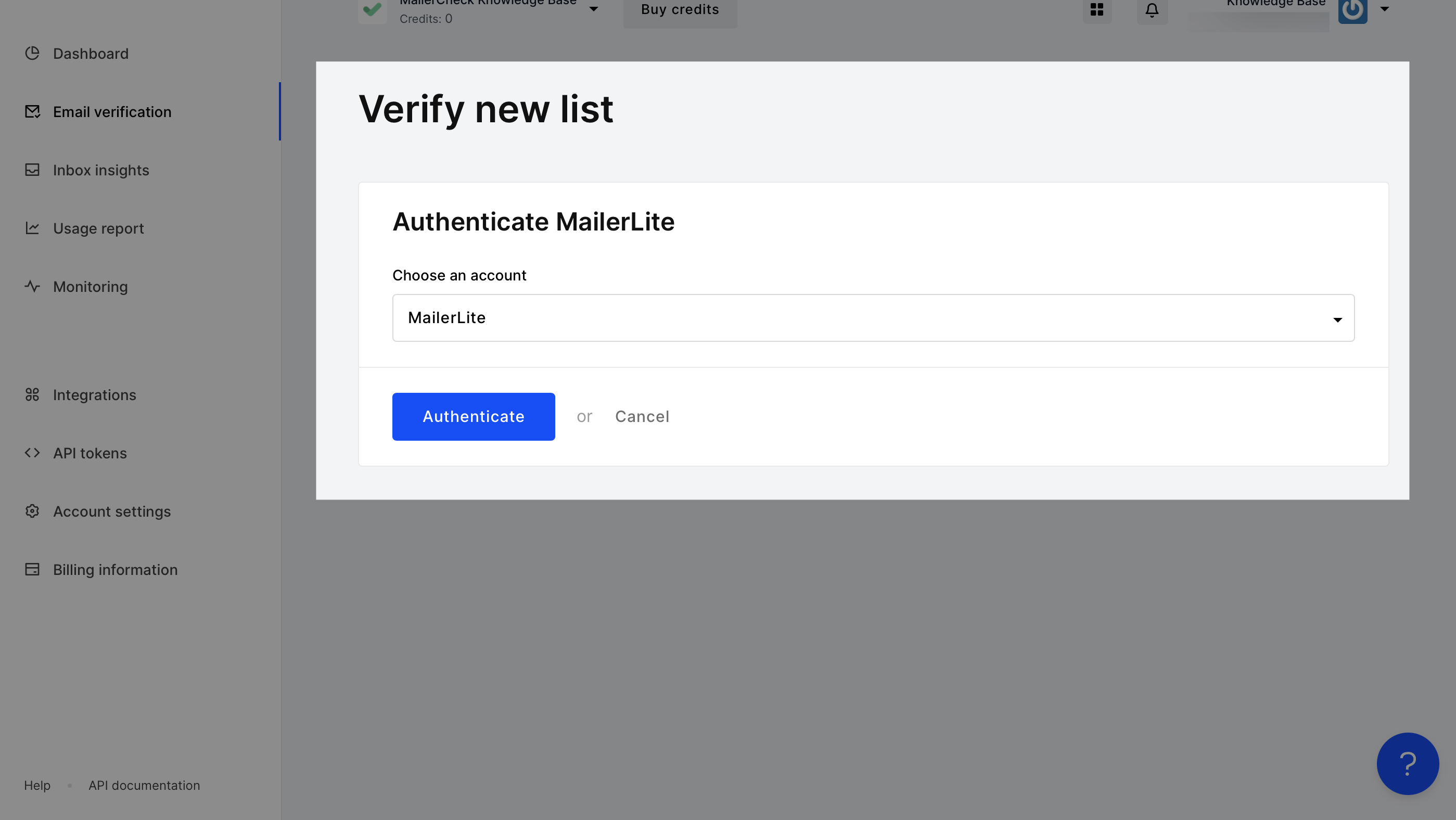
-
6
On the MailerLite import page, pick the Group or Segment you want to import and verify.
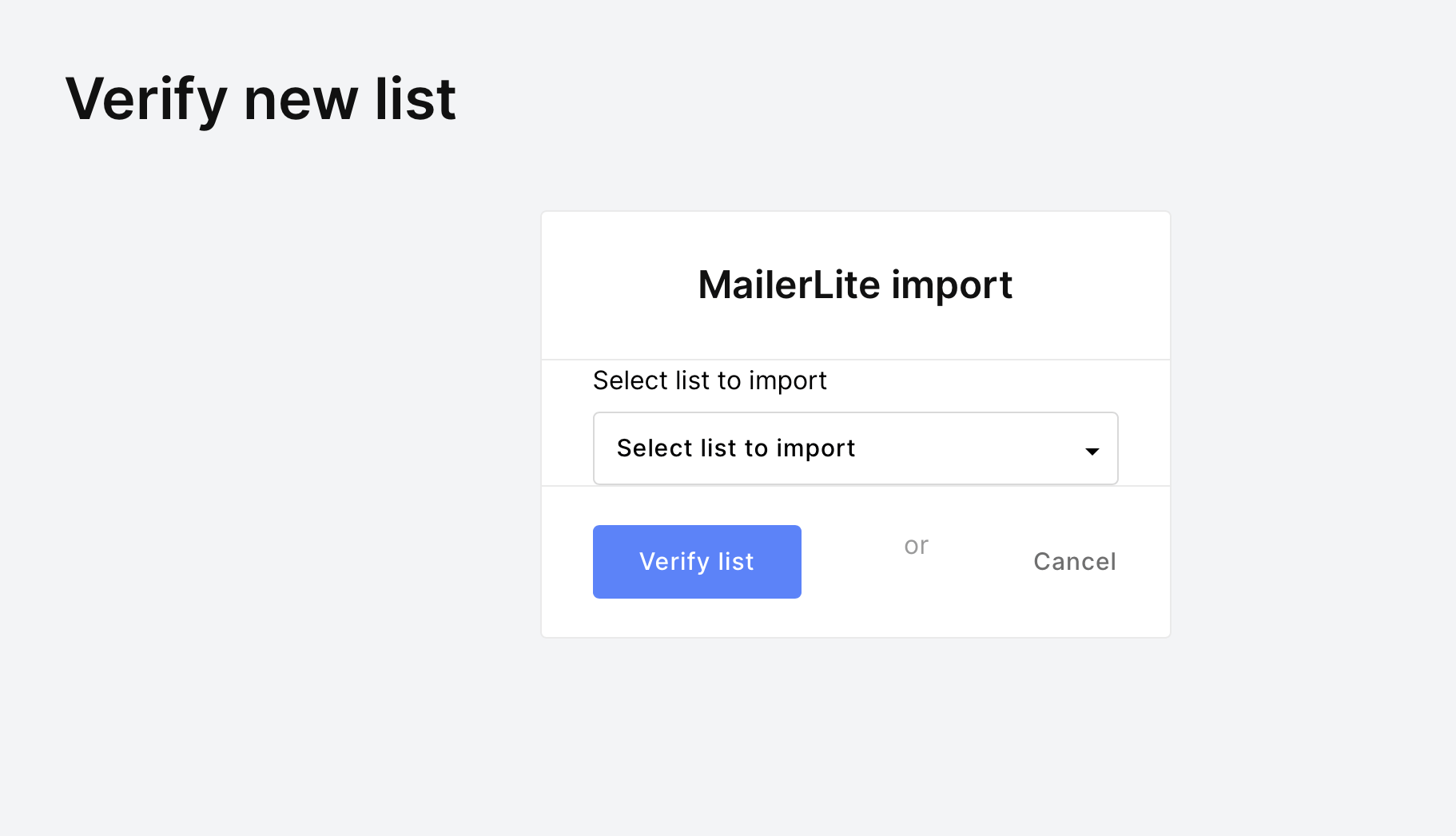
-
7
Select the Verify list button to initiate the verification process.
-
8
You can monitor the validation progress in the Email verification tab.
-
9
Once completed, click View details to examine, download, or export the results.
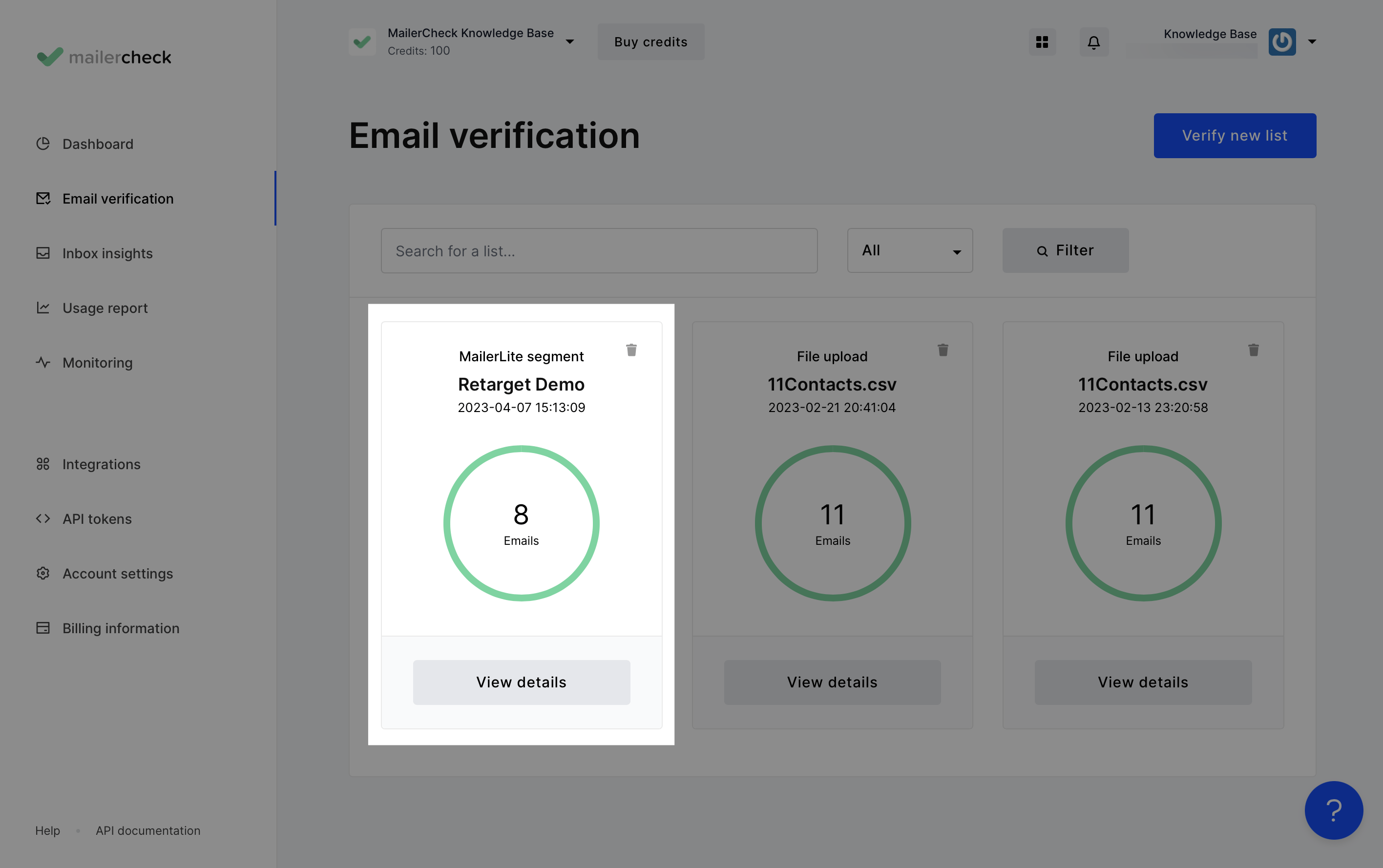
Exporting the results back to your MailerLite account
-
1
Choose the statuses you'd like to export.
-
2
Select the Export selected to MailerLite button.
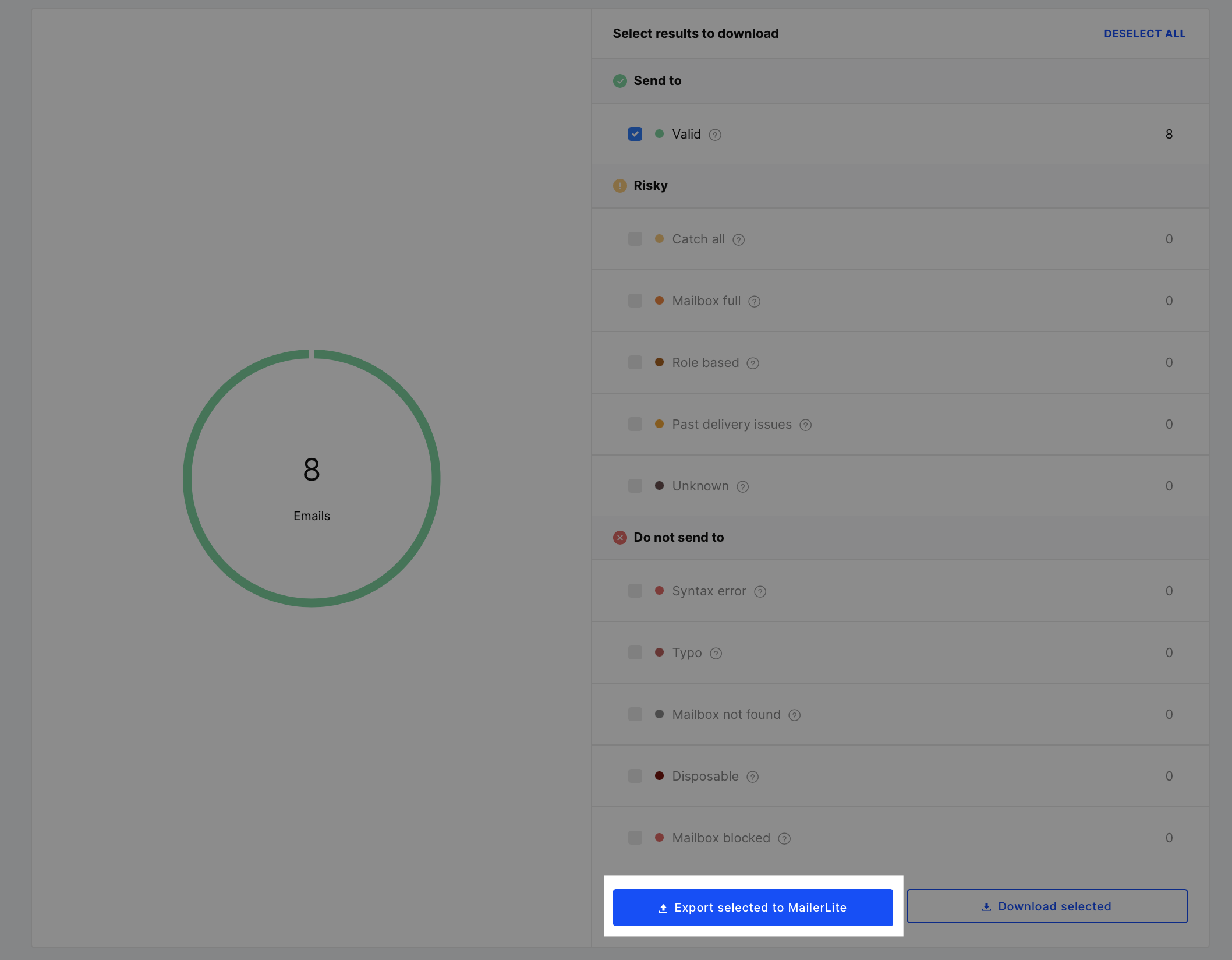
After completing the export process to MailerLite:
-
3
Log in to your MailerLite account.
-
4
Navigate to the Subscribers tab and choose Groups.
In the Groups tab, you'll notice a new group created during the MailerCheck export process. The group is named after the original verified list, appended with (MailerCheck results).
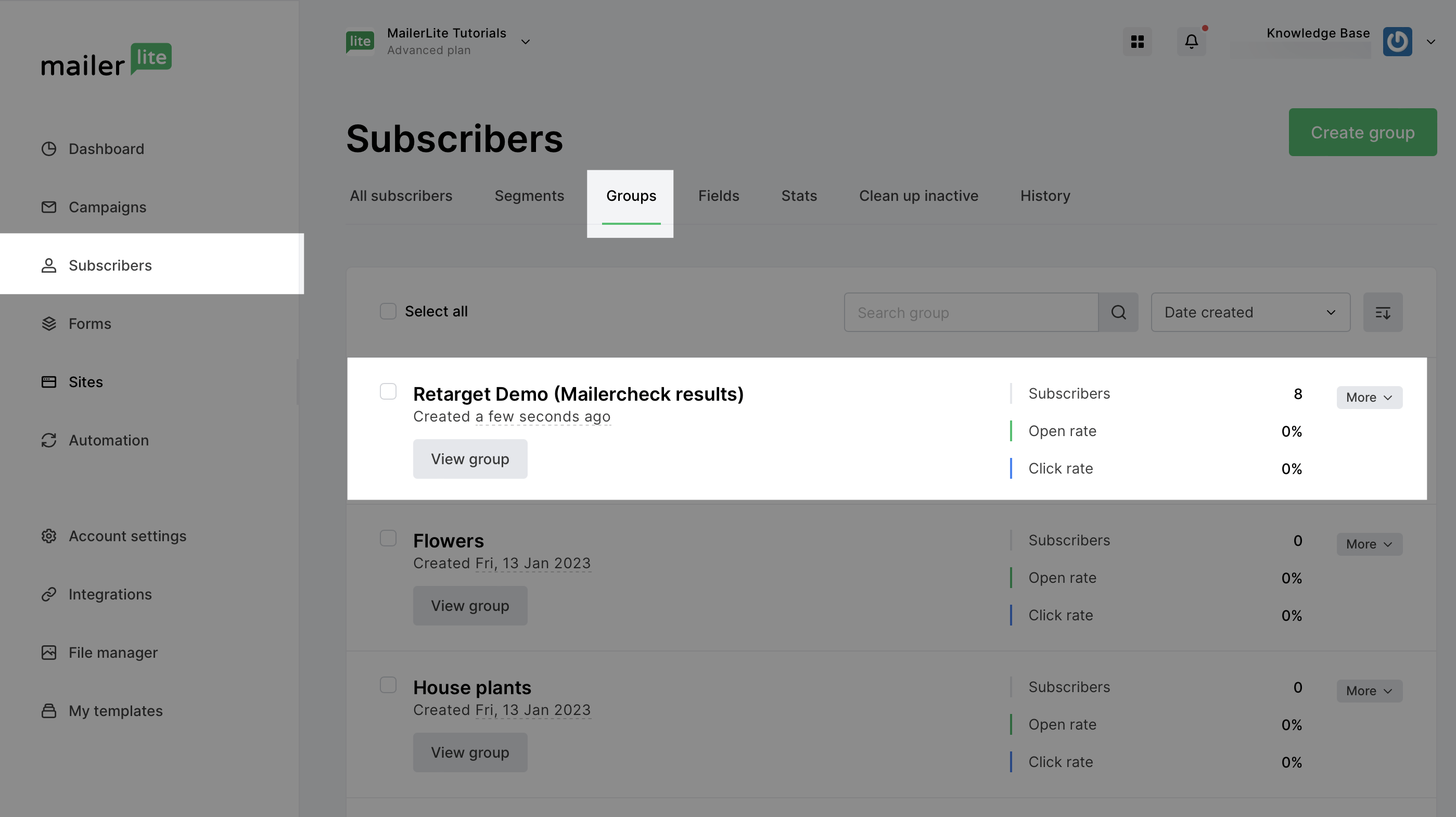
Additionally, MailerCheck creates a custom field called "MailerCheck result" on each subscriber's profile in MailerLite, providing insights into the validation status of each email address.
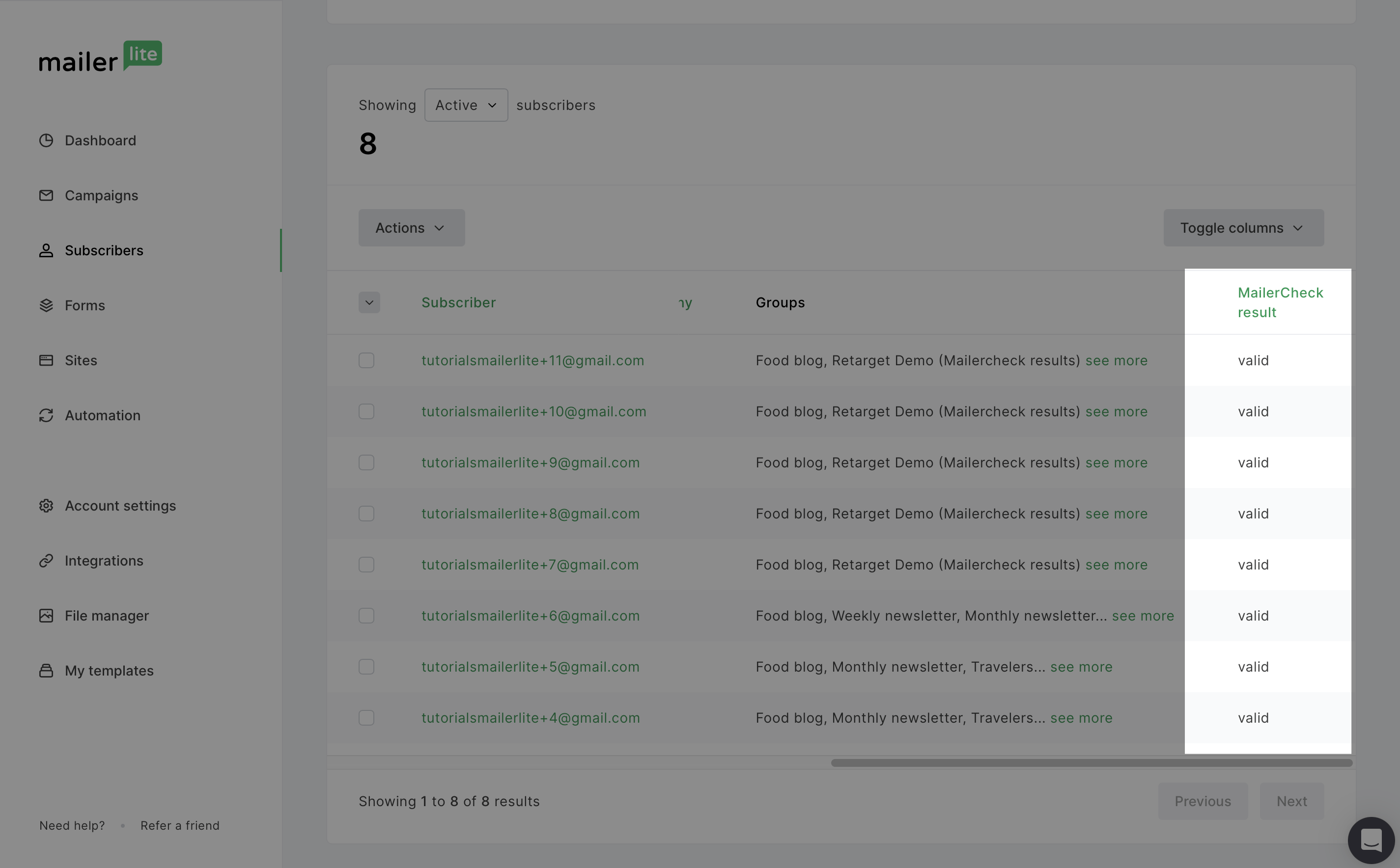
By using this custom field, you can apply advanced filters and exclude any risky or do-not-send-to statuses from your subscriber lists.
Real-time API email verification with MailerLite
MailerCheck's Real-time API email verification feature offers instant validation of new email addresses as they are collected, seamlessly integrating with MailerLite to filter out emails with typos, errors, catch-all domains, and more.
Real-time email verification helps to improve email deliverability by preventing invalid addresses from ever reaching your list. By preventing high bounce rates, you can maintain a strong sender reputation, ensuring your emails reach their intended recipients.
Additionally, Real-time API verification saves time by eliminating the need for extensive list clean-up efforts later on.
Implement real-time email validation today using our custom API documentation.
Other solutions from MailerCheck to enhance email deliverability
Check out more MailerCheck features to improve the quality of your email list:
Inbox Placement: Provides an overall deliverability analysis of the email by showing which folder the email lands in for different email providers including Gmail, Outlook, Yahoo, AOL, GMX, Mail.com, Zoho and Protonmail.
Email Insights: Provides valuable data on your campaign before you send it, including a content check, spam filter check, and HTML validation.
DMARC reports: Analyzes your domain's email authentication performance, identifying potential vulnerabilities and providing recommendations to enhance email security.
Blocklist Monitoring: Monitors your domain and IP addresses, alerting you if they appear on any blocklists to help maintain your sender reputation and email deliverability.