How to check for valid vs. invalid email addresses
 Amy Elliott
Amy Elliott

Sending emails to invalid email addresses will result in your messages hard bouncing. Continue sending to them and Internet Service Providers (ISPs) will take notice—your sender reputation and therefore your email deliverability will suffer. Before you know it, your emails will be headed straight to the spam folders of your valid subscribers too, or even worse: they’ll be blocked completely.
Just as growing your email marketing subscriber list is an ongoing project, maintaining your email lists is too. In this article, we’ll take a look at invalid emails, why they’re bad for business, and how they can end up on your email list. Plus, we’ll share how to check for and prevent harmful emails from landing on your email list.
When you reach the end you’ll be ready to tackle your list to keep it clean and healthy! Let’s go!
What is email validation vs email verification?

You might hear "email validation" and "email verification" used interchangeably, but there's a subtle yet important difference.
Email validation
Email validation is essentially checking an email address's basic format. It makes sure the email has an "@" symbol, a domain (like gmail.com), and a top-level domain (like .com or .org).
Validation often happens on the client side (like when you fill out a form on a website) using functions or regular expressions.
Syntax check: This is the most basic step. It confirms the email address follows the standard pattern: [email protected]. No missing @ or illegal characters here.
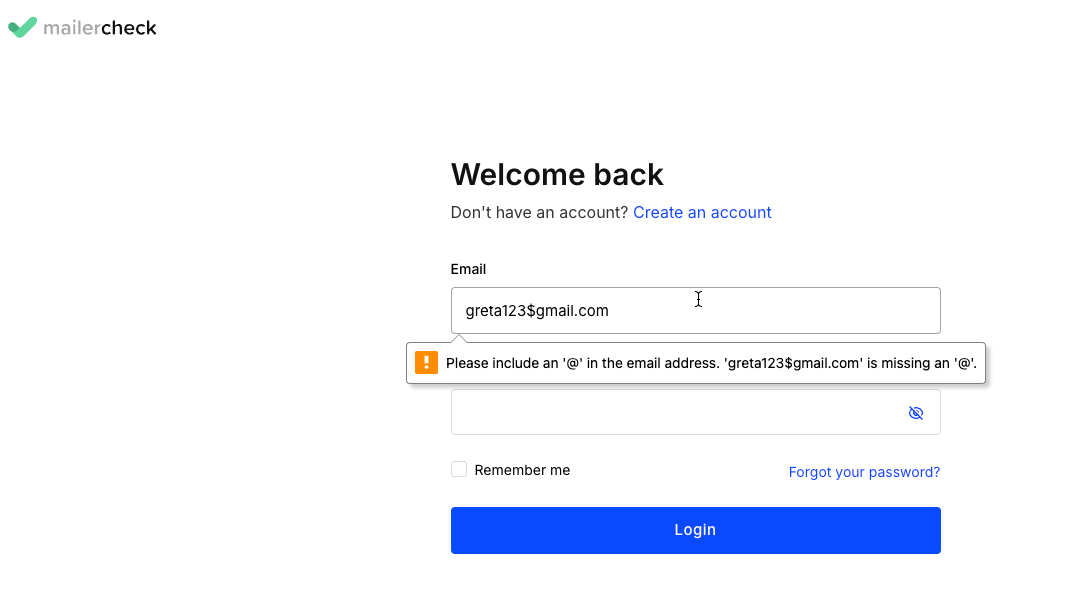
Format check: Beyond just syntax, this ensures the overall structure makes sense. For instance, john@[email protected] would fail a format check even though it has an @ symbol.
Email verification
Email verification is a much deeper check into whether an email address is real and can be delivered to. The steps involved are:
Domain/MX checks: This step confirms that the domain part of the email address (example.com in [email protected]) actually exists and has Mail Exchange (MX) records. MX records are like the "Mailroom" sign on a building, telling other servers where to send emails for that domain. If there's no MX record, no mail can be delivered.
SMTP ping: This involves "pinging" the mail server. It's a quick digital handshake to see if the server is live and responsive, confirming it's ready to accept mail. It doesn't send a full email, just a quick, "Hello, are you there?"
Catch-all detection: Some servers are set up to accept any email sent to their domain, even if the specific username doesn't exist. This is called a "catch-all" email. Verification tools like MailerCheck can identify catch-all emails, so you know your mail might be accepted, but you can't be sure it reaches an actual person.
Server connection: This involves the broader interaction with the mail server, which might also reveal if a specific mailbox is full, inactive, or non-existent, without actually pushing the 'send' button.
Disposable/gibberish detection: Some validation tools like MailerCheck can flag addresses that look like temporary disposable emails (like those from 10-minute mail services) or are clearly random, nonsensical strings of characters.
Role-based id detection: Addresses like info@ or support@ are often valid but rarely reach an individual. They're "role-based." While they might deliver, they often lead to low engagement. Many marketers prefer to filter these.
Here's MailerCheck's verification tool flagging a role-based email id.
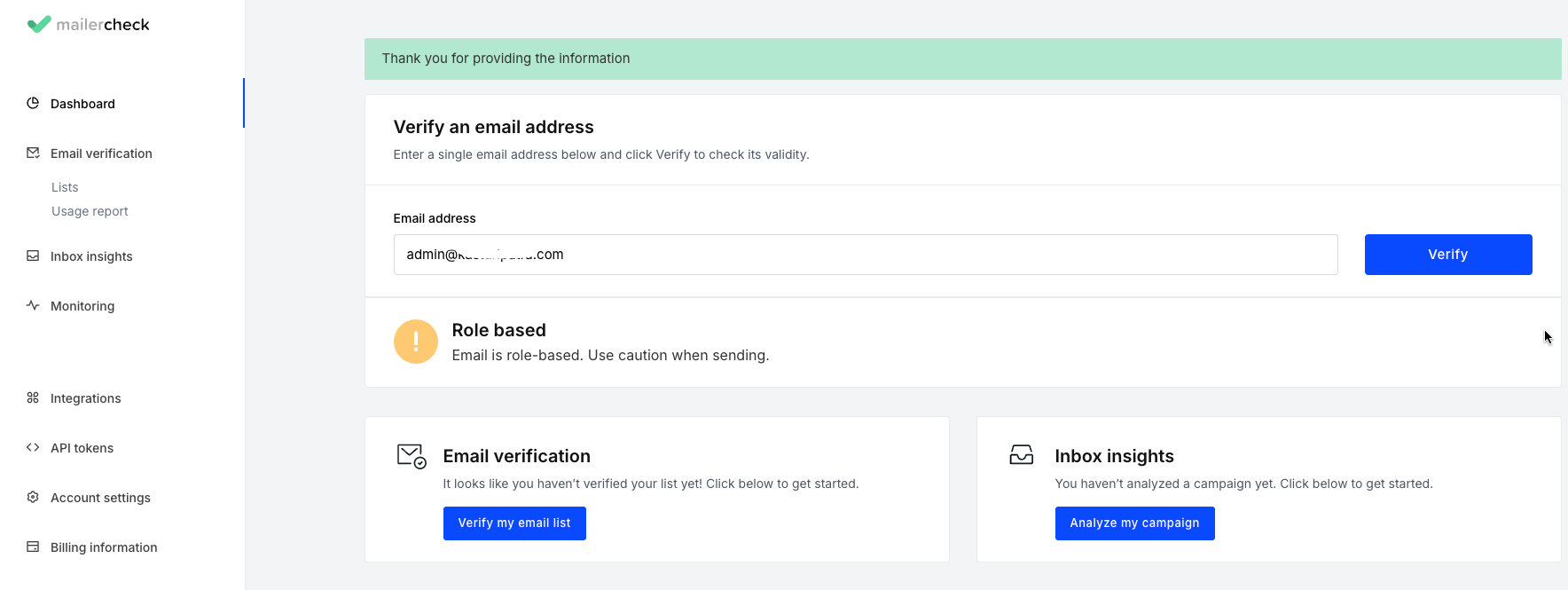
Manual ways to check if an email is valid
If you’re collecting subscribers and sending emails, it’s important to regularly clean your email list to avoid harming your deliverability. There are a few different ways you can validate an email address. Some are easier and more reliable than others—let’s take a look.
1. Check for proper syntax and formatting
Before anything else, give that email address a good once-over. This is your first and fastest line of defense.
You’ll essentially check for the fundamental building blocks of an email address:
The "@" symbol
The domain name like .com, .net, .org, .gov, or country-specific ones like .in or .uk. Make sure it's not something random like .xyz123.
No weird characters or spaces
No obvious typos like [email protected]
No missing recipient name: @yahoo.com
If an email address fails this simple visual inspection, you've saved yourself a potential bounce right off the bat!
2. Send a test email
If you have just one or at most a few email addresses you’re unsure about, you could always check if they’re valid by simply sending them an email.
The best way to do this is to just ask the subscriber to confirm their email address. If any emails are delivered, give them a few days to confirm. You can then remove any subscribers who don't confirm from your list.
Otherwise, any emails sent to fake addresses will bounce back and you’ll receive an error message confirming that the email couldn’t be delivered. It will also include technical details about the reason for the email bounce.
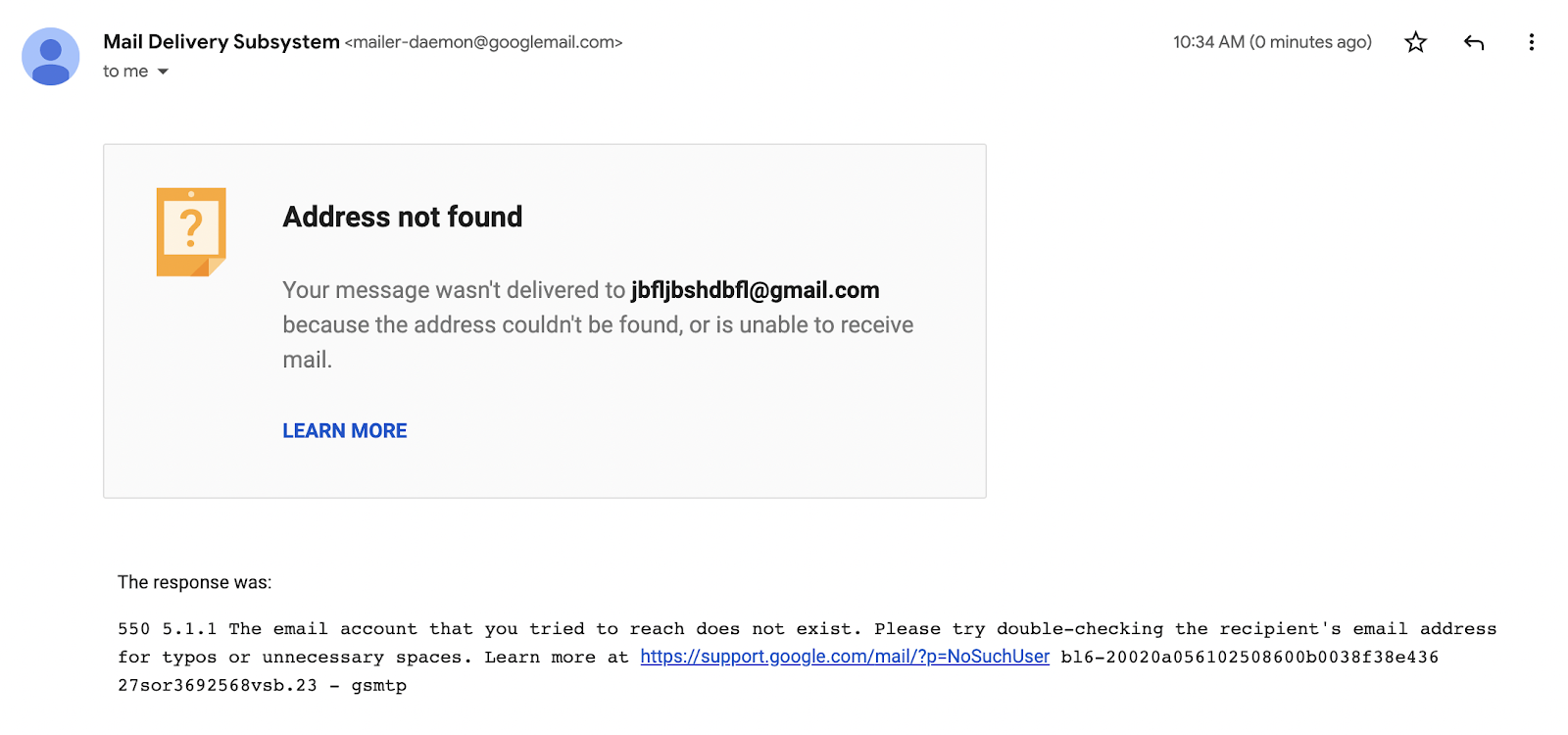
3. Use the password recovery option
The password recovery method involves heading to the recovery pages of email providers like Gmail, Yahoo or Microsoft Outlook and entering the email address to see if it exists. If the email address is invalid, you’ll receive an error message telling you that the account doesn’t exist, just like below.
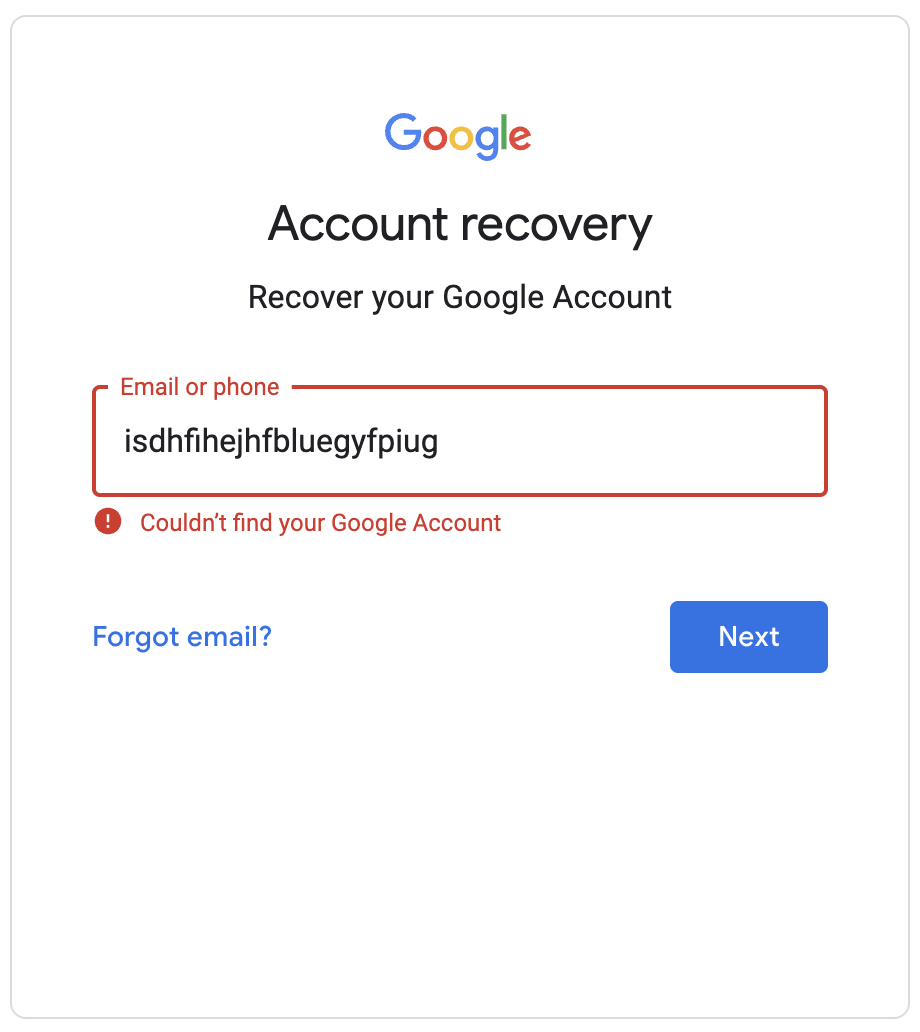
Again, you should only use this method if you have a small number of emails to check to avoid your IP being blocked for suspicious activity. It would also be super time-consuming to check a ton of emails this way!
4. Search email on Google/social Media
You can quickly get an idea of whether an email address is valid by searching for it on a search engine like Google or on social media platforms. Most people have an online presence on websites or social media such as LinkedIn, which may include their email address.
This method won’t necessarily tell you whether an email address is in use by the person that entered it, but it could give you an indication of whether it is deliverable.
Advanced techniques to verify email addresses
As your email subscriber list grows, going beyond basic checks is important for robust email verification. This protects your sender reputation, boosts deliverability, and enhances your campaign performance and engagements. Here are some advanced techniques and tools that offer more control and deeper insights.
1. Using bulk email verification tools
We may seem biased, but actually, we’re not! An email verification tool is the quickest, most convenient and reliable way to validate your email list. Not only can you verify a single email address or upload an entire list, but it will also give you the status of each email. This means you’ll be able to identify which email addresses are disposable, catch-all, or have typos and easily remove them from your list.
MailerCheck is a powerful email validation service that can verify your whole list in minutes. Additional features like Email Insights and Inbox Placement help you to optimize your deliverability even further by checking your email content and testing to see if your emails will reach the inbox of leading mailbox providers like Gmail, AOL, Yahoo and more.
You can sign up to MailerCheck for free and get 10 credits to start out with.
2. Email verification API
For those who want to embed verification right into their system, an Email Verification API (Application Programming Interface) is your secret weapon.
Imagine someone signing up for your service or filling out a sign-up form. Instead of letting a bad email account slip through, your website instantly pings a verification service.
When a user types in their email, your system sends it to the API, and bam!—in mere milliseconds, the API sends back its status.
Your website can then decide what to do: perhaps instantly tell the user, "Hey, that email looks a bit off, please check it," or simply flag it internally for later review. This means you're cleaning your list before bad data even makes it into your system, stopping bounces and reputation hits at the source. It’s real-time list hygiene on autopilot.
MailerCheck offers a powerful email verification API for real-time validation, ensuring your list of emails is clean from the moment addresses are collected.
You can integrate it via our Custom API for developers or through Zapier/Make for no-code solutions.
3. Use command line tools (ping/nslookup)
For the truly hands-on folks, command-line tools offer a peek behind the curtain. These aren't full verification solutions, but they're incredibly useful for quick, individual diagnostics if you suspect a domain problem.
nslookup (or dig on Mac/Linux): This tool helps you look up DNS records. Specifically, you can search for MX (Mail Exchange) records. These records tell the internet which servers are responsible for accepting email for a particular domain. If nslookup tells you there are no MX records for example.com, then [email protected] will never receive mail.
Example: Open your command prompt/terminal and type nslookup (then set type=MX and your domain, e.g., set type=MX mailercheck.com) or simply dig MX mailercheck.com. You’ll see the mail servers listed.
Email pinging: While not directly for email, pinging an email can tell you if a mail server (once you've found its address via MX records) is even reachable on the internet. If you can't even ping the server, it's definitely not accepting email.
Example: If MailerCheck's MX record points to aspmx.l.google.com, you could type ping aspmx.l.google.com to see if it responds.
4. Email validation using JavaScript, Python or PHP
For developers, it's tempting to try and build email validation directly into your code using languages like JavaScript, Python, or PHP. This is fantastic for initial, client-side checks and some basic server-side logic, but you might need more than this to ensure true deliverability.
JavaScript (client-side): Email validation with JavaScript is perfect for immediate feedback in the browser. When someone types an email into your form, JavaScript can instantly check if it has an "@" and a dot, or if it looks like john@. If it doesn't, you can pop up a polite message.
It's like a spell-check for email addresses; it catches obvious syntax errors before the user even hits submit. But it cannot, for example, tell you if [email protected] actually exists.
Example: Using a simple regular expression /\S+@\S+\.\S+/ in JavaScript to ensure the @ and . structure is present.
Python or PHP (Server-Side): These languages can do more. You can program them to check for MX records or even attempt to start an SMTP connection. This is a step beyond basic formatting.
To validate emails with Python, you could write a Python script to see if a domain has any mail servers listed. However, building a full verification service (with all the bells and whistles like catch-all detection, disposable email checks, and managing server reputation) from scratch in these languages is a monumental task.
It's incredibly complex, resource-intensive, and fraught with pitfalls like getting your own server's IP address flagged for making too many connection attempts.
Why bother checking email validity?
Checking email validity is fundamental to your email marketing strategy’s success. Ignoring it leads to concrete, negative consequences.
Reduce bounce rates
Sending to invalid email addresses directly results in hard bounces, which are permanent delivery failures. A high hard bounce rate (anything over 2% is a red flag) tells Internet Service Providers (ISPs) your list is poor or worse, that you're sending to non-existent addresses. This directly impacts your email deliverability.
Protect deliverability and sender reputation
Your sender reputation is your email marketing lifeline. When it suffers—often due to invalid addresses—your messages face serious hurdles. Low deliverability means your carefully crafted emails increasingly land in spam folders for all subscribers, even your engaged ones. In the worst cases, a severely damaged reputation can lead to your IP address being blocklisted, completely preventing your emails from reaching any inbox. Recovering from such a block is a lengthy, difficult process.
Check out our guide If you’re interested in learning more about email blocklists and how to get removed from them.
Optimize campaign performance
Invalid emails skew your email campaign metrics. Without knowing how many emails in your list are invalid, your metrics won’t be reliable. The cleaner your list, the better the data, meaning you’ll have a clearer picture of your email marketing campaign performance and be able to make informed decisions about your strategy.
Save time and resources
Keeping invalid email addresses on your email list means you’ll pay more to Email Service Providers (ESPs) for subscribers that don’t exist. This will negatively impact your ROI.
Avoid spam traps and blocklists
Getting off a blocklist is a lengthy, difficult process. Keeping your email list clean is your best defense against these severe penalties and ensures compliance with data privacy laws like GDPR.
How do invalid email addresses end up on your list?
There are a few ways that invalid emails can make their way to your email list, some of which are completely avoidable. Others are sometimes out of your control, but that’s where steps to check and prevent invalid emails come in—we’ll talk about this later.
1. Using a purchased email list
This is the number one way to contaminate your email list with bad email addresses. Subscribers that are unlucky enough to end up on a purchased list have not consented to be subscribed to your emails. What’s more, these lists are full of spam traps, fake emails and inactive mailboxes.
As tempting as it may be, purchasing an email list should be avoided at all costs. If you need more convincing, here’s 7 reasons you should never buy an email list.
2. Disposable emails
Many people use disposable emails to sign up to services or receive freebies so they can keep their inbox free of marketing emails and spam. It's also common for bot signups to use disposable emails. These are risky because while they might be delivered at first, they have no engagement and often become inactive after a period of time.
3. Human error
We all know the saying that to err is human. The same can be said when it comes to your email list. Typos and errors when entering an email are out of your control, so some are bound to slip through the cracks.
4. Outdated subscriber details
It’s normal that with time, your email list will decrease in quality. People change their contact details all the time, whether they’ve lost access to their account, left the company to which the email address belonged to, or simply outgrew their teenage email address. Oftentimes, subscribers forget to update their details meaning you’re left with the inactive email address.
5. Full mailbox
If you’re anything like me, you probably don’t keep your personal inbox very organized (I may have shocked a few people who caught a glance at the number of unread messages). As the emails pile up and the mailbox reaches capacity, it’s likely to reach a point where it will stop accepting new messages. This causes incoming emails to bounce.
6. Dreaded spam traps
Even if you’ve built your email list by the book, you’re not completely immune to spam traps. ISPs often use inactive email addresses as spam traps to catch out spammers and senders who are lazy about keeping their email list clean. Additionally, there’s always the chance that someone signs up to your list with a spam trap on purpose to cause harm to your email list.
Check out our guide on how to avoid spam traps with good email list hygiene.
Invalid emails are here to stay
As long as emailing exists, invalid emails will too. It’s on you, the sender, to regularly clean and properly maintain your email list and remove invalid emails—think of it as an essential part of your email strategy. Using an email verification tool is the quickest and easiest way to check your list—it will help you to protect your sender reputation and deliverability while saving money with your ESP.
What steps do you take to avoid or remove invalid email addresses from your email list? Let us know in the comments!
Verify your email list today!
Join MailerCheck, the email verification tool backed by deliverability experts, and get 10 free credits plus access to Email Insights and Inbox Placement testing.
FAQs – How to check if an email is valid
What is a valid email address?
A valid email address has correct formatting ([email protected]) and points to an active, existing mailbox on a verifiable domain (one with valid MX records).
How do I know if an email exists without sending?
Email verification tools can do this. They perform syntax checks, confirm domain and MX records, "ping" the mail server, and try to confirm mailbox existence or identify catch-all addresses, all without sending an actual email.
Can I validate emails in bulk?
Absolutely. Professional email verification services like MailerCheck allow you to upload large lists for automated checking, categorizing addresses as valid, invalid, or risky for easier list cleaning.
Are free email verifiers reliable?
Generally, no. Free tools often offer only basic syntax checks and lack the advanced, accurate verification (like SMTP pings, catch-all detection, and disposable email checks) of paid services. Use free tools with caution.
What happens if I send an email to an invalid address?
It results in a "hard bounce," which permanently fails delivery. Repeated hard bounces severely damage your sender reputation, leading to lower deliverability, potential blacklisting, and wasted resources.
Is SMTP pinging safe and legal?
Yes, when performed by legitimate email verification services. It's a standard technical handshake between servers to check deliverability without sending a full email, and it's not considered illegal or spamming.


