When using a new, dedicated IP for sending emails, you need to warm it up before you can get to the fun stuff! In this article we share 9 ways to prepare for IP warming, plus an example of an email warm-up schedule.
Have you ever tried to exercise without warming up first? If you managed to get through it without getting injured, you probably felt pretty rough for a few days after!
The same goes for email marketing. In order to send emails from a new domain or IP, satisfy Internet Service Providers (ISPs), and land in subscribers’ inboxes, you first need to warm up!
IP warming is essential for building a trustworthy sender reputation. It takes time to warm up an IP, but doing so will enable ISPs to recognize you as a credible sender. This in turn increases deliverability, so that more emails reach the inbox.
Let’s dive right in and take a look at how to prepare for IP warming and get it nice and toasty! If you’d like to learn more about what domain/IP warming is and why it’s important, check out the FAQs at the end.
IP warming best practices
You can follow anti-spam guidelines to a T, share great content, and only send to a squeaky clean list of interested subscribers, but not warming up your IP could still lead to your emails being throttled. Or, even worse, rejected. So, to ensure you build the best IP reputation in the shortest amount of time, follow these best practices before and during your IP warm up.
Before the warm up
Before you actually start the process of warming up your IP or domain, there are some things to prepare so that everything goes smoothly.
1. Make sure your authentication records are correct and in place. Email authentication is crucial to the success of your IP warming efforts, so you need to configure your SPF and DKIM records. For good measure, we recommend that you implement DMARC as well.
2. Check the pointer (PTR) record for your IP. The PTR record points from the IP address to the domain for a reverse DNS (Domain Name System) lookup. When an email is received, the mail server uses the PTR record in the email to check that the sending mail server matches the IP it claims to be using.
The PTR record goes in the reverse DNS zone but, in most cases, your Email Service Provider (ESP) or Internet Service Provider (ISP) will do this for you. You can check if a PTR record has been created with the reverse lookup tool from MXToolBox.
3. Register the IP with mailbox providers’ feedback loops. A feedback loop allows senders to receive messages about spam complaints, which are forwarded by the mailbox provider. It’s a good idea to set this up when warming your IP, as it will enable you to remove users who complain from your email list, which in turn will increase deliverability. If you’re using an ESP, this will be taken care of for you. Check out this list of feedback loops to see which providers offer it.
4. Sign up to Microsoft Smart Network Data Services (SNDS) and Google Postmaster Tools. As well as allowing you to manage feedback loop settings for Outlook and Gmail, SNDS and Postmaster Tools provide detailed IP data which will enable you to monitor IP reputation.
5. Clean your email list. IP warming doesn’t only depend on gradually increasing your sending volume. It also depends on engagement from subscribers; ISPs need to know that your list is full of subscribers that opted in, and that you’re sending them what you promised.
The best indicators of this are your engagement metrics, like your email open rate and click rate. They also look at whether people delete or move your email to their spam folder. So before you start sending, it’s super important to run your email list through an email validation tool. This will remove any nasties that might harm your engagement and sending reputation.
Optimize your list with MailerCheck!
6. Segment your most engaged subscribers. Since engagement is an important part of warming up your IP, it makes sense to start out by sending to your most engaged subscribers. For example, create segments of subscribers who have opened and/or clicked in the last 30, 60, 90 and 180 days.
Begin sending to the subscribers in the 30 day segment, and then gradually add in the lesser engaged ones in the other segments as you progress. Keep each addition to a maximum of 15% of the existing volume, so their effect doesn’t outweigh that of the engaged subscribers.
7. Craft engaging content. Take a look at your most successful email campaigns—which ones got the highest open rate and click rate? What do they have in common? Think about the types of content your subscribers like and engage with, and base your emails on this. And remember: When in doubt, just ask! Implement a survey in the newsletter or ask people to reply with their feedback.
8. Allow people to easily unsubscribe. Including an unsubscribe link in your marketing emails is mandatory. But, it will also keep your email list healthy by giving subscribers an alternative to flagging your emails as spam—they can simply opt-out.
You can go a step further and add the List-Unsubscribe header to your email headers. This header signals mailboxes to generate a secondary unsubscribe link and place it at the top of your email, so subscribers don’t have to scroll through its contents to find the link.
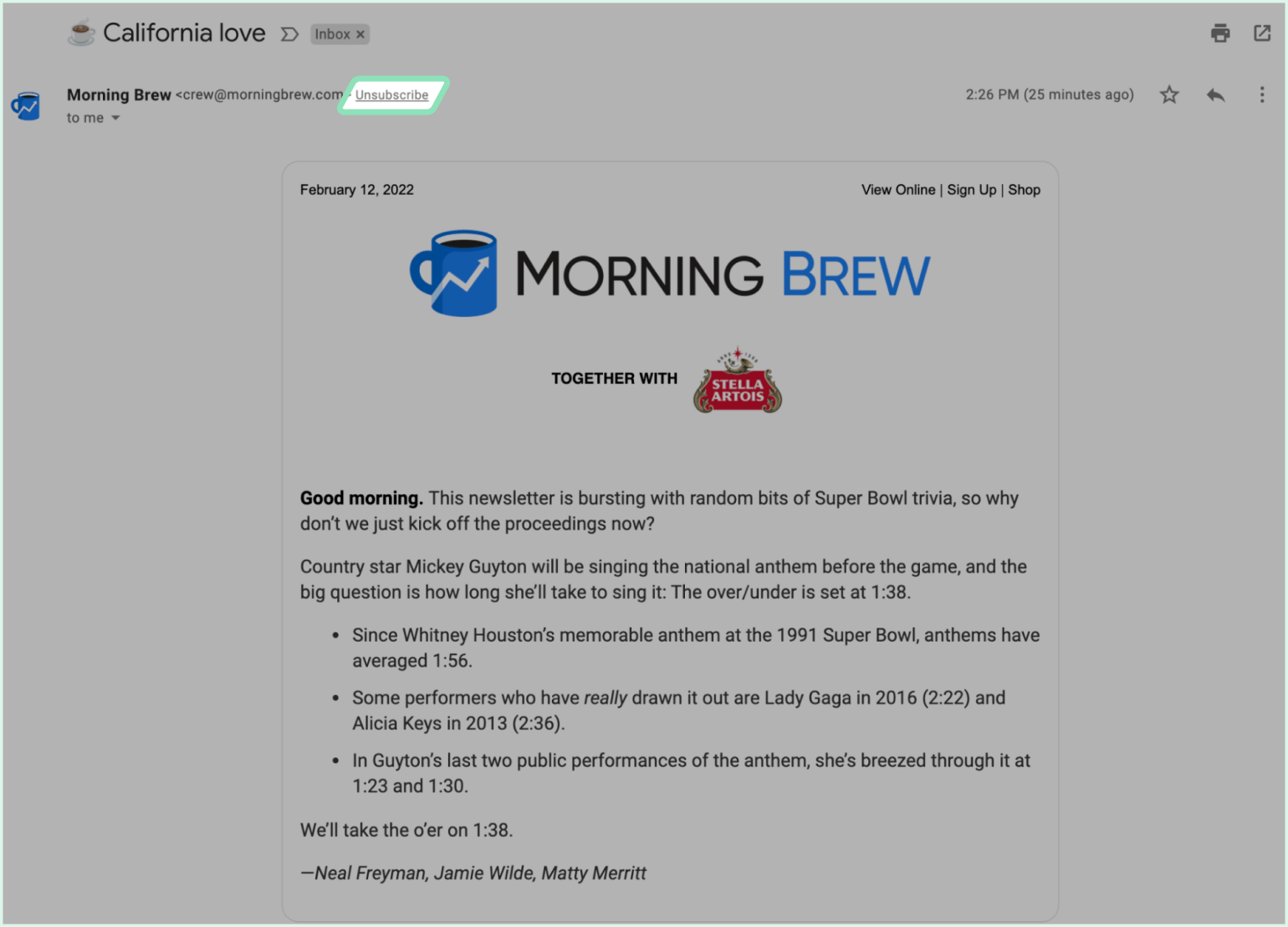
Image credit: Morning Brew
9. Think about how soft/hard bounces will be handled. If any emails bounce during the IP warm-up process, you’ll want to remove them from future sendings to avoid the bounces having an impact on your IP reputation. The best way to do this is to automatically add them to a suppression list.
How to devise your IP warm-up schedule
Now that you’re prepped and ready to go, it’s time to start the email/IP warming process. This will involve sending an increasing volume of emails over a period of 4-6 weeks. Here’s an example of an IP warm-up schedule.
What to expect during IP warming
When you start to warm up your IP, there are some key things that are important to remember:
The warm-up period should take about 30 days, depending on how frequently you send, the quality of your email list, and volume of emails
Gmail, Outlook, Yahoo and AOL generally take longer to warm-up
You need to constantly monitor and act on spam complaints, bounce rate and low engagement
Keep sending even if immediate results aren’t positive. What’s important is to address any issues, not to stop sending
Some bulking/blocking can be expected in the beginning—don’t be discouraged!
So let’s take a look at what you can do to counteract any issues.
Deliverability issues
Monitor for bounces and any other email deliverability issues and, if you notice anything, keep sending but pause on increasing your sending volume until spam filters get used to the IP. Pay attention to spam complaints and remove them from your list immediately.
Emails blocked due to low engagement
If email engagement is low, ISPs may reject your emails. The best way to counteract this is to check the list you’re sending to and clean it up, if necessary. If you’ve accidentally sent emails to unengaged subscribers or dirty email addresses, pause increasing your sending volume for a few days to reassure spam filters. If all is good, and you’re sending to the correct list, use segmentation to further whittle down subscribers to the very most engaged.
Also, check your email content. Could it be more engaging? Optimize your emails for more opens and clicks.
ISPs testing your emails
Some ISPs will label a portion of your emails as spam to test whether subscribers label it as “Not spam”. If subscribers do this, it’s an excellent indicator that you’re a legitimate email sender, and people want to receive your emails. It’s important to send your best-performing types of campaigns to actively engaged subscribers to combat this.
Congrats! You now know how to prep for and warm up your IP. If you’d like to know more about what IP warming is and if you need to do it, check out the FAQ section below.
What is IP warming?
IP warming is the process of “warming up” a dedicated IP address by gradually increasing the number of emails sent over a 4-6 week period. This involves sending emails to a small amount of engaged subscribers, increasing the sending volume by a little each day. This allows senders to build a good sending reputation and lets ISPs recognize them as legitimate, not spammers.
Why is IP warming needed?
When looking for potential spammers, ISPs use sending volume as an indicator. This is because spammers tend to use new IP addresses to quickly send out high volumes of unsolicited emails.
By gradually increasing your sending volume, thus “warming up” your IP, you signal to ISPs that you’re a credible sender. Warming up your IP will help to build a good sender reputation, which is key for optimal email deliverability.
Do I need to warm up my IP?
Every IP used for sending emails needs to be warmed up, but whether you need to carry out IP warming depends on whether you’re using a shared IP or dedicated IP. Dedicated IPs come with no sender reputation, so if you’re using one, then it needs to be warmed up.
If there has been no sending activity for your dedicated IP for 30 days or more, you may also need to carry out IP warming. The same applies to email sending domains. If your email sending domain is new, you’ll need to carry out email warming in the same way as an IP.
Finally, if you plan to dramatically ramp up your sending volume, this should be done gradually rather than all at once.
IP warming is a must for sender reputation and deliverability
I know, I know—you want to get straight to the fun stuff and start sending email campaigns!
While domain and IP warming takes time, it’s the only way to show ISPs that your new IP isn’t being used for spam. It’ll result in a better sender reputation, and more emails reaching the inbox.
Just remember to be patient, keep monitoring your progress and keep sending! Setbacks and deliverability issues are common in the early days of IP warming, but don’t let it discourage you. Before you know it, your email will be warmed up and you can crack on with sending your awesome campaigns!
Still have questions about domain or IP warming? Let us know in the comments!



