Guide to avoiding spam filters (Why emails go to spam + simple fixes)
 Duncan
Duncan

- Why do emails go to spam?
- 13 reasons why your emails are landing in spam
- 1. You’re sending emails from a free email domain
- 2. You haven’t authenticated your domain
- 3. Your list is filled with low-quality email addresses
- 4. Your email content is being mistaken for spam
- 5. Your domain is on an email blocklist
- 6. You have low email engagement rates
- 7. Your domain is being used for spam
- 8. Your ESP has poor deliverability
- 9. You didn’t warm up your IP
- 10. Your emails don’t comply with anti-spam regulations
- 11. Your HTML emails don’t follow best practices
- 12. You’re sending image-only emails
- 13. Your links are suspicious
- Follow these steps to see deliverability soar
Spam filters are a wonderful thing: While 48.63% of all email sent globally in 2022 was spam, only a fraction of this made it into inboxes. The problem is, spam filters are sometimes too keen to filter emails, meaning plenty of legitimate messages also get caught out.
Stop this from happening to your emails by learning why messages go to spam instead of the inbox and discovering the exact steps you can take to fix these issues.
Why do emails go to spam?
Inbox providers like Gmail and Outlook analyze all incoming emails for signs of spam. Emails that pass these checks go to the inbox and those that fail go to the spam folder.
Each inbox provider uses slightly different criteria to identify spam emails, but they typically check factors like the sending address, the email content, the sender’s domain reputation, and past email interaction.
Failing or passing any single check doesn’t mean your message will end up in the spam folder. But the more of these red flags your email sends up, the more likely it is to have deliverability issues.
13 reasons why your emails are landing in spam
Reduce the likelihood of your messages going to spam by identifying why inbox providers dislike your messages and then taking steps to fix these issues.
Read on to learn 13 of the most common issues, as well as simple fixes for each problem.
1. You’re sending emails from a free email domain
Mass emails sent from free email service providers like Yahoo and Gmail have a very high chance of being marked as spam.
Spammers often use these free services to send their messages, so inbox providers consider this to be a clear sign that the email is low-quality.
The above problem has an easy fix: Send emails from your own domain. You’ll need to buy a domain from a registrar service if you don’t have one already, and then connect this domain to your email marketing service.
Most email tools make this super easy to do, so follow the instructions for the one you use.
2. You haven’t authenticated your domain
Domain authentication is a way to prove that an email comes from who it claims to. When a domain isn’t authenticated, email servers can’t verify the sender's identity, making the email appear suspicious.
If you send emails from an unauthenticated domain, there's a higher chance that your emails will be directed to the spam folder.
Domain authentication involves updating your DNS settings to prove your email comes from your domain.
Your email marketing service provider will provide the relevant records needed for email authentication, which you can add to the DNS section of your host.
How you do this will depend on your hosting provider. As it’s a fairly common task, your host will likely have a guide you can follow to update your records.
3. Your list is filled with low-quality email addresses
You’ll likely get a high percentage of spam complaints and bounced messages when you send emails to a list filled with low-quality email addresses.
You may even get caught sending to a spam trap—email addresses set up by individuals or organizations with the sole purpose of catching spammers.
When this happens your sender reputation will be negatively affected, making your emails more likely to land in the spam folder.
Start out by using an email list cleaning service like MailerCheck to identify and remove bad email addresses from your list.
Continue to keep your list clean by following these steps:
Gather consent when people sign up for your newsletter
Use double opt-in and captchas to stop bots from joining your list with fake addresses
Add real-time email verification to your forms
Don't buy email lists
Re-clean your list every few months (at least every 6!)
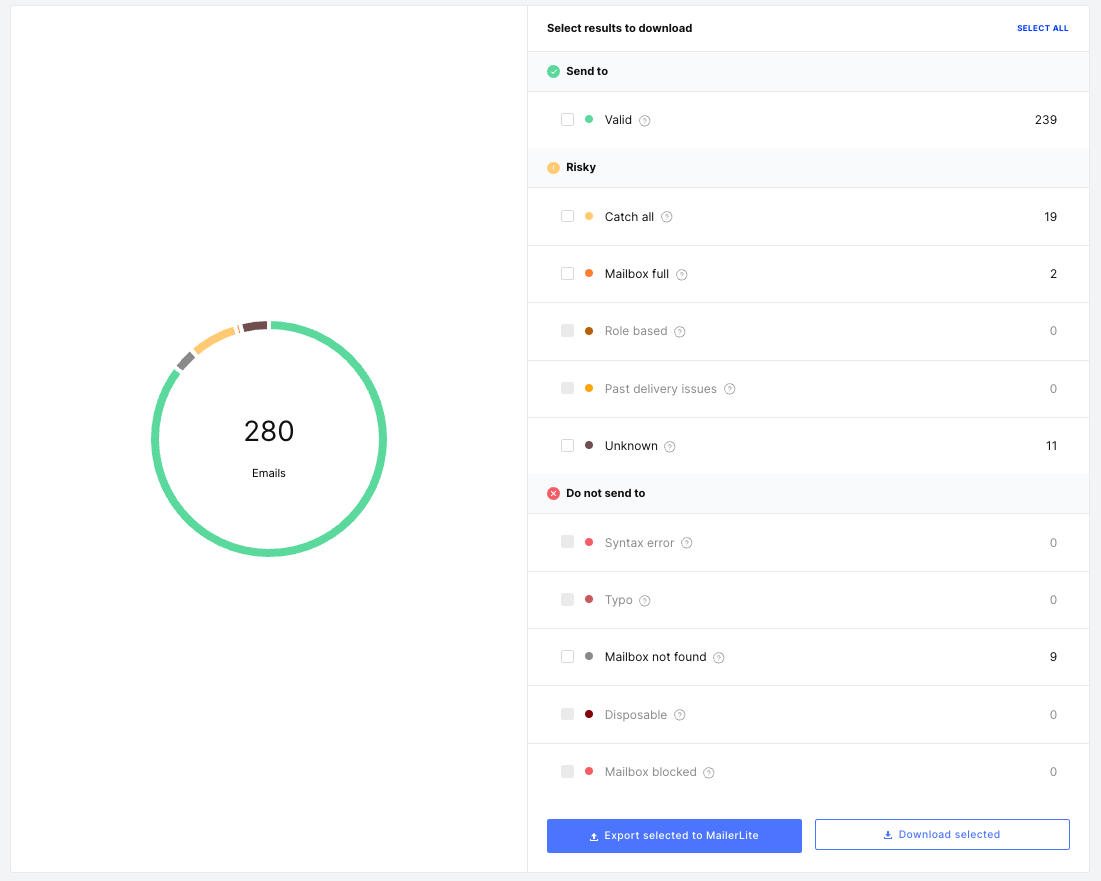
4. Your email content is being mistaken for spam
Email clients analyze email content for words or phrases that suggest the email might be spam. Spam trigger words include unrealistic claims and overly promotional language.
If you use emails to sell your product, there’s a chance you’re using this language without even realizing it.
Start by looking at your emails and assessing whether your sales messages are too pushy. Even seemingly innocent words like “Buy” and “Freedom” can be seen as spammy. Check both your body content and your email subject lines.
You can also use MailerCheck’s Email insights feature to analyze your messages and highlight specific issues. Once you know the problems, change the content before sending your campaign.
5. Your domain is on an email blocklist
An email blocklist is a list of IP addresses or domains that have been identified as sources of spam. Inbox providers use these lists to filter out potentially unwanted emails.
Unfortunately, it’s possible to end up on one of these lists even if you only send legitimate messages. If this happens your email deliverability will be reduced and your messages will be far more likely to land in the spam folder.
The key to removing yourself from a blocklist is knowing when you’re on one and then knowing the specific steps you need to take to remove yourself from the particular list you’ve been added to.
MailerCheck helps with both issues. Inbox insights will tell you if you’re currently on a blocklist and provide steps you can take to remove your IP address. You can then use our blocklist monitoring tools to automatically receive alerts if you get added to a list in the future.
Learn more about email blocklist removal here.
6. You have low email engagement rates
Low engagement rates can contribute to your messages being classified as spam. If email recipients consistently ignore your messages, mailbox providers may interpret this as a sign that your content is unwanted or irrelevant, leading to subsequent messages being flagged.
Analyze the engagement of your recent email campaigns including your open rate, click rate, and the number of replies you receive. Check email marketing benchmark data to see how your messages compare to others in your industry.
Here are 4 steps you can take to increase email engagement:
Create messages on topics that interest your audience: Look at the content people interact with and use this as a signal for the kind of content you should be creating.
Add more clickable content: Increasing click rates can be as simple as adding more elements for people to interact with. Add links, image galleries, social media content, and surveys.
Ask questions: Generate more replies by asking people to reply to your email. Finish your email with a question and make it clear that you read the messages they send.
Remove unengaged subscribers: Use your email marketing software’s subscriber management features to identify accounts that haven’t interacted with your recent content. Run a re-engagement campaign to get them back on side, and then remove anyone who still ignores your emails from your list.
7. Your domain is being used for spam
If someone is using your domain to send spam or low-quality emails, all emails sent from the domain will be affected.
This can happen if someone hacks your domain to use it for phishing or spam, if someone in your organization sends unauthorized emails, or simply if the people using your domain to send emails don’t know about the best practices mentioned in this article.
DMARC monitoring services allow you to receive reports that highlight data about your domain’s email sending.
You can discover the services being used, the volume, and whether or not the messages pass SPF, DKIM and DMARC. Once you have a report, verify all sending sources and take steps to stop unwanted sending.
8. Your ESP has poor deliverability
The email marketing service (ESP) you use can have a big impact on your email deliverability. This is because ESPs typically use a single IP address for multiple clients and if someone sharing your IP address is sending low-quality emails, your deliverability will also be affected.
Choose an ESP with high standards for the types of businesses it allows to use its platform and a good reputation for deliverability.
EmailToolTester is an independent organization that runs quarterly tests to identify the ESPs with the best deliverability. At the time of writing, MailerLite is the top-ranked tool with a deliverability of 95.41. You can check out the full report here.
If you're a high-volume sender, it may also make sense to buy a plan with a dedicated IP address. This will give you complete control over your IP reputation. Just be sure to warm up your IP before sending.
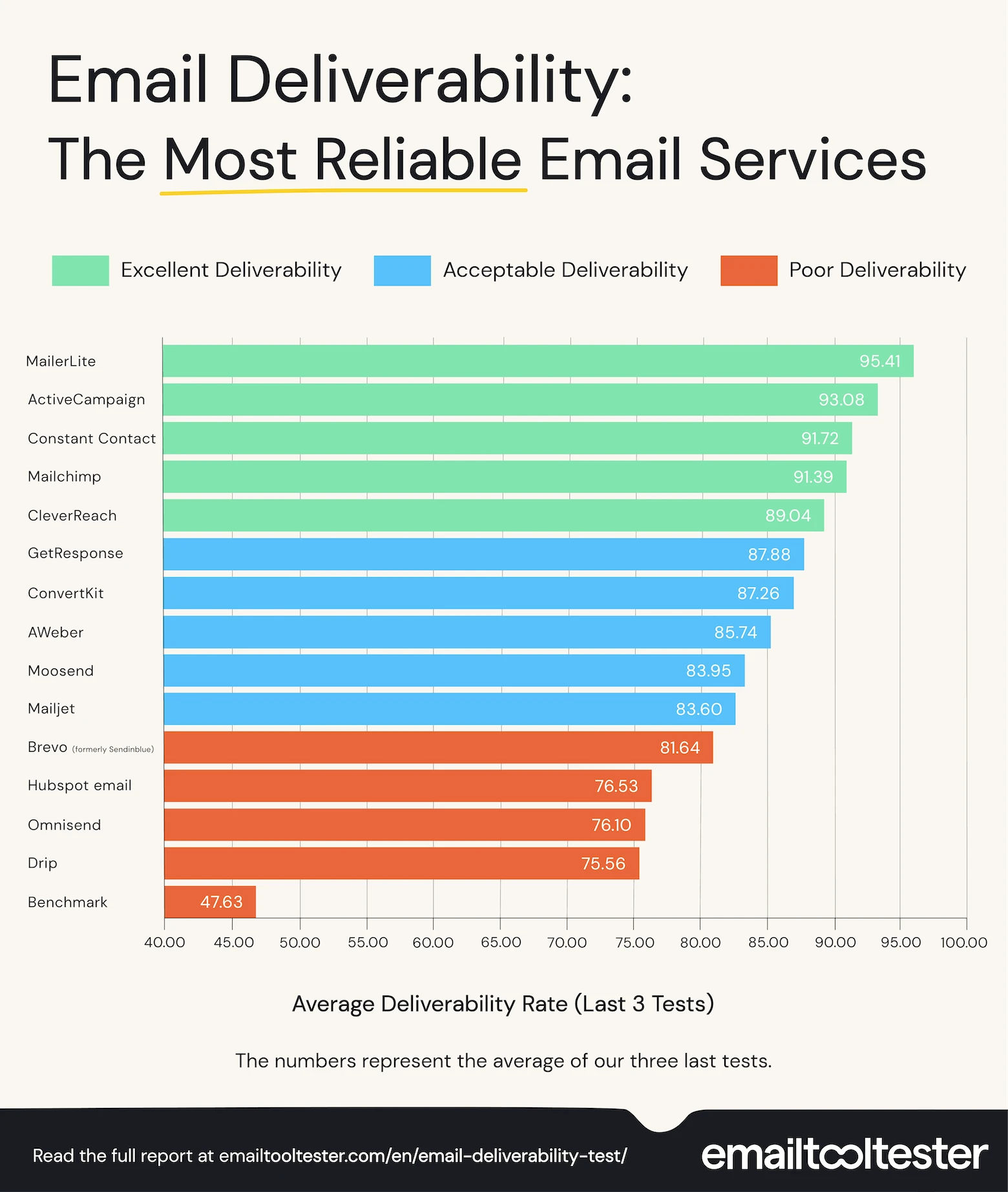
9. You didn’t warm up your IP
Using a dedicated IP means you won’t share an IP address with anyone else. While undoubtedly good for your email deliverability in the long run, it can cause short-term issues in the beginning as new IP addresses don’t have an existing sending reputation. This means that mailbox providers don’t know whether you’re a legitimate sender or not.
The key is to show that you can be trusted to not send spam. When you sign up for a dedicated IP address, begin by sending a small number of emails to your most engaged subscribers. Then increase your email sending over 4 to 6 weeks until you’re sending to your entire list.
This guide to IP warm-up contains a list of the steps you can take, as well as a schedule you can use.
10. Your emails don’t comply with anti-spam regulations
Violating anti-spam regulations like the CAN-SPAM Act and GDPR can lead to email deliverability issues, even if other parts of your campaign are sound. You can also get fined for breaking these rules, so it’s important to stay compliant!
Assuming you’re a legitimate sender, it’s easy to avoid breaking these rules. Add a valid physical address or P.O. box to your emails and an easy way for recipients to opt out of further communications.
Most email service providers make it easy for you to add an address and an unsubscribe link to your email footer. The image below shows how we do it at MailerCheck.
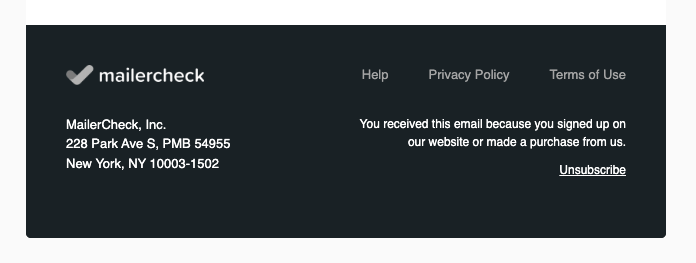
11. Your HTML emails don’t follow best practices
Sending HTML emails gives you a ton of control over the content you send. While this has its benefits, it can also lead you to create emails that don’t follow best practices.
For example, you may include too many images, create email messages that aren’t responsive or include poorly formatted tags and CSS.
Use MailerCheck’s Inbox insights to check your HTML for the above issues so you can fix them before sending your emails. The tool clearly highlights issues and shows the code they occur in.
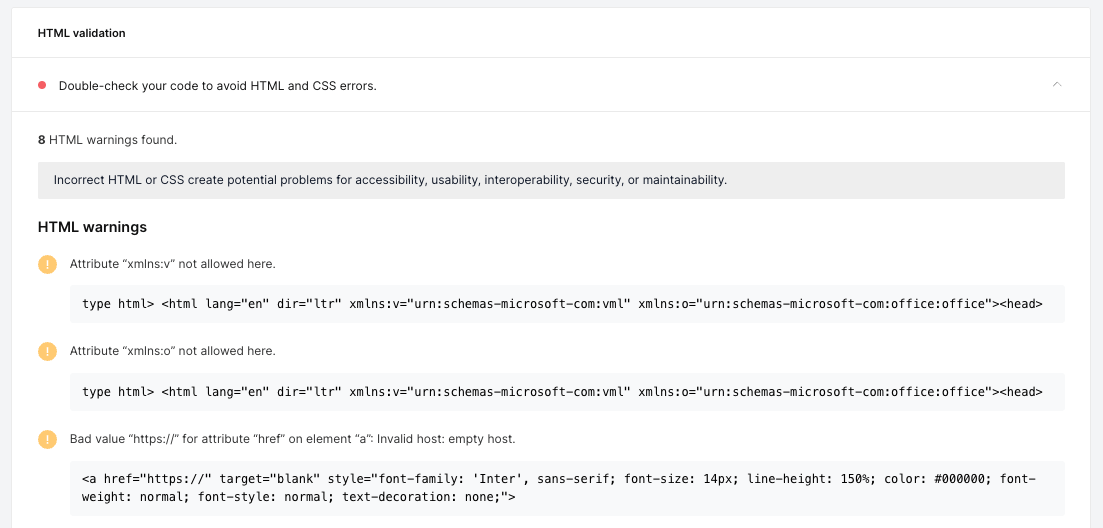
12. You’re sending image-only emails
Image-only emails and emails with a high image-to-text ratio may be more likely to be marked as spam. The reason is that inbox providers can't read the email content, so may send it to the spam folder.
Avoid sending image-only emails and reduce the ratio of image to text in your messages. You can still create great-looking emails by using an email platform with a visual email builder or by coding your own HTML emails.
13. Your links are suspicious
Your emails almost certainly include links to other content on the web. While this isn’t usually a problem, it can be if you don’t follow linking best practices.
Two potential issues are:
Linking to websites that inbox providers consider to be spam. They’ll assume that your messages are also spam.
Cloaking your links. This is when the link’s final destination is different to the address used in the link. For example, the link might be [www.website1.com], but when the recipient clicks on it, they go to [www.website2.com]. There are plenty of legitimate reasons to cloak links, such as shortening the URL or adding affiliate tracking. However, it’s also a common technique used by spammers to make their links look less suspicious. If you use these links, even for legitimate cases, your messages may be marked as spam.
Ensure that you only link to high-quality websites with a good reputation. Avoid using link shorteners in your emails and consider not using affiliate links except when necessary.
Follow these steps to see deliverability soar
As long as you’re not actually sending spam messages, you should be able to fix any problems that are causing you to land in the spam folder.
Use the list above to identify issues that could be causing your low deliverability and take the relevant steps to solve them.
Have you successfully used any strategies to avoid the spam folder? Let us know your best tips in the comments!


