My Profile is where you can update your name, change your password, update your avatar image or subscribe to MailerCheck’s newsletters.
-
1
Click on the down arrow (top right menu) to expand the settings menu
-
2
Click on My profile
-
3
Make your edits and click on the Update button
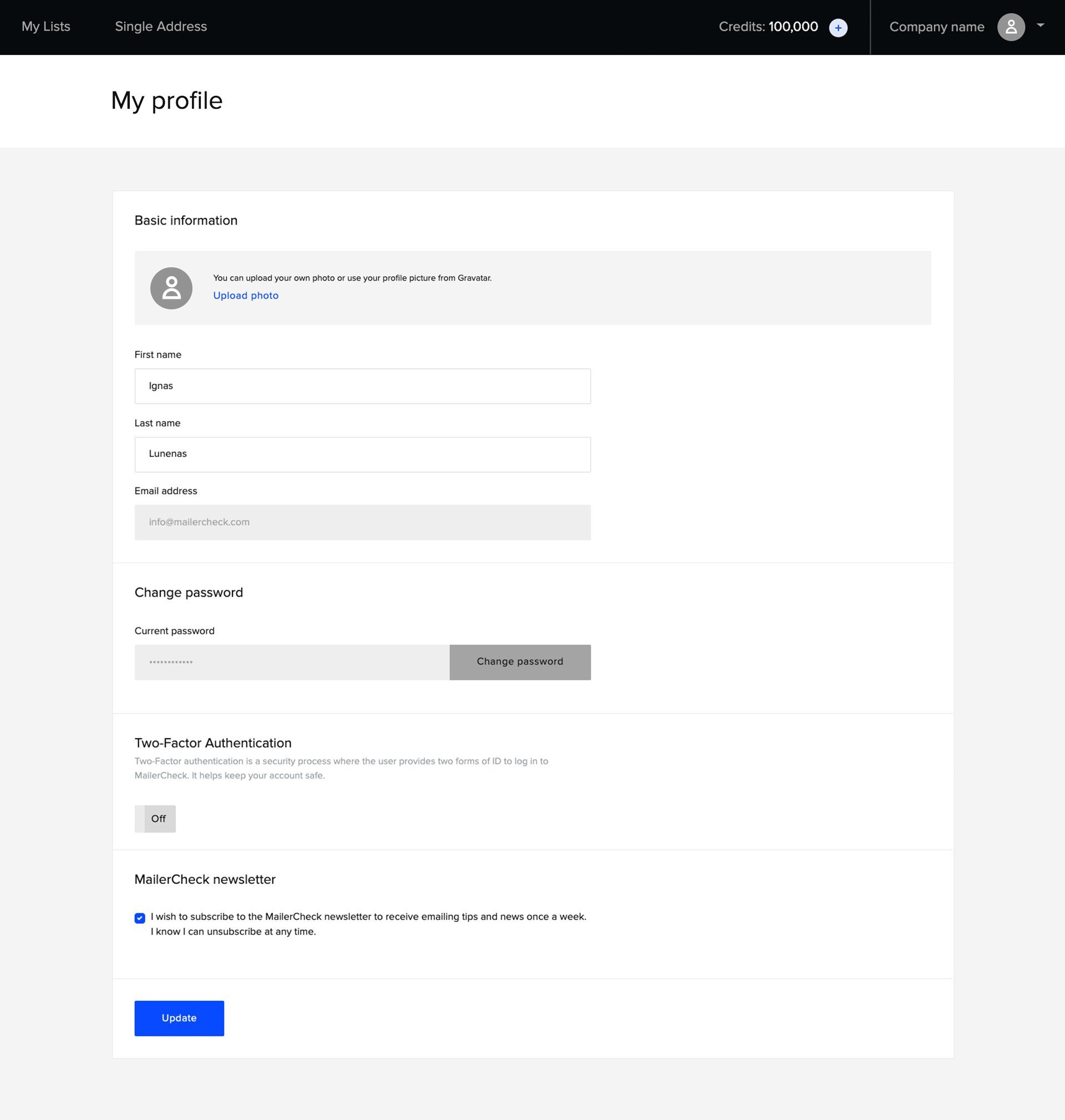
Users
As the admin of the account, you are able to invite other users to become members of this account. Added users will be able to verify their email lists using the credits in the account.
-
1
Click on Account Settings.
-
2
Navigate to the Users tab.
-
3
Click Add new user
-
4
Enter email and choose the role
-
5
Click on the Invite user to join
-
6
An invitation email is automatically sent to the email address
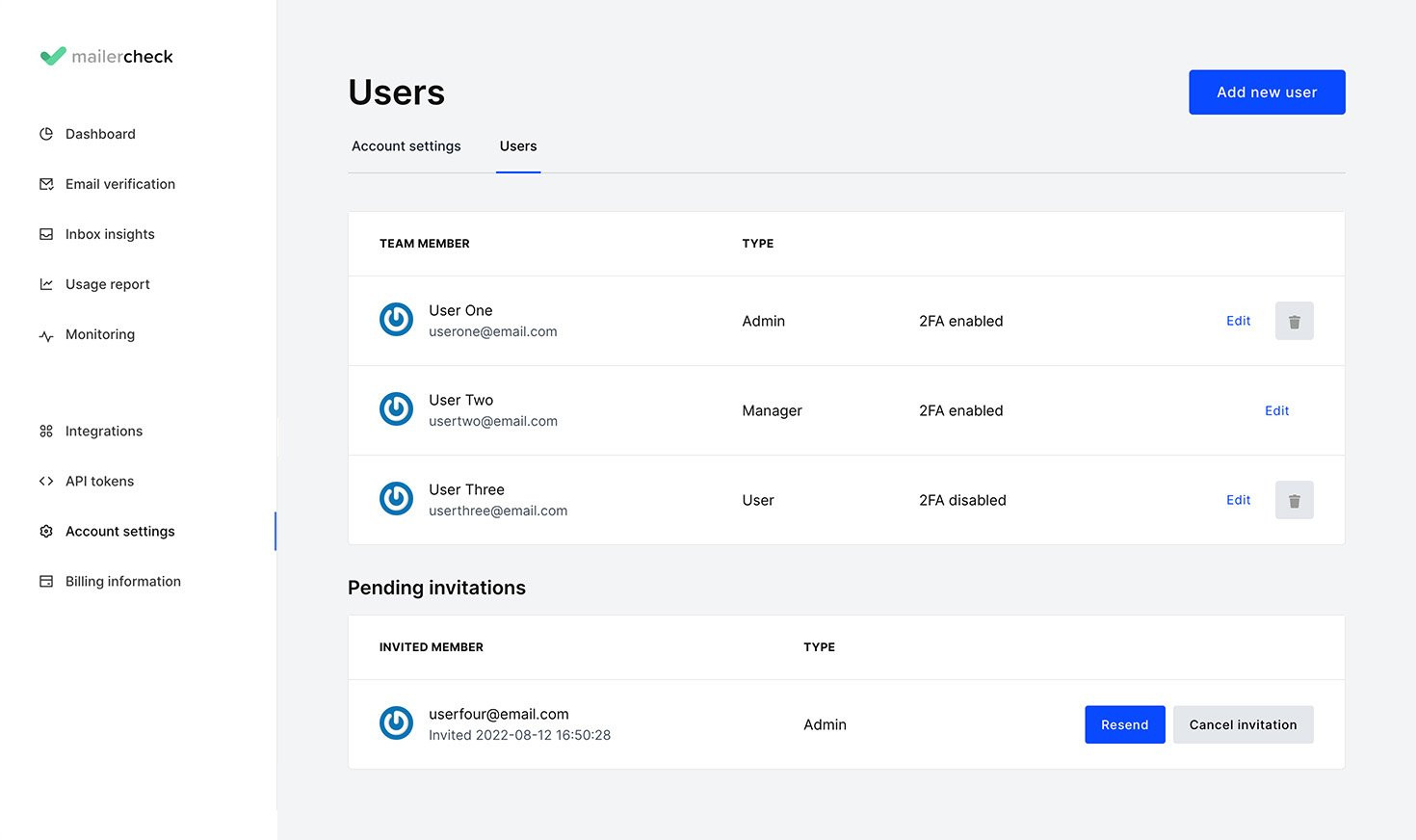
The difference between users and admins
Admins: These members are able to invite, delete and change the membership type of all users with the exception of the account owner. Admins have full access to the application.
Managers: These members are able to do everything Admins can do but cannot delete or edit Admin accounts.
Users: These members have limited access to the application. Users are unable to access the account settings or user page. Users are able to purchase credits for the account.
Pending invitations
These are users invited to use your MailerCheck account but have not accepted the invitation. When the user accepts the invitation, the email address will move from “pending” to the active user's section.
Logging out
-
1
Click on the down arrow (top right menu) to expand the settings menu
-
2
Click on Logout